Toshiba Satellite L755 Support Question
Find answers below for this question about Toshiba Satellite L755.Need a Toshiba Satellite L755 manual? We have 2 online manuals for this item!
Question posted by tex1amarle on May 1st, 2014
How To Wake The Toshiba Satellite Keyboard L755
The person who posted this question about this Toshiba product did not include a detailed explanation. Please use the "Request More Information" button to the right if more details would help you to answer this question.
Current Answers
There are currently no answers that have been posted for this question.
Be the first to post an answer! Remember that you can earn up to 1,100 points for every answer you submit. The better the quality of your answer, the better chance it has to be accepted.
Be the first to post an answer! Remember that you can earn up to 1,100 points for every answer you submit. The better the quality of your answer, the better chance it has to be accepted.
Related Toshiba Satellite L755 Manual Pages
User Manual - Page 26


...9632; Press the power button. Executing Sleep Mode
You can only be used if the Wake-up on Keyboard option is enabled within the HW Setup utility.
■ If the computer enters Sleep Mode... is active, the application might not be enabled within the Power Options (to Chapter 5, The Keyboard, for a short amount of the following benefits:
■ Restores the previous working environment more ...
User Manual - Page 129
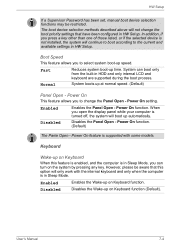
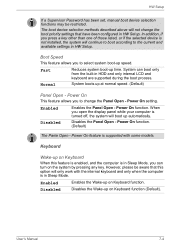
.... Boot Speed
This feature allows you open the display panel while your computer is not installed, the system will boot up speed. Power On setting.
Keyboard
Wake-up on the system by pressing any key.
HW Setup
If a Supervisor Password has been set, manual boot device selection functions may be aware that...
User Manual - Page 3


... 5-5
Chapter 6 Power and Power-Up Modes Power conditions 6-1
User's Manual
iii Satellite L750/L755/L750D/L755D/Satellite Pro L750/L750D
System Recovery 1-13
Chapter 2
The Grand Tour Front with the ...Web Camera 4-2 Using the TOSHIBA Face Recognition 4-3 Using optical disc drives 4-6 Writing CD/DVD/BDs 4-9 TOSHIBA VIDEO PLAYER 4-19 Using WinDVD BD for TOSHIBA 4-24 Media care 4-27...
User Manual - Page 4


.../L755D/Satellite Pro L750/L750D
Monitoring of power condition 6-2 Battery 6-3 Password Utility 6-10 Starting the computer by password 6-10 Power-up modes 6-11 Panel power on/off 6-11 System automatic Sleep/Hibernation 6-11
Chapter 7 HW Setup Accessing HW Setup 7-1 HW Setup window 7-1
Chapter 8
Troubleshooting Problem solving process 8-1 Hardware and system checklist 8-3 TOSHIBA...
User Manual - Page 6


... license. Bluetooth is a trademark of Intel Corporation. Photo CD is a trademark owned by its proprietor and used by TOSHIBA Corporation. TOSHIBA Satellite L750/L755/L750D/L755D/Satellite Pro L750/L750D Series User's Manual First edition December 2010 Copyright authority for music, movies, computer programs, databases and other use within the home. HDMI, ...
User Manual - Page 7


... protection against harmful interference in a particular installation. Shielded cables must be attached to this equipment, not expressly approved by TOSHIBA or parties authorized by TOSHIBA is a trademark of Dolby Laboratories. Satellite L750/L755/L750D/L755D/Satellite Pro L750/L750D
ConfigFree is likely to result in accordance with the instructions, may be used between the equipment...
User Manual - Page 8


... power adapter. Contact
Address: Telephone:
TOSHIBA America Information Systems, Inc. 9740 Irvine...TOSHIBA cannot guarantee that this case the persons who have connected/implemented those options/cables have to observe the related EMC (Electromagnetic Compatibility) and safety standards. To avoid general EMC problems, the following two conditions: 1. Satellite L750/L755/L750D/L755D/Satellite...
User Manual - Page 9


Satellite L750/L755/L750D/L755D/Satellite Pro L750/L750D
Working environment
This product was designed to ... of this product in environments with other than the above mentioned "Residential, commercial and light industry environments". Therefore TOSHIBA strongly recommend that are not approved are not approved:
■ Industrial Environments (e.g.
Video Standard Notice
THIS PRODUCT ...
User Manual - Page 10


...following networks.
Note that changes or modifications not expressly approved by TOSHIBA Corporation could void your equipment supplier in different countries/regions the ... successful operation on every PSTN network termination point.
User's Manual
x Satellite L750/L755/L750D/L755D/Satellite Pro L750/L750D
Canadian regulatory information (Canada only)
This digital apparatus ...
User Manual - Page 12


... number of the modem will notify you should ever decide to the telephone line by TOSHIBA Corporation or an authorized representative of TOSHIBA Corporation.
If advance notice is designed to provide you with the FCC. Satellite L750/L755/L750D/L755D/Satellite Pro L750/L750D
Pursuant to FCC CFR 47, Part 68:
When you are ready...
User Manual - Page 16


Satellite L750/L755/L750D/L755D/Satellite Pro L750/L750D
■ When used , the numbers should be disposed of products and batteries and ... implement the New Zealand "Reverse Dialing" standard. By participating in your country, please visit our website (http://eu.computers.toshiba-europe.com) or contact your local city office or the shop where you must be set with a value of separately from...
User Manual - Page 17


...about the chemical substances in our articles of substances included on 1 June 2007. Toshiba will help to assure the proper disposal of products and batteries and thus help to... accordance with your local government.
■ This computer contains rechargeable batteries. Satellite L750/L755/L750D/L755D/Satellite Pro L750/L750D
Disposal of batteries and/or accumulators
The crossed out wheeled ...
User Manual - Page 18
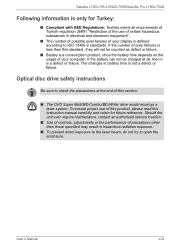
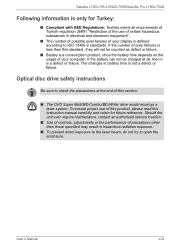
Satellite L750/L755/L750D/L755D/Satellite Pro L750/L750D
Following information is only for future reference. The changes in battery time is a consumption product, since the battery time depends on the usage of this instruction manual carefully and retain for Turkey:
■ Compliant with EEE Regulations: Toshiba meets all , then it is a defect or failure...
User Manual - Page 21
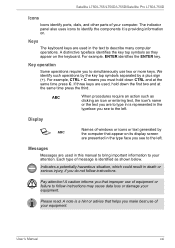
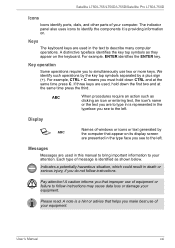
... appear on its display screen are used in the text to the left . Satellite L750/L755/L750D/L755D/Satellite Pro L750/L750D
Icons
Icons identify ports, dials, and other parts of your ...attention. The indicator panel also uses icons to your computer.
Keys
The keyboard keys are used in...
User Manual - Page 24
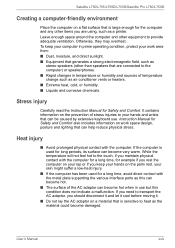
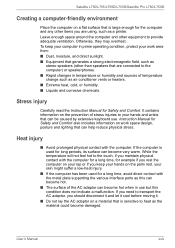
... a material that is used for long periods, its surface can be caused by extensive keyboard use but this condition does not indicate a malfunction. If the computer is sensitive to ... has been used for a long time, avoid direct contact with the computer.
Satellite L750/L755/L750D/L755D/Satellite Pro L750/L750D
Creating a computer-friendly environment
Place the computer on a flat ...
User Manual - Page 26


... If any of the features described in the computer)
Documentation
■ Satellite L750/L755/L750D/L755D/Satellite Pro L750/L750D Series User Information Guide
■ Instruction Manual for future... use an operating system that was not pre-installed by TOSHIBA.
Some of the items...
User Manual - Page 27


... models.) ■ TOSHIBA Assist ■ TOSHIBA ConfigFree™ ■ TOSHIBA Disc Creator ■ TOSHIBA Face Recognition (Is preinstalled with some models) ■ TOSHIBA eco Utility ■ TOSHIBA Bulletin Board ■ TOSHIBA ReelTime ■ TOSHIBA Speech System ■ TOSHIBA Media Controller ■ Online Manual
■ Satellite L750/L755/L750D/L755D/Satellite Pro L750/L750D...
User Manual - Page 143


... any key. Normal
System boots up time. Power On function. Enabled
Enables the Wake-up on Keyboard
When this option will not change the Panel Open -
The boot device selection methods...and the computer is in Sleep Mode. Do not install or remove a memory module while Wake-up on Keyboard function (Default).
Power On setting.
User's Manual
7-4 In addition, if you can boot...
User Manual - Page 192
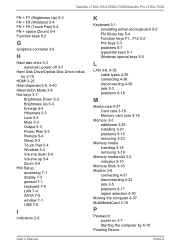
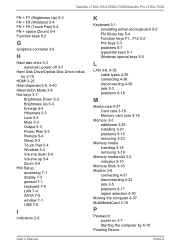
Satellite L750/L755/L750D/L755D/Satellite Pro L750/L750D
FN + F7 (Brightness Up) 5-3 FN + F8 (Wireless) 5-4 FN + F9 (Touch...down 5-4 Volume up 5-4 Zoom 5-4 HW Setup accessing 7-1 display 7-3 general 7-1 keyboard 7-4 LAN 7-4 SATA 7-5 window 7-1 USB 7-5
I
Indicators 2-9
User's Manual
K
Keyboard 5-1 emulating enhanced keyboard 5-2 FN Sticky key 5-4 Function keys F1...F12 5-2 Hot keys 5-3 problems 8-7...
User Manual - Page 193


...Soft keys enhanced keyboard 5-2 Sound system headphone jack 2-4 microphone jack 2-4 problems 8-15 Stereo speakers 2-9
T
TOSHIBA Assist 3-11 TOSHIBA Bulletin Board 3-14 TOSHIBA ConfigFree 3-11 TOSHIBA Disc Creator 3-12, 4-16 TOSHIBA DVD-RAM Utility 3-12 TOSHIBA HDD/SSD Alert Utility 3-12 TOSHIBA Media Controller 3-15 TOSHIBA PC Diagnostic Tool 3-10 TOSHIBA ReelTime 3-14 TOSHIBA Service Station 3-12...
Similar Questions
Unlock Toshiba Satellite Keyboard
Unlock keyboard on p845tHow do I unlock the keyboard on toshiba satellite p845t-s4310
Unlock keyboard on p845tHow do I unlock the keyboard on toshiba satellite p845t-s4310
(Posted by Jeharrisonbi 9 years ago)
Toshiba Satellite L755 Does The Keyboard Light Up
(Posted by koecuzao 10 years ago)
How To Replace Toshina Satellite Keyboard P875-s7200
(Posted by toPtyDebbi 10 years ago)
Toshiba Satellite Model L755-s5153 Will Not Power Up
(Posted by ahmadro 10 years ago)
Satellite L750/l755 How To Get Bios Setup Screen
(Posted by anwertlu 10 years ago)

