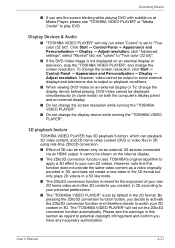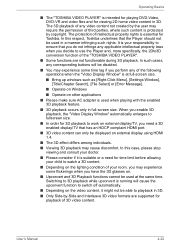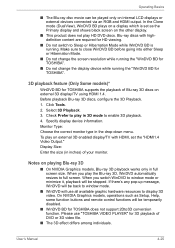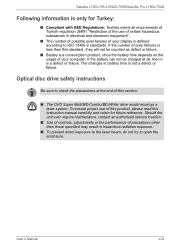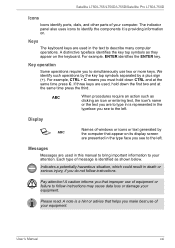Toshiba Satellite L755 Support Question
Find answers below for this question about Toshiba Satellite L755.Need a Toshiba Satellite L755 manual? We have 2 online manuals for this item!
Question posted by libbch on June 2nd, 2014
How To Stop Screen From Dimming Toshiba Satellite L755
The person who posted this question about this Toshiba product did not include a detailed explanation. Please use the "Request More Information" button to the right if more details would help you to answer this question.
Current Answers
Answer #1: Posted by TechSupport101 on June 2nd, 2014 3:47 AM
Hi. Control panel > Power Options > Choose when to turn off display > select "Never" under "On Battery" and "Pugged in" > Save changes.
Related Toshiba Satellite L755 Manual Pages
Similar Questions
Toshiba Satellite L755-s5216 Screen Wont Come On
(Posted by gkzola 9 years ago)
My Toshiba Satellite L755-s5245 Does Not Show The Full Screen
(Posted by IMsote 10 years ago)
Toshiba Satellite L755 Screen Wont Turn On
(Posted by antmorabega 10 years ago)
How To Replace Laptop Screen On Satellite L755-s5347
(Posted by gtjflatl 10 years ago)
How Do I Wake Up Screen Of Satellite L755 From Sleep Mode?
The screen goes dark and I can't get it to brighten up again, unless I shut down the whole computer ...
The screen goes dark and I can't get it to brighten up again, unless I shut down the whole computer ...
(Posted by susienews 11 years ago)