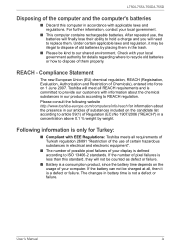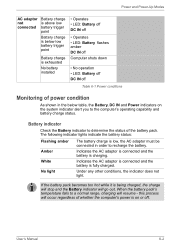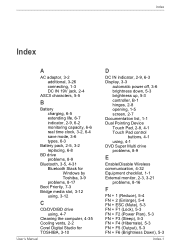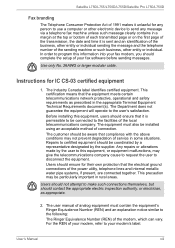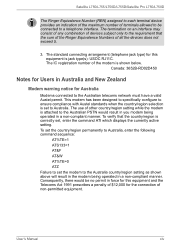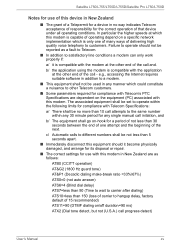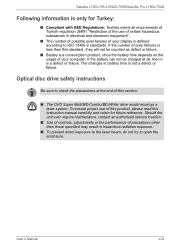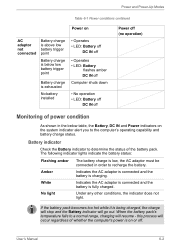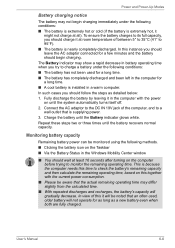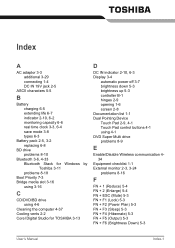Toshiba Satellite L755 Support Question
Find answers below for this question about Toshiba Satellite L755.Need a Toshiba Satellite L755 manual? We have 2 online manuals for this item!
Question posted by jgdeluca on February 24th, 2013
Battery Charge L755-s5167
Current Answers
Answer #1: Posted by tintinb on February 26th, 2013 9:49 PM
http://www.amazon.com/L755-S5255-L755-S5256-L755-S5257-L755-S5258-L755-S5271/dp/B007RN9XLK
http://www.battery4us.com/toshiba-notebook-batteries/Satellite-L755.htm
If you have more questions, please don't hesitate to ask here at HelpOwl. Experts here are always willing to answer your questions to the best of our knowledge and expertise.
Regards,
Tintin
Related Toshiba Satellite L755 Manual Pages
Similar Questions
When the power button is pressed, the internal power supply does not start. At the same time, the ri...
laptop in the battery then on the laptop than power light orange problem
laptop does not power up with battery or power cord