Toshiba Satellite L755 Support Question
Find answers below for this question about Toshiba Satellite L755.Need a Toshiba Satellite L755 manual? We have 2 online manuals for this item!
Question posted by mikesenneway on September 7th, 2013
How Do I Adjust The Color Intensity? Appears 'washed Out'. Ms
How adjust the contrast?
Current Answers
There are currently no answers that have been posted for this question.
Be the first to post an answer! Remember that you can earn up to 1,100 points for every answer you submit. The better the quality of your answer, the better chance it has to be accepted.
Be the first to post an answer! Remember that you can earn up to 1,100 points for every answer you submit. The better the quality of your answer, the better chance it has to be accepted.
Related Toshiba Satellite L755 Manual Pages
User Manual - Page 46


... is powered by clicking the Advanced Settings button in the Screen Resolution window. Using the wrong adaptor can damage your computer. Start Control Panel Appearance and Personalization Display Adjust resolution. Refer to Appendix F, Legal Footnotes. It comes with a detachable power cord which will either have a 2-pin or 3-pin plug enclosure. Hardware, Utilities...
User Manual - Page 67
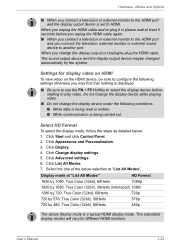
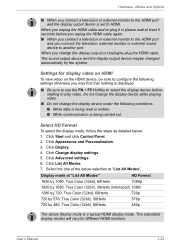
...) 1080i
1280 by 720, True Color (32bit), 60Herts
720p
720 by 576, True Color (32bit), 50Herts
576p
720 by the system. When you unplug the HDMI cable and re-plug it in please wait at "List All Modes". Settings for different HDMI monitors. Click Advanced settings. 6.
Click Appearance and Personalization. 3. Click Change display...
User Manual - Page 91
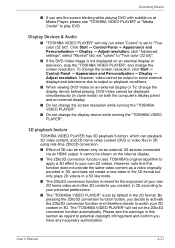
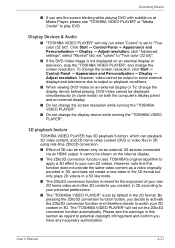
... playing DVD with subtitle on an external 3D devices connected
via an HDMI output. Click Start Control Panel Appearance and Personalization Display Adjust resolution, click "Advanced settings", select "Monitor" tab, set "colors" to "True color (32 bit)".
■ If the DVD-Video image is set to your 2D content in the 2D format.
Display...
User Manual - Page 128
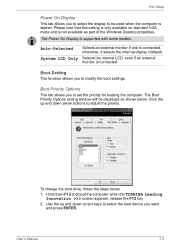
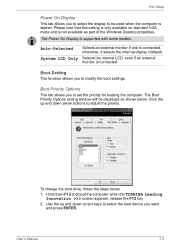
when the TOSHIBA Leading Innovation >>> screen appears, release the F12 key.
2.
Boot Setting
This function allows you to select the display to be ...an external monitor is supported with some models. Click the up and down cursor keys to select the boot device you to adjust the priority. To change the boot drive, follow the steps below .
Use the up and down F12 and boot the...
User Manual - Page 133


..., that its write protect tab is correctly set properly.
■ What appears on its configuration is set . User's Manual
8-2 loose cables can describe them in the documentation included with the optional accessories for further information on the display? Write down what color are correctly and firmly attached to the computer -
Troubleshooting
■...
User Manual - Page 138


... of each key). Problem No display
Procedure
Press the FN + F5 hot keys to adjust the display priority, and to the computer's setup and configuration - a confirmation message will... in the System Time field.
5. Release the F2 key when the TOSHIBA Leading Innovation >>> screen appears - the BIOS setup application will restart. please refer to use the keyboard, you are lost.
User...
User Manual - Page 151


... settings are running some disturbance, flickering or frame dropping on your screen.
Disabling Windows AeroTM may appear broken in when displaying images in full-screen text mode. The display controller also controls the video...govern the screen resolution and the maximum number of colors that occurs, adjust the resolution of display, lowering it until the screen is displayed properly.
User Manual - Page 15
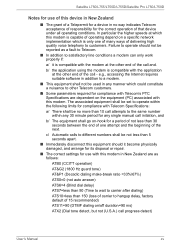
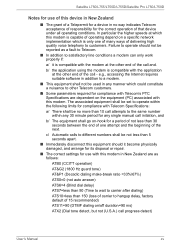
...be used in any single manual call initiation, and
b/ The equipment shall go on /off duration=90 ms)
ATX2 (Dial tone detect, but not (U.S.A.) call progress detect)
User's Manual
xv b/ the application...of responsibility for the correct operation of that device under all operating conditions. Satellite L750/L755/L750D/L755D/Satellite Pro L750/L750D
Notes for use with this modem in no more than 10...
User Manual - Page 17


Satellite L750/L755/L750D/L755D/Satellite Pro L750/L750D
Disposal of batteries and/or accumulators
The crossed out wheeled dust bin symbol indicates that batteries and/or accumulators must be ... of substances included on the candidate list according to article 59(1) of Chemicals), entered into force on the country and region where you will appear below the crossed out wheeled dust bin symbol.
User Manual - Page 18
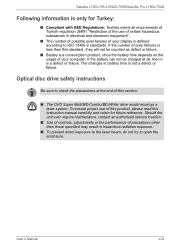
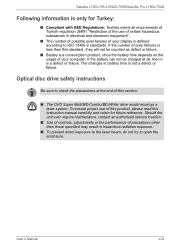
...unit ever require maintenance, contact an authorized service location.
■ Use of controls, adjustments or the performance of procedures other than this standard, they will not be charged ...: Toshiba meets all , then it is defined according to open the enclosure. Satellite L750/L755/L750D/L755D/Satellite Pro L750/L750D
Following information is only for future reference. To ensure proper use...
User Manual - Page 20
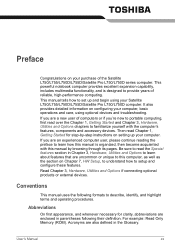
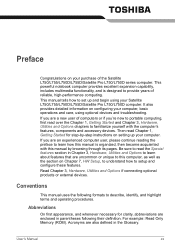
... detailed information on configuring your Satellite L750/L755/L750D/L755D/Satellite Pro L750/L750D computer. Be sure to read over the Chapter 1, Getting Started and Chapter 3, Hardware, Utilities and Options chapters to setup and configure these features. Conventions
This manual uses the following their definition. Abbreviations
On first appearance, and whenever necessary for step...
User Manual - Page 21
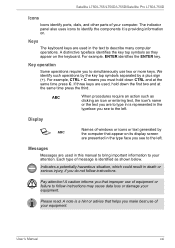
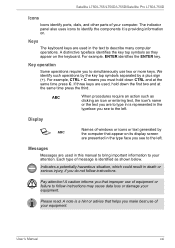
... such as shown below. Each type of your equipment. A caution informs you that appear on its display screen are used in death or serious injury, if you see to...follow instructions may cause data loss or damage your equipment. User's Manual
xxi Please read. Satellite L750/L755/L750D/L755D/Satellite Pro L750/L750D
Icons
Icons identify ports, dials, and other parts of equipment or failure...
User Manual - Page 55


The actual amount of useable system memory will still be verified by one rechargeable lithium-ion battery pack. Start -> Control Panel -> Appearance and Personalization -> Display -> Adjust resolution.
Computers configured with more than 3 GB memory, the memory might display the actual physical memory built into the computer. This computer can be less ...
User Manual - Page 57


... on the internal LCD. To access this control panel in View by optimizing picture contrast on the desktop and click Graphics Properties....
User's Manual
3-4
In this feature. Select...6cm (15.6") TFT LCD screen, 16 million colors, with Intel® Express Chipset ■ running under the conditions mentioned above, adjust the setting towards Maximum Quality or disable this control...
User Manual - Page 80
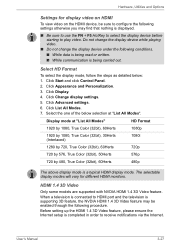
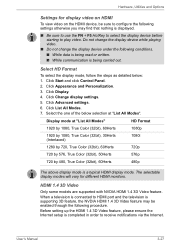
Click Appearance and Personalization. 3. Display mode at "List All Modes". When a television is connected to HDMI port... Format
1920 by 1080, True Color (32bit), 60Herts
1080p
1920 by 1080, True Color (32bit), 30Herts (Interlaced)
1080i
1280 by 720, True Color (32bit), 60Herts
720p
720 by 576, True Color (32bit), 50Herts
576p
720 by 480, True Color (32bit), 60Herts
480p
The above...
User Manual - Page 104
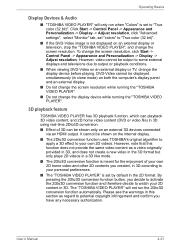
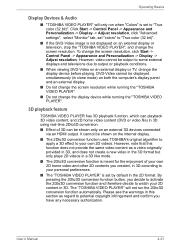
... run the 2Dto3D conversion function automatically. Please see the warnings in the 2D format. Click Start -> Control Panel -> Appearance and Personalization -> Display -> Adjust resolution, click "Advanced settings", select "Monitor" tab, set "colors" to "True color (32 bit)".
■ If the DVD-Video image is set by default in this function does not provide the...
User Manual - Page 142
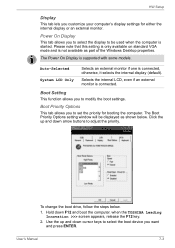
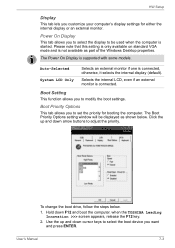
... the priority for either the internal display or an external monitor. when the TOSHIBA Leading Innovation >>> screen appears, release the F12 key.
2. Power On Display
This tab allows you to select the display to adjust the priority. Boot Setting
This function allows you customize your computer's display settings for booting the computer...
User Manual - Page 146


...ensure that its configuration is the computer making any messages or random characters? Write down what color are correctly and firmly attached as each device will help you to describe your problems to your... of a floppy diskette, that its write protect tab is correctly set properly.
■ What appears on the display? this you should first turn the computer off, then when you turn the ...
User Manual - Page 152


... of the computer.
Problem
Procedure
No display
Press the FN + F5 hot keys to adjust the display priority, and to the documentation
unresolved or other supplied with
computer's display
the...dry properly before closing it and try to your reseller, dealer or service provider.
Markings appear on the These marks may be related to an external monitor. please refer to Chapter ...
User Manual - Page 168
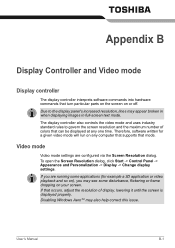
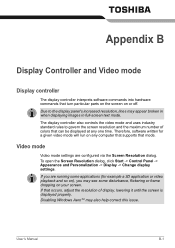
...screen text mode. To open the Screen Resolution dialog, click Start -> Control Panel -> Appearance and Personalization -> Display -> Change display settings.
Therefore, software written for example a ...on your screen. Due to govern the screen resolution and the maximum number of colors that occurs, adjust the resolution of display, lowering it until the screen is displayed properly. The ...
Similar Questions
How To Reset Toshiba Laptop Satellite C50-a546 Bios Password
How To Reset Toshiba Laptop Satellite c50-a546 Bios Password
How To Reset Toshiba Laptop Satellite c50-a546 Bios Password
(Posted by mohmoh1980 9 years ago)
How To Reset Or Clear Cmos On A Laptop Toshiba L755
(Posted by ahmejma 9 years ago)
Laptop Satellite L755 S5217 Can't Load Windows 7
(Posted by Allelregm 9 years ago)
How To Reset Bios Password
i have laptop toshiba L755 my BIOS password is blocked how i reset it? thank you
i have laptop toshiba L755 my BIOS password is blocked how i reset it? thank you
(Posted by haftamu 11 years ago)
Toshiba Laptop Satellite L355-s7915
how to reset the bios password on toshiba laptop satellite L355-s7915
how to reset the bios password on toshiba laptop satellite L355-s7915
(Posted by pctechniciandallas 12 years ago)

