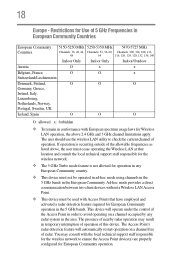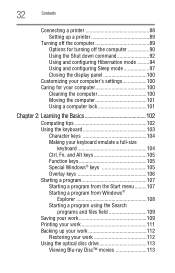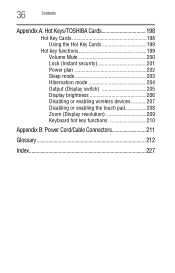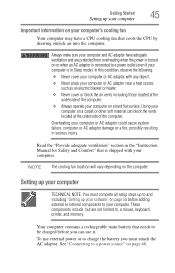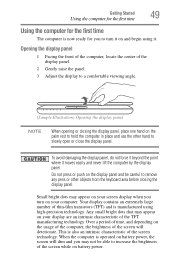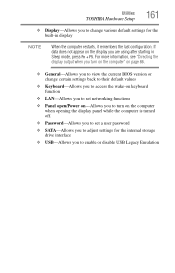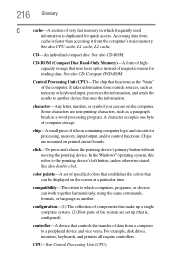Toshiba Satellite L745-S4210 Support Question
Find answers below for this question about Toshiba Satellite L745-S4210.Need a Toshiba Satellite L745-S4210 manual? We have 1 online manual for this item!
Question posted by tmm0athar on May 12th, 2014
How To Configure The Satellite L745-s4210 Keyboard
The person who posted this question about this Toshiba product did not include a detailed explanation. Please use the "Request More Information" button to the right if more details would help you to answer this question.
Current Answers
Related Toshiba Satellite L745-S4210 Manual Pages
Similar Questions
How To Go In Factory Setting Of Toshiba Laptop Satellite L745-s4210
(Posted by icozmik 9 years ago)
How To Change A Toshiba Satellite L745-s4110 Keyboard
(Posted by fucjac 9 years ago)
How To Factory Restore A Toshiba Satellite L745-s4210
(Posted by Mjangardan 10 years ago)
Instructions On How To Replace The Screen On A Toshiba Satellite L745-s4210
(Posted by jaKarpy1 10 years ago)
How To Restore Toshiba Satellite L745-s4210
(Posted by kapadshubh 10 years ago)