Toshiba Satellite L745-S4110 Support Question
Find answers below for this question about Toshiba Satellite L745-S4110.Need a Toshiba Satellite L745-S4110 manual? We have 1 online manual for this item!
Question posted by Garjmga on September 9th, 2014
Why Wont My Toshiba Satellite L745-s4110 Play Blu-ray Discs?
The person who posted this question about this Toshiba product did not include a detailed explanation. Please use the "Request More Information" button to the right if more details would help you to answer this question.
Current Answers
There are currently no answers that have been posted for this question.
Be the first to post an answer! Remember that you can earn up to 1,100 points for every answer you submit. The better the quality of your answer, the better chance it has to be accepted.
Be the first to post an answer! Remember that you can earn up to 1,100 points for every answer you submit. The better the quality of your answer, the better chance it has to be accepted.
Related Toshiba Satellite L745-S4110 Manual Pages
User Guide - Page 1


GMAD00275010 03/11
Satellite®/Satellite Pro® L700 Series User's Guide
If you need assistance: ❖ Toshiba's Support Web site
pcsupport.toshiba.com ❖ Toshiba Customer Support Center
Calling within the United States (800) 457-7777 Calling from outside the United States (949) 859-4273 For more information, see "If Something Goes Wrong" on page 170 in this guide.
User Guide - Page 2


... EVEN IF ADVISED OF THE POSSIBILITY THEREOF. Model: Satellite®/Satellite Pro® L700 Series
Recordable and/or ReWritable Drive...disc drive(s) and associated software, among the most advanced data storage technologies available. IF YOUR DATA IS ALTERED OR LOST DUE TO ANY TROUBLE, FAILURE OR MALFUNCTION OF THE HARD DISK DRIVE OR OTHER STORAGE DEVICES AND THE DATA CANNOT BE RECOVERED, TOSHIBA...
User Guide - Page 7


... problem, immediately turn off your network connection. Wireless Interoperability
The TOSHIBA Wireless LAN Mini PCI Card products are designed to be used indoors...Satellite systems.
High power radars are allocated as defined by the Wi-Fi Alliance. Please contact Toshiba computer product support on Web site http://www.toshiba-europe.com/computers/tnt/bluetooth.htm in Europe or pcsupport.toshiba...
User Guide - Page 29


...Satellite, Satellite Pro, and eco Utility are registered trademarks of Microsoft Corporation in the United States and/or other countries.
Microsoft, Outlook, Windows, and Windows Media are either registered trademarks or trademarks of Toshiba's commitment to preserving the environment, Toshiba.... Blu-ray and Blu-ray Disc are either registered trademarks or trademarks of Toshiba America...
User Guide - Page 32
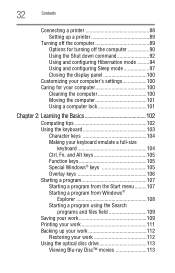
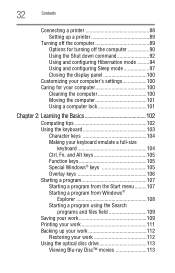
...
programs and files field 109 Saving your work 109 Printing your work 111 Backing up your work 112
Restoring your work 112 Using the optical disc drive 113
Viewing Blu-ray Disc™ movies 113
User Guide - Page 33
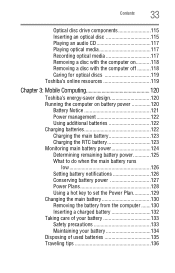
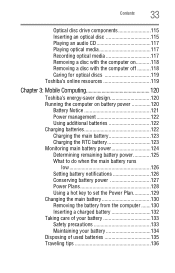
... drive components 115 Inserting an optical disc 115 Playing an audio CD 117 Playing optical media 117 Recording optical media 117 Removing a disc with the computer on...........118 Removing a disc with the computer off ..........118 Caring for optical discs 119 Toshiba's online resources 119
Chapter 3: Mobile Computing 120
Toshiba's energy-saver design 120 Running the computer on battery...
User Guide - Page 35


... Printer problems 185 Wireless networking problems 186 DVD and Blu-ray Disc™ operating problems.........188 Develop good computing habits 189
Data and system configuration backup in the Windows® operating system 190
If you need further assistance 194 Before you contact Toshiba 194 Contacting Toshiba 195
Other Toshiba Internet Web sites 195 Toshiba's worldwide offices 196
User Guide - Page 113
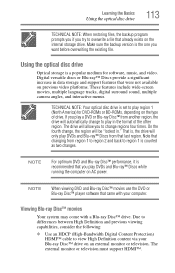
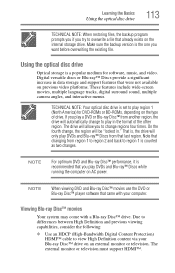
... optimum DVD and Blu-ray Disc™ performance, it is the one you play DVDs and Blu-ray™ Discs from that last region. NOTE
When viewing DVD and Blu-ray Disc™ movies use the DVD or Blu-ray Disc™ player software that you to play DVDs and Blu-ray™ Discs while running the computer on the internal storage drive. Viewing Blu-ray Disc™ movies
Your...
User Guide - Page 114
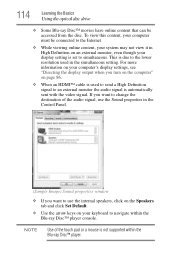
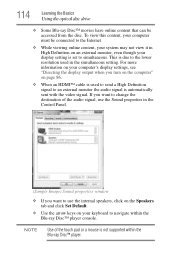
... in High Definition on your computer must be accessed from the disc. 114
Learning the Basics
Using the optical disc drive
❖ Some Blu-ray Disc™ movies have online content that can be connected to the... an external monitor the audio signal is not supported within the Blu-ray Disc™ player console.
This is due to the lower resolution used to send a High ...
User Guide - Page 116


... it as described in the drive
7 Gently press the disc onto the center spindle until it is free of the disc. Handle DVDs, Blu-ray™ Discs and CDs carefully, making contact only with the center hole and edge. 116
Learning the Basics
Using the optical disc drive
4 Grasp the tray and pull it fully open...
User Guide - Page 117


Learning the Basics
Using the optical disc drive
117
If you insert the disc incorrectly, it to loud sound can harm your computer may jam the drive.
Playing an audio CD
Insert an audio CD and close the disc tray. To do this happens, contact Toshiba support for assistance.
9 Push the disc tray in by pressing gently...
User Guide - Page 183
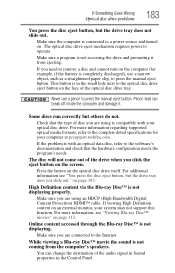
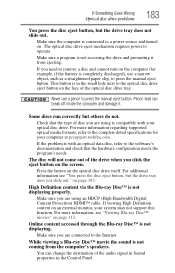
... Blu-ray Disc™ is not displaying properly. For additional information see "Viewing Blu-ray Disc™ movies" on an external monitor, your system may not support this function. High Definition content via the Blu-ray Disc™...type of the drive when you are using is with your computer at pcsupport.toshiba.com. You can break off inside the computer and damage it from the ...
User Guide - Page 184
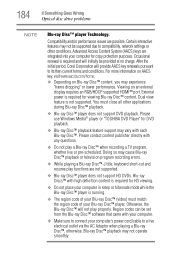
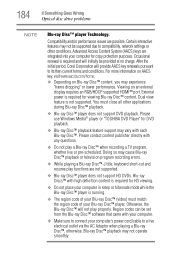
...when playing a Blu-ray Disc™, otherwise, Blu-ray Disc™ playback may not operate smoothly. Otherwise, the Blu-ray Disc™ will initially be supported due to compatibility, network settings or other applications during Blu-ray Disc™ playback.
❖ Blu-ray Disc™ player does not support DVD playback. Please use Windows Media® player or "TOSHIBA DVD...
User Guide - Page 188
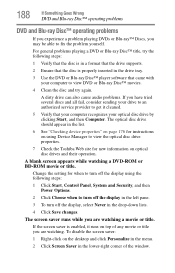
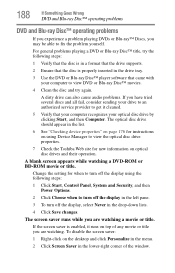
...watching. 188
If Something Goes Wrong
DVD and Blu-ray Disc™ operating problems
DVD and Blu-ray Disc™ operating problems
If you experience a problem playing DVDs or Blu-ray™ Discs, you may be able to get it ... saver:
1 Right-click on using Device Manager to view the optical disc drive properties.
7 Check the Toshiba Web site for when to turn off the display in the left pane...
User Guide - Page 212
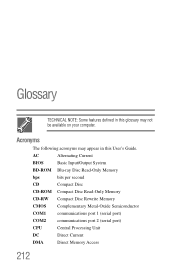
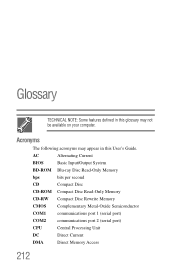
AC
Alternating Current
BIOS
Basic Input/Output System
BD-ROM Blu-ray Disc Read-Only Memory
bps
bits per second
CD
Compact Disc
CD-ROM Compact Disc Read-Only Memory
CD-RW Compact Disc Rewrite Memory
CMOS Complementary Metal-Oxide Semiconductor
COM1 communications port 1 (serial port)
COM2 communications port 2 (serial port)
CPU
Central Processing Unit
DC
Direct...
User Guide - Page 215
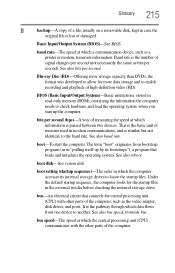
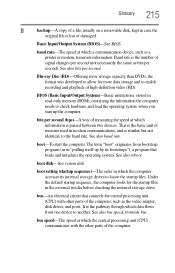
... with other parts of the computer, such as in modem communications, and is the basic unit of measure used in "pulling itself up the computer. Blu-ray Disc (BD)-Offering more storage capacity than DVDs, the format was developed to allow for the startup files in read-only memory (ROM), containing the information...
User Guide - Page 228


228 Index
safety precautions 133 setting notifications 126 taking care of 133 battery indicator light 125 BIOS Setup see TOSHIBA Hardware Setup Blu-ray Disc™
using 113, 114
button eject, optical disc drive 115 power 50
Shut down 53, 92
start 139
C
Call2Recycle™ battery 136
caring for your computer 100 changing
battery 130 character...
User Guide - Page 229


... 87 disposal information 29 disposing of used batteries 135 DVD
caring for discs 119 removing with computer off 118 removing with computer on 118 DVD Blu-ray Disc™ player troubleshooting 188 DVDs using 113
E
eject button optical disc drive 115
eject, optical disc drive 115 emulate a full-size keyboard 104 enabling
touch pad 84, 208...
User Guide - Page 233


... 175 checking device properties 176 computer will not start 171 contacting Toshiba 194 corrupted/damaged data files 182 data/entire system backup 191 Device Manager 176 Disk Defragmenter 182 display error message 180 display problems
screen is blank 179 DVD Blu-ray Disc™ player 188 eject button 183 error message, warning resume
failure...
User Guide - Page 234


...problems 177 missing files/trouble accessing a
drive 181 online content, Blu-ray Disc™
183 on-screen eject button 183 optical disc drive 182 power and batteries 177 printer 185 restore points 190 ...look correct/
flickers 180 slow Internet connection 175 sound system 185 sound, Blu-ray Disc™ 183 trouble running discs 183 trouble running programs 182 URL address not found 175 USB Sleep and...
Similar Questions
Toshiba Satellite L745-s4110 What Programs Come On It
(Posted by Henrpillab 10 years ago)
How Can I Reset The Wifi In My Toshiba Satellite L745-s4110?
(Posted by Anonymous-119548 10 years ago)

