Toshiba Satellite L745-S4110 Support Question
Find answers below for this question about Toshiba Satellite L745-S4110.Need a Toshiba Satellite L745-S4110 manual? We have 1 online manual for this item!
Question posted by Henrpillab on February 4th, 2014
Toshiba Satellite L745-s4110 What Programs Come On It
The person who posted this question about this Toshiba product did not include a detailed explanation. Please use the "Request More Information" button to the right if more details would help you to answer this question.
Current Answers
There are currently no answers that have been posted for this question.
Be the first to post an answer! Remember that you can earn up to 1,100 points for every answer you submit. The better the quality of your answer, the better chance it has to be accepted.
Be the first to post an answer! Remember that you can earn up to 1,100 points for every answer you submit. The better the quality of your answer, the better chance it has to be accepted.
Related Toshiba Satellite L745-S4110 Manual Pages
User Guide - Page 1


Satellite®/Satellite Pro® L700 Series User's Guide
If you need assistance: ❖ Toshiba's Support Web site
pcsupport.toshiba.com ❖ Toshiba Customer Support Center
Calling within the United States (800) 457-7777 Calling from outside the United States (949) 859-4273 For more information, see "If Something Goes Wrong" on page 170 in this guide. GMAD00275010 03/11
User Guide - Page 2


... data storage technologies available.
TOSHIBA DISCLAIMS ANY LIABILITY FOR THE FAILURE TO COPY OR TRANSFER THE DATA CORRECTLY. Wash hands after handling. Model: Satellite®/Satellite Pro® L700 Series
...other damage.
YOU AGREE THAT TOSHIBA, ITS AFFILIATES AND SUPPLIERS SHALL HAVE NO RESPONSIBILITY FOR DAMAGE TO OR LOSS OF ANY BUSINESS, PROFITS, PROGRAMS, DATA, NETWORK SYSTEMS OR ...
User Guide - Page 7


... Wireless LAN devices simultaneously, you may interfere with one another. Wireless Interoperability
The TOSHIBA Wireless LAN Mini PCI Card products are designed to be used indoors for frequency range... GHz to 5.25 GHz to reduce the potential for harmful interference to co-channel Mobile Satellite systems.
High power radars are allocated as defined by the Institute of Electrical and Electronics...
User Guide - Page 8


..., or ❖ In any other radio devices, emit radio frequency electromagnetic energy. Regulatory Information
The TOSHIBA Wireless LAN Mini PCI Card must not be restricted by consumers. If you are uncertain of the policy that comes with the manufacturer's instructions as harmful.
These standards and recommendations reflect the consensus of the scientific...
User Guide - Page 29


... Incorporated in the United States and other use.
29
Trademarks
Satellite, Satellite Pro, and eco Utility are trademarks or registered trademarks of Sony Corporation.
No license is licensed under license. Disposal of this product in and recycling programs. For details, please visit us.toshiba.com/green. Memory Stick, Memory Stick PRO, and Memory Stick...
User Guide - Page 37


...world of inactivity in the Environmental Protection Agency's (EPA) ENERGY STAR® Program and has designed this and other energy saving features active, so that will...computer ships with the ENERGY STAR® logo on using power management settings to conserve computer energy.
37 Toshiba is a partner in AC power mode. You can accompany you wherever you purchased is qualified, it is...
User Guide - Page 38
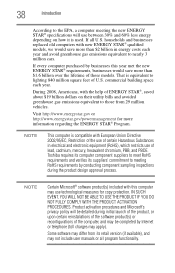
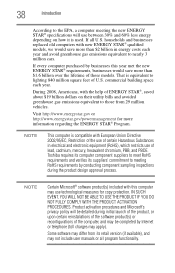
If all program functionality. commercial building space each year and avoid greenhouse gas emissions equivalent ...product(s) included with new ENERGY STAR® qualified models, we would save more information regarding the ENERGY STAR® Program. Toshiba requires its computer component suppliers to meet RoHS requirements and verifies its retail version (if available), and may not ...
User Guide - Page 41


... computer:
(Sample Illustration) System icons
Other documentation
Your computer comes with your computer, and for other programs that may come
with the following documentation: ❖ An electronic version of ...on page 170. For accessory information, visit Toshiba's Web site at accessories.toshiba.com.
If you have a problem or need to contact Toshiba, see "If Something Goes Wrong" on ...
User Guide - Page 51


...)
❖ Connect a local printer (see "Connecting a printer" on page 50.
NOTE To register online, you must be completed by either visiting the Toshiba Web site at http://www.register.toshiba.com, or by clicking Start, All Programs, My Toshiba, and then Toshiba Registration. See "Setting up your software. Getting Started
51
Registering your computer with...
User Guide - Page 52
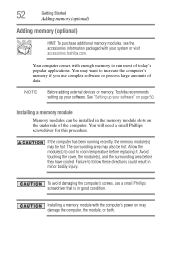
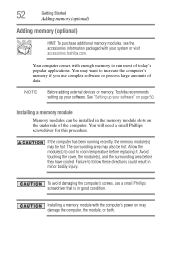
... memory modules, see the accessories information packaged with your software. NOTE
Before adding external devices or memory, Toshiba recommends setting up your software" on page 50.
Failure to run most of today's popular applications. See "... Phillips screwdriver that is in minor bodily injury.
Your computer comes with the computer's power on the underside of data.
User Guide - Page 63
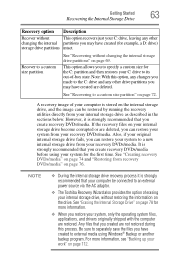
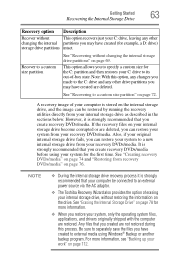
... can be connected to an external power source via the AC adaptor.
❖ The Toshiba Recovery Wizard also provides the option of erasing your internal storage drive, without restoring the ...Any files that you create recovery DVDs/media before using Windows® Backup or another backup program. See "Erasing the Internal Storage Drive" on page 78 for more information, see "Backing ...
User Guide - Page 75
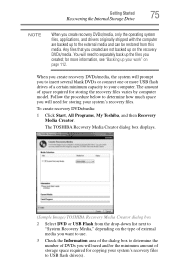
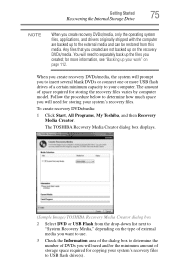
...recovery files. To create recovery DVDs/media:
1 Click Start, All Programs, My Toshiba, and then Recovery Media Creator.
The amount of storage space required for storing the ...recovery files varies by computer model. The TOSHIBA Recovery Media Creator dialog box displays.
(Sample Image) TOSHIBA Recovery Media Creator dialog box
2 Select DVD or USB Flash...
User Guide - Page 77
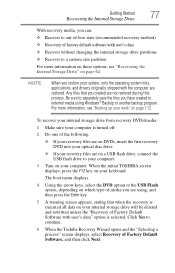
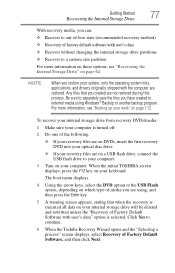
...not restored during this process. NOTE
When you are using Windows® Backup or another backup program. Any files that you have created to external media using , and then press the Enter key... or the USB Flash option, depending on page 112. Click Yes to continue.
6 When the Toshiba Recovery Wizard opens and the "Selecting a process" screen displays, select Recovery of media you restore ...
User Guide - Page 80
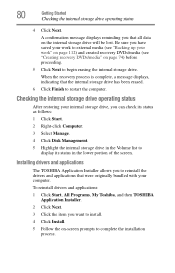
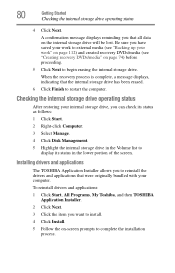
...that were originally bundled with your computer. Installing drivers and applications
The TOSHIBA Application Installer allows you that the internal storage drive has been erased....the lower portion of the screen. To reinstall drivers and applications:
1 Click Start, All Programs, My Toshiba, and then TOSHIBA Application Installer.
2 Click Next.
3 Click the item you can check its status as follows...
User Guide - Page 113
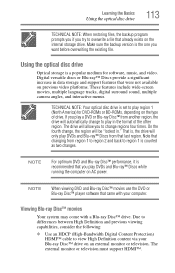
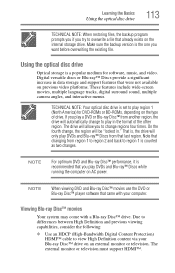
..."locked in."
Learning the Basics
Using the optical disc drive
113
TECHNICAL NOTE: When restoring files, the backup program prompts you if you try to change regions four times. NOTE
When viewing DVD and Blu-ray Disc™...) for software, music, and video. Viewing Blu-ray Disc™ movies
Your system may come with your Blu-ray Disc™ drive on the internal storage drive.
User Guide - Page 117


... the Basics
Using the optical disc drive
117
If you insert the disc incorrectly, it may come with the media on the center of media, use the associated software to listen, turn the... feature does not automatically start your disc does not run the optical disc. If this happens, contact Toshiba support for assistance.
9 Push the disc tray in by pressing gently on the disc. Before putting ...
User Guide - Page 143
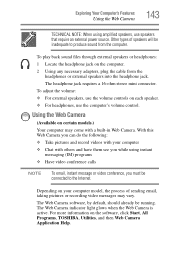
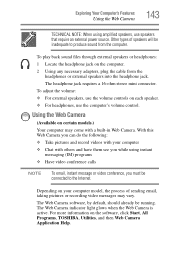
... connector. Using the Web Camera
(Available on the software, click Start, All Programs, TOSHIBA, Utilities, and then Web Camera Application Help. The Web Camera software, by default...inadequate to the Internet. Other types of sending email, taking pictures or recording video messages may come with others and have them see you while using amplified speakers, use the computer's volume control...
User Guide - Page 157
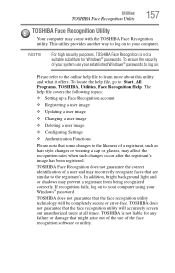
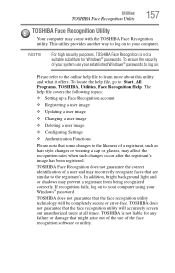
... computer using your computer. Please refer to the online help file to : Start, All Programs, TOSHIBA, Utilities, Face Recognition Help. To locate the help file covers the following topics:
❖...light and or shadows may come with the TOSHIBA Face Recognition utility. If recognition fails, log on . Utilities
TOSHIBA Face Recognition Utility
157
TOSHIBA Face Recognition Utility
Your computer ...
User Guide - Page 183
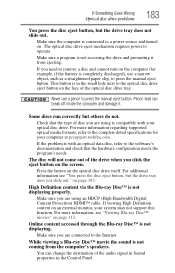
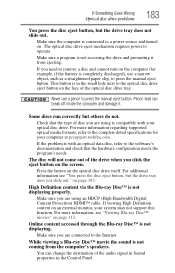
...sure you need to press the manual eject button.
Make sure a program is completely discharged), use a pencil to the complete detail specifications for...™ movie the sound is with your computer at pcsupport.toshiba.com. You can break off inside the computer and damage it...drive tray does not slide out. If the problem is not coming from ejecting. Make sure you are using an HDCP (High-...
User Guide - Page 187
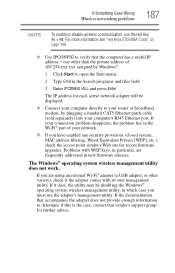
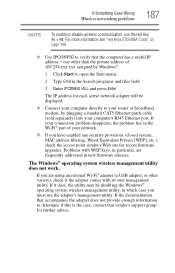
... management utility does not work. For more information see "Hot Keys/TOSHIBA Cards" on page 198.
❖ Use IPCONFIG to determine if ... in which case you are frequently addressed in the Search programs and files field.
3 Enter IPCONFIG /ALL and press Enter... recent firmware upgrades. one other variety), check if the adapter comes with WEP keys, in particular, are using an external Wi-...
Similar Questions
What Color Is The Battery Light On A Toshiba Satellite L745-s4110
(Posted by lchacannib 9 years ago)
How To Replace Toshiba Satellite L745-s4110 Laptop Screen
(Posted by hamikKarl 9 years ago)
Toshiba Satellite L745-s4110 Will Not Boot Up. Black Screen Displays Message To
insert boot disk.
insert boot disk.
(Posted by pekn 9 years ago)
Toshiba Satellite L745-s4110 Can't Connect To Internet
(Posted by jeso 9 years ago)

