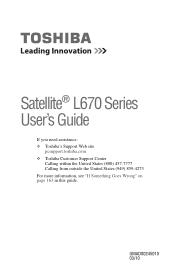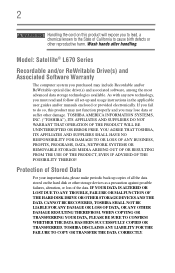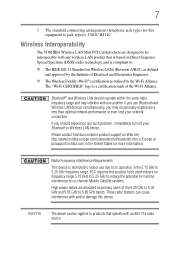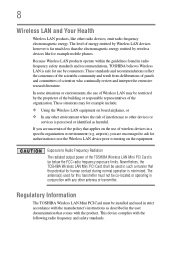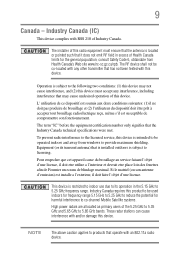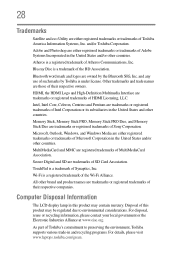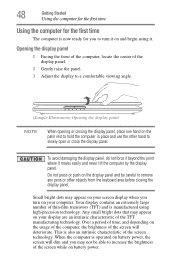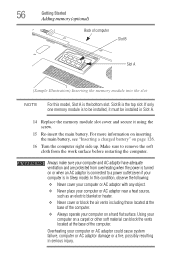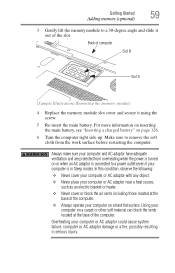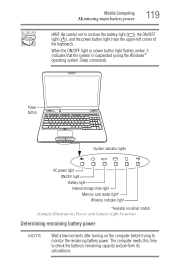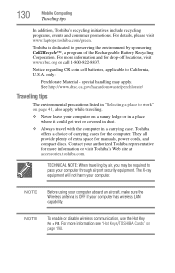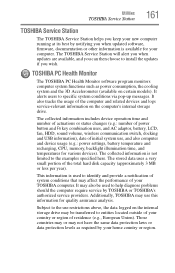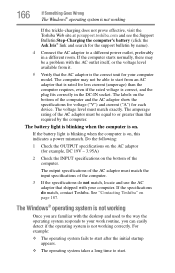Toshiba Satellite L675D Support Question
Find answers below for this question about Toshiba Satellite L675D.Need a Toshiba Satellite L675D manual? We have 1 online manual for this item!
Question posted by leroyguidry75 on January 5th, 2022
Cmos Battery Location
Current Answers
Answer #1: Posted by hzplj9 on January 5th, 2022 4:48 PM
https://www.manualslib.com/manual/203324/Toshiba-L670-Bt2n23.html#product-L675D-S7052
This is a youtube video on changing the RTC battery.
www.youtube.com/watch?v=7K-rBZ0pMD0
Hope that solves it for you.
Related Toshiba Satellite L675D Manual Pages
Similar Questions
How To Reset Toshiba Laptop Satellite c50-a546 Bios Password
how to reset the bios password on toshiba laptop satellite L355-s7915