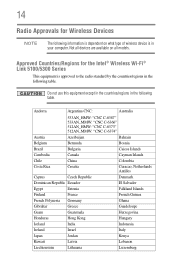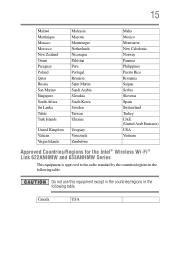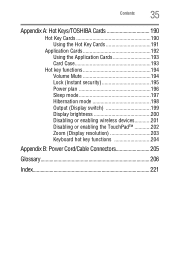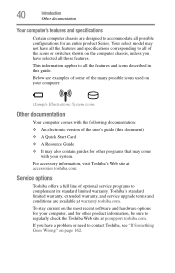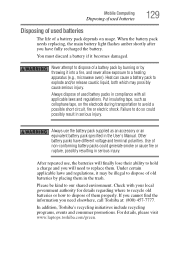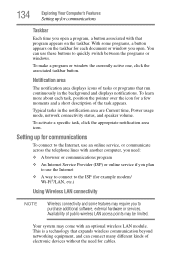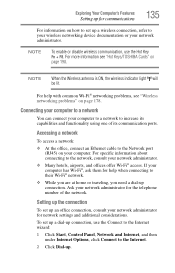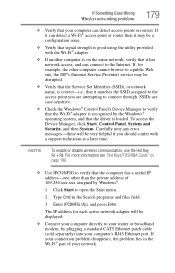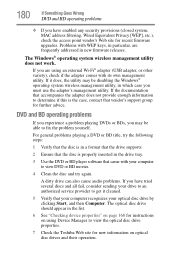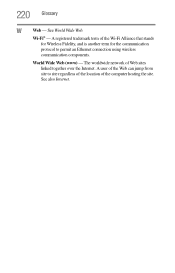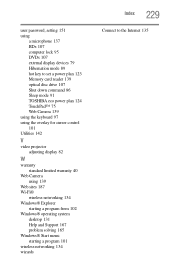Toshiba Satellite L655-S5150 Support Question
Find answers below for this question about Toshiba Satellite L655-S5150.Need a Toshiba Satellite L655-S5150 manual? We have 1 online manual for this item!
Question posted by heshieg on August 7th, 2014
Where Is The Wi-fi Switch On This Model Laptop
The person who posted this question about this Toshiba product did not include a detailed explanation. Please use the "Request More Information" button to the right if more details would help you to answer this question.
Current Answers
Related Toshiba Satellite L655-S5150 Manual Pages
Similar Questions
How Do I Change The Contrast On My Toshiba Satellite L655-s5150 Laptop?
(Posted by omphagraceb 9 years ago)
How To Start Toshiba Satellite L655-s5150 Laptop From Earlier Date
(Posted by costekei 9 years ago)
How To Enable Wi-fi In Toshiba Laptop Satellite L 655
(Posted by khaderh 9 years ago)
Toshiba Satellite L655-s5150 Laptop Will Not Power Up
(Posted by cljlhar 10 years ago)
Wi-fi In Toshiba Laptop L855-b511
I have Toshiba Laptop, The Wi-Fi light is on, But its show me its off in the start manu, I am trying...
I have Toshiba Laptop, The Wi-Fi light is on, But its show me its off in the start manu, I am trying...
(Posted by saifwgi 10 years ago)