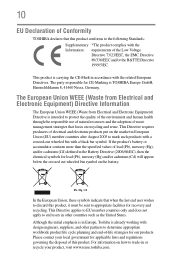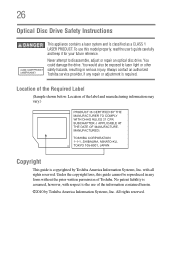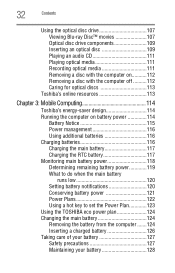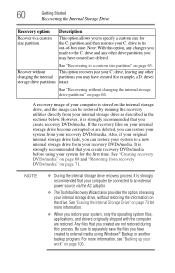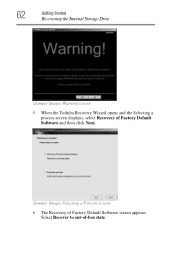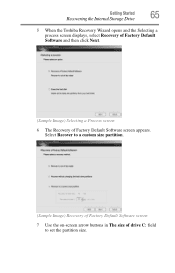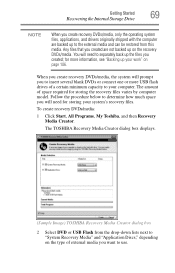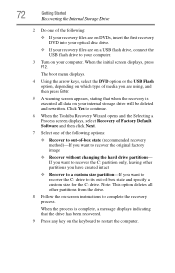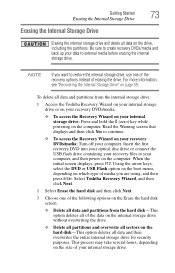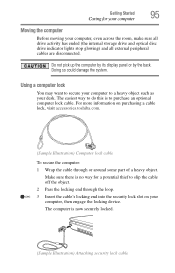Toshiba Satellite L655-S5150 Support Question
Find answers below for this question about Toshiba Satellite L655-S5150.Need a Toshiba Satellite L655-S5150 manual? We have 1 online manual for this item!
Question posted by Embenikki on July 22nd, 2014
Toshiba Satellite L655 Cannot Boot From Recovery Discs
The person who posted this question about this Toshiba product did not include a detailed explanation. Please use the "Request More Information" button to the right if more details would help you to answer this question.
Current Answers
Related Toshiba Satellite L655-S5150 Manual Pages
Similar Questions
How To Use Hdd Toshiba Satellite L655-s5150 Recovery
(Posted by khaldwaite 9 years ago)
How To Start Toshiba Satellite L655-s5150 Laptop From Earlier Date
(Posted by costekei 9 years ago)
Toshiba Satellite L655-s5150 Will Not Boot
(Posted by johnlizzy 10 years ago)
I Need Recovery Disc
I need recovery disc for toshiba satelite s775d-s7228
I need recovery disc for toshiba satelite s775d-s7228
(Posted by tlindvik 10 years ago)
Toshiba Satellite L645-s4059 Recovery Disc
(Posted by Anonymous-65941 11 years ago)