Toshiba Satellite L655-S5150 Support Question
Find answers below for this question about Toshiba Satellite L655-S5150.Need a Toshiba Satellite L655-S5150 manual? We have 1 online manual for this item!
Question posted by juanoj on May 14th, 2014
Can't Install Toshiba Satellite L655-s5150 Drivers
The person who posted this question about this Toshiba product did not include a detailed explanation. Please use the "Request More Information" button to the right if more details would help you to answer this question.
Current Answers
There are currently no answers that have been posted for this question.
Be the first to post an answer! Remember that you can earn up to 1,100 points for every answer you submit. The better the quality of your answer, the better chance it has to be accepted.
Be the first to post an answer! Remember that you can earn up to 1,100 points for every answer you submit. The better the quality of your answer, the better chance it has to be accepted.
Related Toshiba Satellite L655-S5150 Manual Pages
User Manual - Page 1


Satellite® L640/L650 Series User's Guide
If you need assistance: ❖ Toshiba's Support Web site
pcsupport.toshiba.com ❖ Toshiba Customer Support Center
Calling within the United States (800) 457-7777 Calling from outside the United States (949) 859-4273 For more information, see "If Something Goes Wrong" on page 162 in this guide.
GMAD00251012 03/10
User Manual - Page 2


...WARRANT THAT OPERATION OF THE PRODUCT WILL BE UNINTERRUPTED OR ERROR FREE. YOU AGREE THAT TOSHIBA, ITS AFFILIATES AND SUPPLIERS SHALL HAVE NO RESPONSIBILITY FOR DAMAGE TO OR LOSS OF ANY... DEVICES AND THE DATA CANNOT BE RECOVERED, TOSHIBA SHALL NOT BE LIABLE FOR ANY DAMAGE OR LOSS OF DATA, OR ANY OTHER DAMAGE RESULTING THEREFROM.
Model: Satellite® L640/L650 Series
Recordable and/or ...
User Manual - Page 3
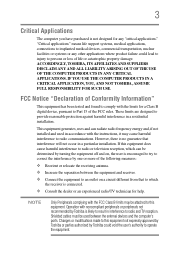
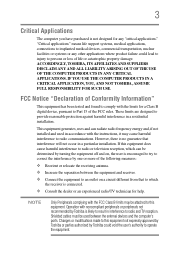
... cables must be determined by turning the equipment off and on, the user is encouraged to try to correct the interference by Toshiba is likely to result in a particular installation. 3
Critical Applications
The computer you have purchased is not designed for help. However, there is no guarantee that to operate the equipment...
User Manual - Page 7


...Wireless Fidelity (Wi-Fi®) certification as defined by the Wi-Fi Alliance. Wireless Interoperability
The TOSHIBA Wireless LAN Mini PCI Card products are allocated as primary users of the 5.25 GHz to ... Mobile Satellite systems.
High power radars are designed to products that is based on Web site http://www.toshiba-europe.com/computers/tnt/bluetooth.htm in Europe or pcsupport.toshiba.com in...
User Manual - Page 8
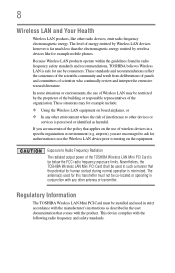
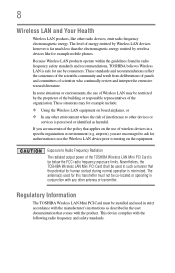
...wireless devices like other devices or
services is minimized. These situations may be installed and used in strict accordance with the manufacturer's instructions as harmful. This device... with the product.
The antenna(s) used in radio frequency safety standards and recommendations, TOSHIBA believes Wireless LAN is far below the FCC radio frequency exposure limits. 8
Wireless LAN...
User Manual - Page 9
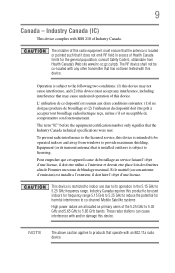
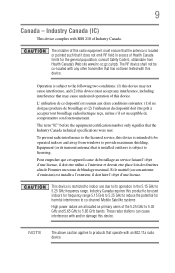
...radar stations can cause interference with this radio equipment must accept any other transmitter that is installed outdoors is restricted to indoor use due to its operation in excess of the 5.25 GHz... to 5.35 GHz and 5.65 GHz to co-channel Mobile Satellite systems. High power radars are allocated as primary users of Health Canada limits for harmful interference ...
User Manual - Page 13
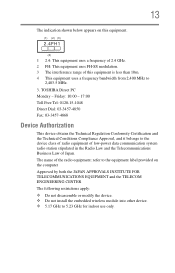
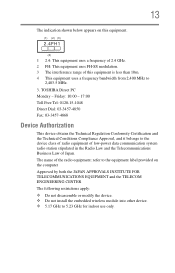
TOSHIBA Direct PC Monday - Friday: 10:00 - 17:00 Toll Free Tel: 0120-15-1048 Direct Dial: 03-3457-4850 Fax: 03-3457-4868
... FOR TELECOMMUNICATIONS EQUIPMENT and the TELECOM ENGINEERING CENTER The following restrictions apply: ❖ Do not disassemble or modify the device. ❖ Do not install the embedded wireless module into other device. ❖ 5.17 GHz to 5.23 GHz for indoor use only.
User Manual - Page 28


... Systems Incorporated in the United States and other countries.
Disposal of this product may be regulated due to preserving the environment, Toshiba supports various trade-in and recycling programs. For details, please visit www.laptops.toshiba.com/green.
28
Trademarks
Satellite and eco Utility are trademarks or registered trademarks of Sony Corporation. and/or...
User Manual - Page 30


... Setting up your software 49
Registering your computer with Toshiba 50 Adding optional external devices 50 Adding memory (optional 50
Installing a memory module 51 Removing a memory module 57... the Internal Storage Drive 73 Checking the internal storage drive operating status 74 Installing drivers and applications 75 Using the TouchPad 75 Adjusting TouchPad™ settings 78 Disabling...
User Manual - Page 33
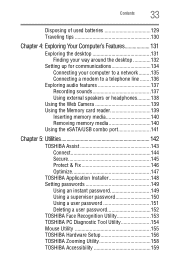
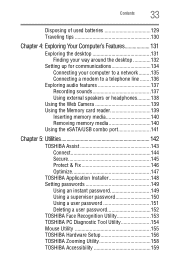
... 139
Inserting memory media 140 Removing memory media 140 Using the eSATA/USB combo port 141
Chapter 5: Utilities 142
TOSHIBA Assist 143 Connect 144 Secure 145 Protect & Fix 146 Optimize 147
TOSHIBA Application Installer 148 Setting passwords 149
Using an instant password 149 Using a supervisor password 150 Using a user password 151 Deleting a user...
User Manual - Page 51


...minor bodily injury.
The computer has two memory slots-Slot A and Slot B. If you install or remove a memory module, turn off the computer using the Start menu. Getting Started
51...
Adding memory (optional)
NOTE
Before adding external devices or memory, Toshiba recommends setting up your software. You will be installed in good condition. Avoid touching the cover, the module(s), and the...
User Manual - Page 60
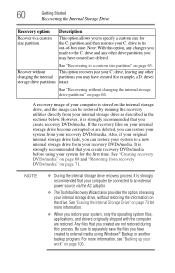
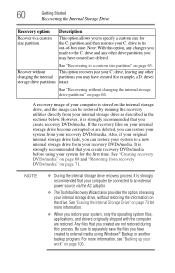
...can be connected to an external power source via the AC adaptor.
❖ The Toshiba Recovery Wizard also provides the option of erasing your internal storage drive, without restoring the...without
This option recovers just your system, only the operating system files, applications, and drivers originally shipped with the computer are deleted. Also, if your original internal storage drive fails...
User Manual - Page 69
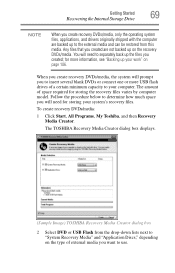
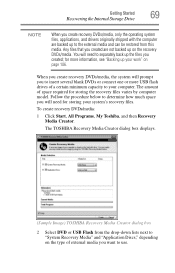
...
When you create recovery DVDs/media, only the operating system files, applications, and drivers originally shipped with the computer are not backed up on the recovery DVDs/media. ...Discs," depending on page 106. To create recovery DVDs/media:
1 Click Start, All Programs, My Toshiba, and then Recovery Media Creator.
You will need to separately back up to the external media and can...
User Manual - Page 75
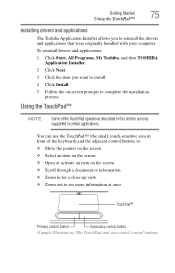
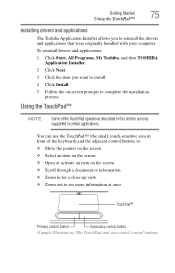
... control button
Secondary control button
(Sample Illustration) The TouchPad and associated control buttons Getting Started
75
Using the TouchPad™
Installing drivers and applications
The Toshiba Application Installer allows you want to install. 4 Click Install. 5 Follow the on the screen ❖ Scroll through a document or information ❖ Zoom in certain applications.
User Manual - Page 124
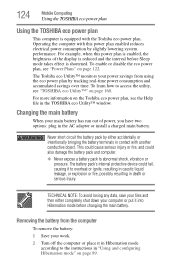
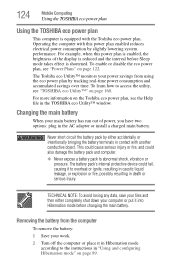
...computer.
❖ Never expose a battery pack to the instructions in the AC adaptor or install a charged main battery. TECHNICAL NOTE: To avoid losing any data, save your power savings... consumption by tracking real-time power consumption and accumulated savings over time.
The Toshiba eco Utility™ monitors your files and then either accidentally or intentionally bringing the...
User Manual - Page 127
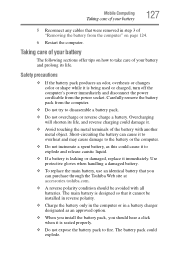
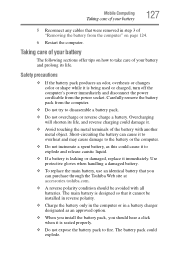
... avoided with another metal object.
Short-circuiting the battery can purchase through the Toshiba Web site at accessories.toshiba.com.
❖ A reverse polarity condition should hear a click when it is... that were removed in a battery charger designated as an approved option.
❖ When you install the battery pack, you can cause it to overheat and may cause damage to the battery ...
User Manual - Page 142
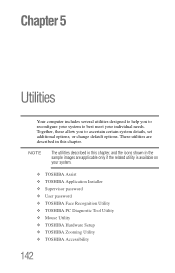
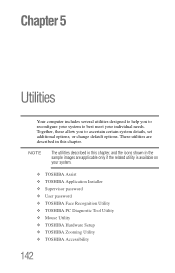
...you to best meet your system.
❖ TOSHIBA Assist ❖ TOSHIBA Application Installer ❖ Supervisor password ❖ User password ❖ TOSHIBA Face Recognition Utility ❖ TOSHIBA PC Diagnostic Tool Utility ❖ Mouse Utility ❖ TOSHIBA Hardware Setup ❖ TOSHIBA Zooming Utility ❖ TOSHIBA Accessibility
142 Together, these allow you to reconfigure...
User Manual - Page 148
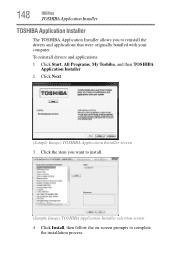
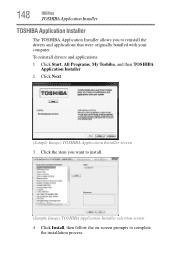
148
Utilities
TOSHIBA Application Installer
TOSHIBA Application Installer
The TOSHIBA Application Installer allows you want to install.
(Sample Image) TOSHIBA Application Installer selection screen
4 Click Install, then follow the on-screen prompts to reinstall the drivers and applications that were originally bundled with your computer. To reinstall drivers and applications:
1 Click Start, ...
User Manual - Page 166


... Restore Mode ❖ Debugging Mode ❖ Disable automatic restart on system failure ❖ Disable Driver Signature Enforcement ❖ Start Windows® Normally When you change your system's configuration or verify the...fix the problem.
If you may have to change the system in some way such as installing a new program or adding a device. To open the Startup menu:
1 Restart your...
User Manual - Page 187


...for other product information, be sure to regularly check the Toshiba Web site at (949) 859-4273
Other Toshiba Internet Web sites
toshiba.com laptops.toshiba.com
accessories.toshiba.com www.toshiba.ca www.toshiba-Europe.com www.toshiba.co.jp/index.htm pcsupport.toshiba.com acclaim.toshiba.com
laptopforums.toshiba.com
Worldwide Toshiba corporate site Marketing and product information in the USA...
Similar Questions
How Do I Change The Contrast On My Toshiba Satellite L655-s5150 Laptop?
(Posted by omphagraceb 9 years ago)
How To Use Hdd Toshiba Satellite L655-s5150 Recovery
(Posted by khaldwaite 9 years ago)
How To Start Toshiba Satellite L655-s5150 Laptop From Earlier Date
(Posted by costekei 9 years ago)
What Network Adapter Is In Satellite L655-s5150
(Posted by steka123 9 years ago)
Toshiba Satellite L655-s5150 Laptop Will Not Power Up
(Posted by cljlhar 10 years ago)

