Toshiba Satellite L655-S5150 Support Question
Find answers below for this question about Toshiba Satellite L655-S5150.Need a Toshiba Satellite L655-S5150 manual? We have 1 online manual for this item!
Question posted by roachcnels on July 25th, 2014
Does Toshiba Satellite L655-s5150 Support A Vga To Hdmi Cable
The person who posted this question about this Toshiba product did not include a detailed explanation. Please use the "Request More Information" button to the right if more details would help you to answer this question.
Current Answers
There are currently no answers that have been posted for this question.
Be the first to post an answer! Remember that you can earn up to 1,100 points for every answer you submit. The better the quality of your answer, the better chance it has to be accepted.
Be the first to post an answer! Remember that you can earn up to 1,100 points for every answer you submit. The better the quality of your answer, the better chance it has to be accepted.
Related Toshiba Satellite L655-S5150 Manual Pages
User Manual - Page 1


GMAD00251012 03/10 Satellite® L640/L650 Series User's Guide
If you need assistance: ❖ Toshiba's Support Web site
pcsupport.toshiba.com ❖ Toshiba Customer Support Center
Calling within the United States (800) 457-7777 Calling from outside the United States (949) 859-4273 For more information, see "If Something Goes Wrong" on page 162 in this guide.
User Manual - Page 2


... and associated software, among the most advanced data storage technologies available. TOSHIBA AMERICA INFORMATION SYSTEMS, INC. ("TOSHIBA"), ITS AFFILIATES AND SUPPLIERS DO NOT WARRANT THAT OPERATION OF THE PRODUCT... the hard disk or other damage. TOSHIBA DISCLAIMS ANY LIABILITY FOR THE FAILURE TO COPY OR TRANSFER THE DATA CORRECTLY. Model: Satellite® L640/L650 Series
Recordable and/...
User Manual - Page 3
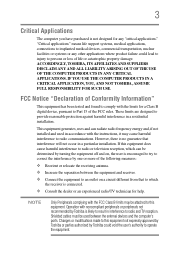
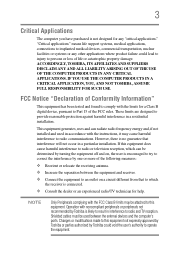
...from that interference will not occur in a particular installation. Shielded cables must be used in accordance with noncompliant peripherals or peripherals not recommended by Toshiba is encouraged to try to correct the interference by one or ... radio/TV technician for help. "Critical applications" means life support systems, medical applications, connections to this equipment.
User Manual - Page 4
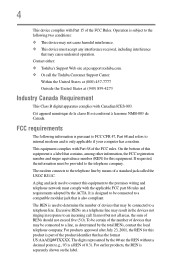
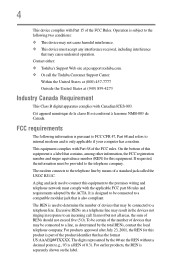
... the label. The digits represented by the ## are the REN without a decimal point (e.g., 03 is only applicable if your computer has a modem. Contact either: ❖ Toshiba's Support Web site at (949) 859-4273
Industry Canada Requirement
This Class B digital apparatus complies with Part 68 of the FCC rules. On the bottom of...
User Manual - Page 5


... in their equipment, operations or procedures. or an authorized representative of Toshiba, or the Toshiba Customer Support Center within the United States at (800) 457-7777 or Outside ...experienced with this equipment, for repair or standard limited warranty information, please contact Toshiba Corporation, Toshiba America Information Systems, Inc.
If Problems Arise
If this equipment causes harm ...
User Manual - Page 7


...jack type(s): USOC RJ11C. Please contact Toshiba computer product support on Web site http://www.toshiba-europe.com/computers/tnt/bluetooth.htm in Europe or pcsupport.toshiba.com in the 5.15 GHz to products... GHz to 5.25 GHz to reduce the potential for harmful interference to co-channel Mobile Satellite systems.
High power radars are designed to be interoperable with one another. NOTE
The above...
User Manual - Page 22
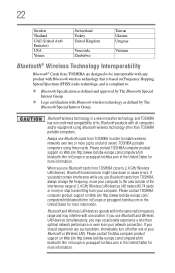
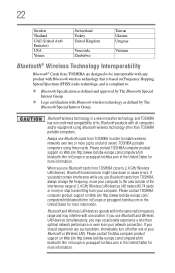
... certain interference while you may interfere with all computers and/or equipment using these cards. Please contact TOSHIBA computer product support on Web site http://www.toshiba-europe.com/ computers/tnt/bluetooth.htm in Europe or pcsupport.toshiba.com in the United States for more (up to a total of your computer to enable wireless...
User Manual - Page 28


...SD are owned by Toshiba is a registered trademark of the Wi-Fi Alliance.
Bluetooth word mark and logos are trademarks of SD Card Association. HDMI, the HDMI Logo and High-...
Satellite and eco Utility are those of their respective companies. and/or Toshiba Corporation. Atheros is a registered trademark of this product may be regulated due to preserving the environment, Toshiba supports ...
User Manual - Page 30


... Turning on the power 49 Setting up your software 49
Registering your computer with Toshiba 50 Adding optional external devices 50 Adding memory (optional 50
Installing a memory module...or enabling the TouchPad 79 Using external display devices 79 Selecting video cables 80 Connecting an HDMI™-compatible
television or external display device............80 Connecting an external monitor ...
User Manual - Page 75
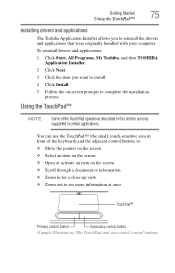
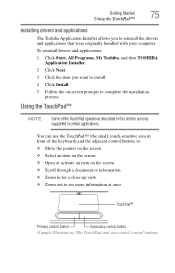
... drivers and applications: 1 Click Start, All Programs, My Toshiba, and then TOSHIBA
Application Installer. 2 Click Next. 3 Click the item you... to complete the installation
process.
You can use the TouchPad™ (the small, touch-sensitive area in front of the TouchPad operations described in this section are only supported...
User Manual - Page 79
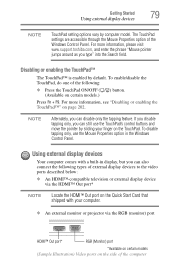
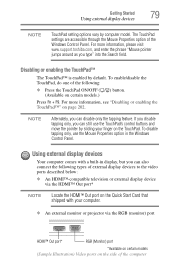
... the TouchPad™" on the side of the computer For more information, please visit www.support.toshiba.com, and enter the phrase "Mouse pointer jumps around as you can still use the ...pointer by sliding your computer.
❖ An external monitor or projector via the RGB (monitor) port
HDMI™ Out port*
RGB (Monitor) port
*Available on certain models (Sample Illustration) Video ports ...
User Manual - Page 80
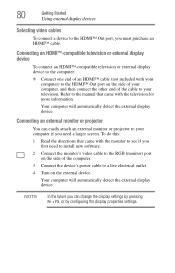
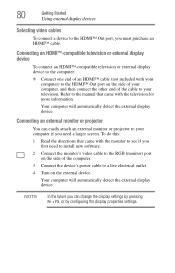
... Fn + F5, or by configuring the display properties settings. NOTE
In the future you must purchase an HDMI™ cable.
80
Getting Started
Using external display devices
Selecting video cables
To connect a device to the HDMI™ Out port, you can easily attach an external monitor or projector to your television. To do this...
User Manual - Page 107


...Use an HDCP (High-Bandwidth Digital Content Protection) HDMI™ cable to overwrite a file that already exists on AC power. The external monitor or television must support HDMI™. Digital versatile discs or Blu-ray Discs&#... you to region 1 is , the drive will be "locked in data storage and support features that came with a Blu-ray Disc™ drive.
NOTE
When viewing DVD and...
User Manual - Page 108
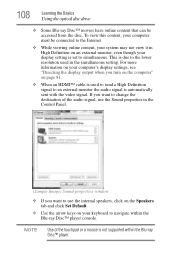
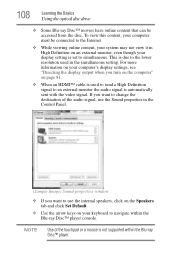
... view this content, your computer must be accessed from the disc. If you turn on the computer" on page 81.
❖ When an HDMI™ cable is not supported within the Blu-ray Disc™ player console. This is due to the lower resolution used to send a High Definition signal to an external...
User Manual - Page 111


Playing an audio CD
Insert an audio CD and close the disc tray.
To do this happens, contact Toshiba support for assistance.
9 Push the disc tray in by pressing gently on the center of media, use the associated software to listen, turn the volume down. ...
User Manual - Page 175
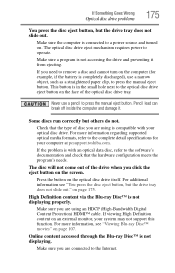
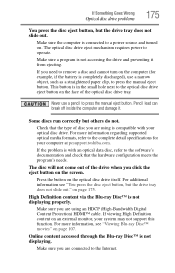
... on an external monitor, your system may not support this function.
Make sure the computer is with your computer at pcsupport.toshiba.com. The optical disc drive eject mechanism requires ...Content Protection) HDMI™ cable. For more information, see "You press the disc eject button, but the drive tray does not slide out." For more information regarding supported optical media ...
User Manual - Page 176
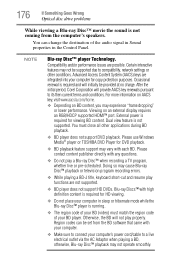
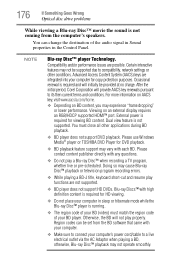
...not support DVD playback. Viewing on BD content, you may not operate smoothly. Please use Windows Media® player or TOSHIBA ...(AACS) keys are integrated into your computer's power cord/cable to connect your computer for viewing BD content. Please contact ...10070; Depending on an external display requires an RGB/HDCP supported HDMI™ port. Dual view feature is required for copy ...
User Manual - Page 186


... not recognized from whom you purchased your best source for your computer and external power source, read the documentation that the problem is hardware-related, Toshiba offers a variety of assistance first. Contact the software company's technical support group for troubleshooting suggestions. NOTE
Before connecting the eSATA device to your computer, visit pcsupport...
User Manual - Page 187


...technical support, call the Toshiba Customer Support Center:
Within the United States at (800) 457-7777
Outside the United States at (949) 859-4273
Other Toshiba Internet Web sites
toshiba.com laptops.toshiba.com
accessories.toshiba.com www.toshiba.ca www.toshiba-Europe.com www.toshiba.co.jp/index.htm pcsupport.toshiba.com acclaim.toshiba.com
laptopforums.toshiba.com
Worldwide Toshiba corporate...
User Manual - Page 214
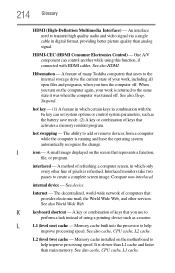
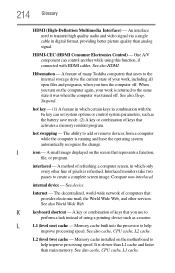
...cable in which certain keys in combination with HDMI cables. It is returned to the internal storage drive the current state of many Toshiba computers that activates a memory resident program. HDMI-CEC (HDMI ..., in digital format, providing better picture quality than main memory. 214 Glossary
HDMI (High-Definition Multimedia Interface) -
A small image displayed on the computer again...
Similar Questions
Step By Step How To Enter System Information Toshiba Satellite L655-s5150
(Posted by jaJc 9 years ago)
Does The Toshiba Satellite L655-s5150 Have A Hdmi Port
(Posted by darkoal 10 years ago)
Toshiba Satellite L655-s5150 Laptop Will Not Power Up
(Posted by cljlhar 10 years ago)
Toshiba Satellite L655-s5150 Will Not Boot
(Posted by johnlizzy 10 years ago)

