Toshiba Satellite L655-S5096 Support Question
Find answers below for this question about Toshiba Satellite L655-S5096.Need a Toshiba Satellite L655-S5096 manual? We have 2 online manuals for this item!
Question posted by FossTG on September 10th, 2014
How Can Find Pci Simple Communications Controller Driver For Toshiba Satellite
l655-s5096
Current Answers
There are currently no answers that have been posted for this question.
Be the first to post an answer! Remember that you can earn up to 1,100 points for every answer you submit. The better the quality of your answer, the better chance it has to be accepted.
Be the first to post an answer! Remember that you can earn up to 1,100 points for every answer you submit. The better the quality of your answer, the better chance it has to be accepted.
Related Toshiba Satellite L655-S5096 Manual Pages
User Manual - Page 1


Satellite® L640/L650 Series User's Guide
If you need assistance: ❖ Toshiba's Support Web site
pcsupport.toshiba.com ❖ Toshiba Customer Support Center
Calling within the United States (800) 457-7777 Calling from outside the United States (949) 859-4273 For more information, see "If Something Goes Wrong" on page 162 in this guide.
GMAD00251012 03/10
User Manual - Page 2


... storage devices as a precaution against possible failures, alteration, or loss of all set-up copies of the data. TOSHIBA DISCLAIMS ANY LIABILITY FOR THE FAILURE TO COPY OR TRANSFER THE DATA CORRECTLY. Model: Satellite® L640/L650 Series
Recordable and/or ReWritable Drive(s) and Associated Software Warranty
The computer system you may...
User Manual - Page 3
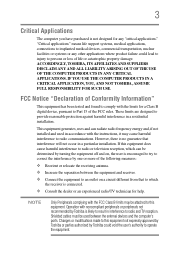
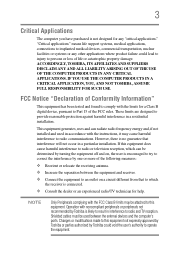
... FULL RESPONSIBILITY FOR SUCH USE. NOTE
Only Peripherals complying with noncompliant peripherals or peripherals not recommended by Toshiba is no guarantee that to radio communications. "Critical applications" means life support systems, medical applications, connections to implanted medical devices, commercial transportation, nuclear facilities or systems or any "critical applications...
User Manual - Page 7


... range 5.15 GHz to 5.25 GHz to reduce the potential for harmful interference to co-channel Mobile Satellite systems.
High power radars are designed to be interoperable with one another. If you may interfere with ... certification as primary users of the Wi-Fi Alliance. Wireless Interoperability
The TOSHIBA Wireless LAN Mini PCI Card products are allocated as defined by the Wi-Fi Alliance.
User Manual - Page 8
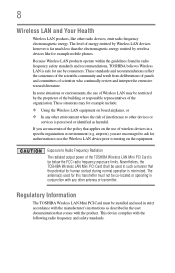
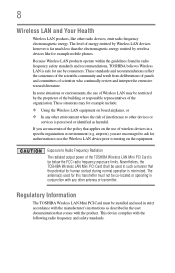
... LAN Mini PCI Card shall be restricted by Wireless LAN devices however is perceived or identified as described in radio frequency safety standards and recommendations, TOSHIBA believes Wireless LAN is minimized.
This device complies with any other antenna or transmitter. These standards and recommendations reflect the consensus of the scientific community and result...
User Manual - Page 12


... promptly change the frequency being used in factory product lines (Other Radio Stations).
1.
Contact TOSHIBA Direct PC if you have problems with any of 2.4 GHz.
2 DS: This equipment ... and non-licensed specified low-power radio stations for second generation low-power data communication systems such as this equipment causes RF interference to Other Radio Stations.
2. OF: ...
User Manual - Page 28


... is a trademark of Atheros Communications, Inc.
Wi-Fi is a registered trademark of Synaptics, Inc. Disposal of the Wi-Fi Alliance. Atheros is a registered trademark of this product may be regulated due to preserving the environment, Toshiba supports various trade-in and recycling programs. For details, please visit www.laptops.toshiba.com/green.
Microsoft, Outlook...
User Manual - Page 75
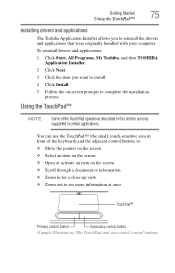
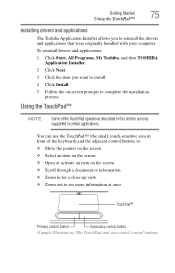
... complete the installation
process. Getting Started
75
Using the TouchPad™
Installing drivers and applications
The Toshiba Application Installer allows you want to see more information at once
TouchPad™
Primary control button
Secondary control button
(Sample Illustration) The TouchPad and associated control buttons Using the TouchPad™
NOTE
Some of the keyboard) and...
User Manual - Page 135
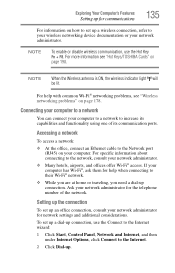
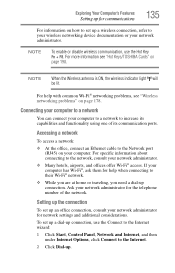
...Control Panel, Network and Internet, and then under Internet Options, click Connect to the Internet.
2 Click Dial-up. Connecting your computer to a network
You can connect your computer to a network to increase its communication...them for help with common Wi-Fi® networking problems, see "Hot Keys/TOSHIBA Cards" on page 190. If your network administrator.
For more information see "...
User Manual - Page 179
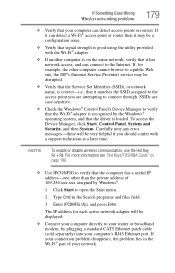
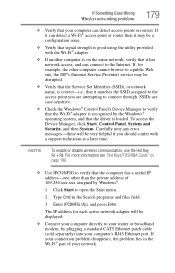
...more information see "Hot Keys/TOSHIBA Cards" on the same ...RJ45 Ethernet port. NOTE
To enable or disable wireless communication, use the Hot Key Fn + F8. If it...case-sensitive.
❖ Check the Windows® Control Panel's Device Manager to your router or broadband ...will be a configuration issue.
❖ Verify that the driver is good using the utility provided with a support technician...
User Manual - Page 187


... ❖ Backup copies of your choice of media ❖ Name and version of Latin America Toshiba USA Self-Service support web site Community discussion forums for Toshiba laptop users If Something Goes Wrong
Other Toshiba Internet Web sites
187
Toshiba's Technical Support Web site
For technical support, or to stay current on the most recent software...
User Manual - Page 207
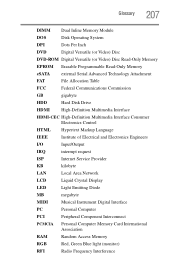
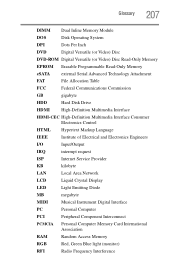
...-Only Memory
eSATA external Serial Advanced Technology Attachment
FAT
File Allocation Table
FCC
Federal Communications Commission
GB
gigabyte
HDD
Hard Disk Drive
HDMI High-Definition Multimedia Interface
HDMI-CEC High-Definition Multimedia Interface Consumer Electronics Control
HTML Hypertext Markup Language
IEEE
Institute of Electrical and Electronics Engineers
I/O
Input/Output...
User Guide 2 - Page 7


... to 5.25 GHz to reduce the potential for harmful interference to co-channel Mobile Satellite systems.
High power radars are designed to be interoperable with an 802.11a radio device...another. NOTE
The above caution applies to 5.25 GHz frequency range. Wireless Interoperability
The TOSHIBA Wireless LAN Mini PCI Card products are allocated as defined by the Wi-Fi Alliance. The "Wi-Fi CERTIFIED...
User Guide 2 - Page 8
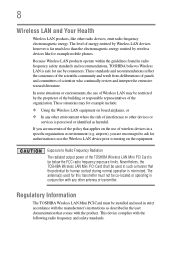
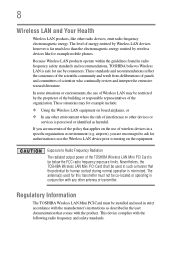
... as harmful. Exposure to turning on the equipment.
These standards and recommendations reflect the consensus of the scientific community and result from deliberations of panels and committees of the TOSHIBA Wireless LAN Mini PCI Card is perceived or identified as described in conjunction with the following radio frequency and safety standards. Regulatory Information...
User Guide 2 - Page 28


...Trademarks
Satellite and ...Intel Corporation or its subsidiaries in and recycling programs. For details, please visit www.laptops.toshiba.com/green. Memory Stick, Memory Stick PRO, and Memory Stick PRO Duo are ... this product in the United States and/or other product regardless of Atheros Communications, Inc.
For disposal, reuse or recycling information, please contact your local government...
User Guide 2 - Page 75


... adjacent control buttons to: ❖ Move the pointer on the screen ❖ Select an item on the screen ❖ Open or activate an item on -screen prompts to reinstall the drivers and applications that were originally bundled with your computer. Getting Started
75
Using the TouchPad™
Installing drivers and applications
The Toshiba Application...
User Guide 2 - Page 135
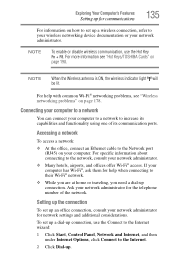
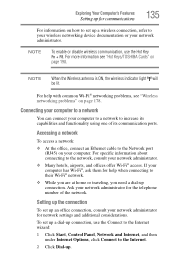
... settings and additional considerations.
NOTE
To enable or disable wireless communication, use the Connect to the Internet wizard:
1 Click Start, Control Panel, Network and Internet, and then under Internet Options, ...-Fi® networking problems, see "Hot Keys/TOSHIBA Cards" on page 178. Exploring Your Computer's Features
Setting up for communications
135
For information on how to set up a...
User Guide 2 - Page 179
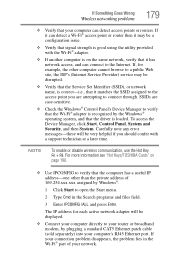
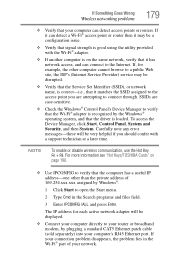
... see "Hot Keys/TOSHIBA Cards" on the...Control Panel's Device Manager to verify that the Wi-Fi® adapter is recognized by the Windows® operating system, and that the driver... is on page 190.
❖ Use IPCONFIG to verify that the computer has a useful IP address-one other computer cannot browse to the Internet. If your network. NOTE
To enable or disable wireless communication...
User Guide 2 - Page 187


....toshiba.com www.toshiba.ca www.toshiba-Europe.com www.toshiba.co.jp/index.htm pcsupport.toshiba.com acclaim.toshiba.com
laptopforums.toshiba.com
Worldwide Toshiba corporate site Marketing and product information in the USA Accessories information in the USA Canada Europe Japan Mexico and all of Latin America Toshiba USA Self-Service support web site Community discussion forums for Toshiba laptop...
User Guide 2 - Page 207
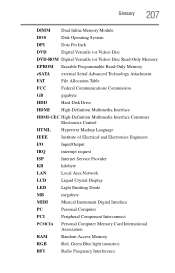
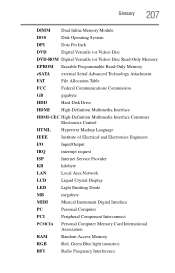
...-Only Memory
eSATA external Serial Advanced Technology Attachment
FAT
File Allocation Table
FCC
Federal Communications Commission
GB
gigabyte
HDD
Hard Disk Drive
HDMI High-Definition Multimedia Interface
HDMI-CEC High-Definition Multimedia Interface Consumer Electronics Control
HTML Hypertext Markup Language
IEEE
Institute of Electrical and Electronics Engineers
I/O
Input/Output...
Similar Questions
How To Remove The Toshiba Satellite L655-s5096 Keyboard
(Posted by bannrjbgol 9 years ago)
What Kind Of Driver Is An Sm Bus Controller Toshiba Satellite L775
(Posted by dagek 9 years ago)
My Toshiba Satellite L655-s5096 If It Wont Turn On
(Posted by jayas0 9 years ago)

