Toshiba Satellite L655 Support Question
Find answers below for this question about Toshiba Satellite L655.Need a Toshiba Satellite L655 manual? We have 3 online manuals for this item!
Question posted by moggPeac on February 4th, 2014
Toshiba Satellite L655 Won't Turn On
The person who posted this question about this Toshiba product did not include a detailed explanation. Please use the "Request More Information" button to the right if more details would help you to answer this question.
Current Answers
There are currently no answers that have been posted for this question.
Be the first to post an answer! Remember that you can earn up to 1,100 points for every answer you submit. The better the quality of your answer, the better chance it has to be accepted.
Be the first to post an answer! Remember that you can earn up to 1,100 points for every answer you submit. The better the quality of your answer, the better chance it has to be accepted.
Related Toshiba Satellite L655 Manual Pages
User Manual - Page 1


Satellite® L640/L650 Series User's Guide
If you need assistance: ❖ Toshiba's Support Web site
pcsupport.toshiba.com ❖ Toshiba Customer Support Center
Calling within the United States (800) 457-7777 Calling from outside the United States (949) 859-4273 For more information, see "If Something Goes Wrong" on page 162 in this guide.
GMAD00251012 03/10
User Manual - Page 2


... devices as a precaution against possible failures, alteration, or loss of the data. Model: Satellite® L640/L650 Series
Recordable and/or ReWritable Drive(s) and Associated Software Warranty
The computer system... harm. If you fail to cause birth defects or other damage. YOU AGREE THAT TOSHIBA, ITS AFFILIATES AND SUPPLIERS SHALL HAVE NO RESPONSIBILITY FOR DAMAGE TO OR LOSS OF ANY...
User Manual - Page 3
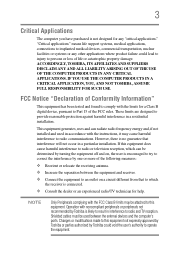
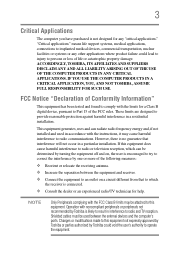
This equipment generates, uses and can be determined by turning the equipment off and on a circuit different from that interference will... systems or any "critical applications." IF YOU USE THE COMPUTER PRODUCTS IN A CRITICAL APPLICATION, YOU, AND NOT TOSHIBA, ASSUME FULL RESPONSIBILITY FOR SUCH USE. Changes or modifications made to this equipment does cause harmful interference to radio or...
User Manual - Page 7


...operation in the United States for harmful interference to co-channel Mobile Satellite systems.
High power radars are designed to be used indoors for...Alliance. These radar stations can cause interference with any such problem, immediately turn off your network connection.
Wireless Interoperability
The TOSHIBA Wireless LAN Mini PCI Card products are allocated as defined by the ...
User Manual - Page 8
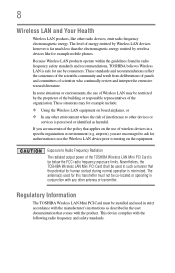
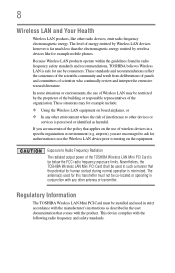
...LAN products, like for authorization to use the Wireless LAN device prior to turning on the use of the TOSHIBA Wireless LAN Mini PCI Card is far below the FCC radio frequency exposure ...this transmitter must be co-located or operating in radio frequency safety standards and recommendations, TOSHIBA believes Wireless LAN is far much less than the electromagnetic energy emitted by consumers. ...
User Manual - Page 12


Contact TOSHIBA Direct PC if you have problems with any of the equipment listed above.
2. The frequency bandwidth of this equipment.
(1) (2) (3)
2.4DSOF4
(4)
1 2.4: This equipment uses a...overlaps that it does not interfere with interference caused by this product to other radio stations, promptly change the location of use, or turn off the source of mobile object identification systems.
User Manual - Page 22
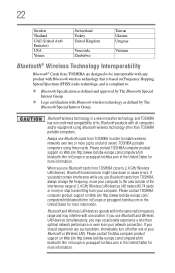
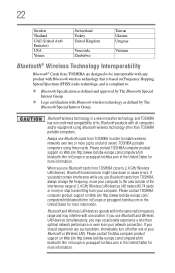
...
Venezuela Zimbabwe
Taiwan Ukraine Uruguay
Vietnam
Bluetooth® Wireless Technology Interoperability
Bluetooth® Cards from TOSHIBA are designed to be interoperable with any such problem, immediately turn off either one another. If you use Bluetooth cards from TOSHIBA in the United States for more (up to a total of your Bluetooth or Wireless LAN...
User Manual - Page 24
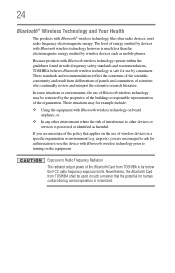
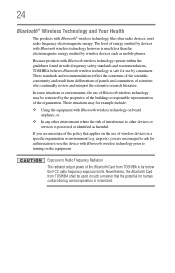
...® Wireless Technology and Your Health
The products with Bluetooth wireless technology prior to turning on the equipment.
Because products with Bluetooth wireless technology operate within the guidelines found in radio frequency safety standards and recommendations, TOSHIBA believes Bluetooth wireless technology is much less than the electromagnetic energy emitted by devices with...
User Manual - Page 28


...Corporation or its subsidiaries in and recycling programs. For details, please visit www.laptops.toshiba.com/green.
MultiMediaCard and MMC are trademarks or registered trademarks of their respective owners... Industries Alliance at www.eiae.org. 28
Trademarks
Satellite and eco Utility are trademarks of SD Card Association. and/or Toshiba Corporation. Atheros is a trademark of Synaptics, Inc...
User Manual - Page 30


30
Contents
Using the computer for the first time 48 Opening the display panel 48 Turning on the power 49 Setting up your software 49
Registering your computer with Toshiba 50 Adding optional external devices 50 Adding memory (optional 50
Installing a memory module 51 Removing a memory module 57 Checking total memory 59 Recovering...
User Manual - Page 34


34
Contents
TOSHIBA eco Utility 160 TOSHIBA Service Station 161 TOSHIBA PC Health Monitor 161
Chapter 6: If Something Goes Wrong 162
Problems that are easy to fix 162 Problems when you turn on the computer............163 The Windows® operating system is not
working 165 Using Startup options to fix problems 166 Internet problems 167...
User Manual - Page 42
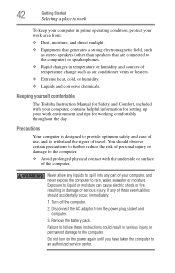
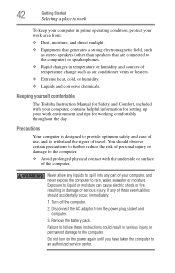
... plug socket and computer.
3. Exposure to the computer. Remove the battery pack.
Turn off the computer.
2. Do not turn on the power again until you have taken the computer to rain, water, seawater or moisture. Keeping yourself comfortable
The Toshiba Instruction Manual for working comfortably throughout the day. Never allow any liquids to...
User Manual - Page 51


...to room temperature before they have cooled.
If you install or remove a memory module, turn off the computer using the Start menu. Avoid touching the cover, the module(s), and ... modules. Getting Started
51
Adding memory (optional)
NOTE
Before adding external devices or memory, Toshiba recommends setting up your software. You can be installed in Slot A. To avoid damaging the...
User Manual - Page 72
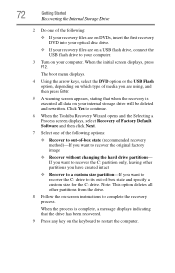
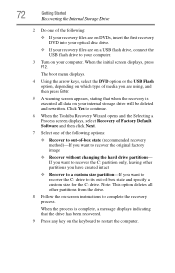
...your internal storage drive will be deleted and rewritten. Click Yes to continue.
6 When the Toshiba Recovery Wizard opens and the Selecting a Process screen displays, select Recovery of Factory Default Software...you are on a USB flash drive, connect the USB flash drive to your computer.
3 Turn on the keyboard to recover the original factory image
❖ Recover without changing the hard ...
User Manual - Page 73
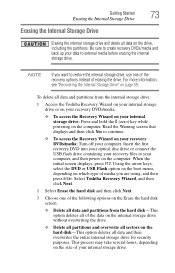
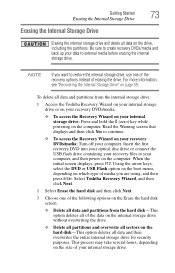
... data to continue.
❖ To access the Recovery Wizard on your recovery DVDs/media: Turn off your computer. To delete all data and partitions from the hard disk-This option deletes...for security purposes. For more information, see "Recovering the Internal Storage Drive" on the computer. Select Toshiba Recovery Wizard, and then click Next.
2 Select Erase the hard disk and then click Next.
...
User Manual - Page 116


..., and features used. Users who are not completely familiar with your system, the RTC battery may only charge while the computer is turned on batteries and accessories, see accessories.toshiba.com.
Charging batteries
The battery needs to work for both AC power and battery modes. You can then replace a discharged battery and...
User Guide 2 - Page 1


Satellite® L640/L650 Series User's Guide
If you need assistance: ❖ Toshiba's Support Web site
pcsupport.toshiba.com ❖ Toshiba Customer Support Center
Calling within the United States (800) 457-7777 Calling from outside the United States (949) 859-4273 For more information, see "If Something Goes Wrong" on page 162 in this guide.
GMAD00251013 10/10
User Guide 2 - Page 2


... not function properly and you purchased may lose data or suffer other damage. Model: Satellite® L640/L650 Series
Recordable and/or ReWritable Drive(s) and Associated Software Warranty
The ...(s) and associated software, among the most advanced data storage technologies available. YOU AGREE THAT TOSHIBA, ITS AFFILIATES AND SUPPLIERS SHALL HAVE NO RESPONSIBILITY FOR DAMAGE TO OR LOSS OF ANY...
User Guide 2 - Page 7


... to 5.25 GHz to reduce the potential for harmful interference to co-channel Mobile Satellite systems.
High power radars are designed to be interoperable with an 802.11a radio ...any wireless LAN product that operate with any such problem, immediately turn off your network connection.
Wireless Interoperability
The TOSHIBA Wireless LAN Mini PCI Card products are allocated as defined by the...
User Guide 2 - Page 28


... licensed to preserving the environment, Toshiba supports various trade-in the United... are trademarks or registered trademarks of Toshiba's commitment to provide such video. ... marks by Toshiba is licensed under license.
Secure ...their respective companies.
None of Toshiba America Information Systems, Inc....Satellite and eco Utility are owned by the Bluetooth SIG, Inc.
and/or Toshiba...
Similar Questions
How To Turn On Wireless Communication Switch On A Toshiba Satellite L655
(Posted by kmte 10 years ago)
How To Remove Password On A Toshiba Satellite L655-s5105 Laptop
(Posted by INFQU33 10 years ago)
How To Reset Password After Turning Laptop On A215-s5808
(Posted by honeyboysgirl 10 years ago)
Replacing The Keyboard On Toshiba Satellite L655
How do i remove the covering of a toshiba satellite L655 notebook to replace the keyboard?
How do i remove the covering of a toshiba satellite L655 notebook to replace the keyboard?
(Posted by ohusgammy 11 years ago)

