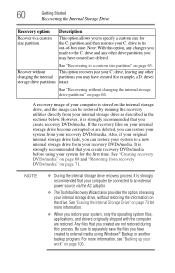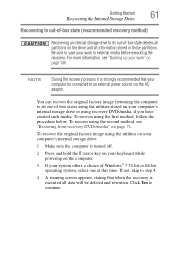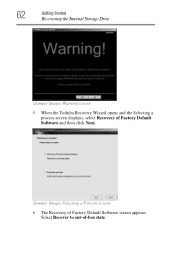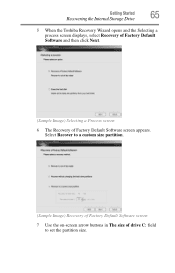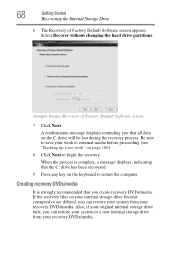Toshiba Satellite L655 Support Question
Find answers below for this question about Toshiba Satellite L655.Need a Toshiba Satellite L655 manual? We have 3 online manuals for this item!
Question posted by jcayPi on January 30th, 2014
How To Factory Restore Toshiba L655
The person who posted this question about this Toshiba product did not include a detailed explanation. Please use the "Request More Information" button to the right if more details would help you to answer this question.
Current Answers
Related Toshiba Satellite L655 Manual Pages
Similar Questions
How To Use Keyboard To Enable Wireless For Laptop Satellite L655
(Posted by Loumhi 9 years ago)
Trying To Factory Restore My Toshiba Satellite M105-s3064.
i tried holding the zero buttom down but it keeps going to a black screen with a flashing line (_) i...
i tried holding the zero buttom down but it keeps going to a black screen with a flashing line (_) i...
(Posted by southerngirl2285 9 years ago)
What Is The Directory Command Prompt For System Restore For Toshiba Satellite
l655
l655
(Posted by amrinra 10 years ago)
How Do I Do System Restore On Toshiba Satellite L655 S5168
(Posted by 03IvanBe 10 years ago)
How To Factory Restore My Toshiba Satellite L755-s5311? Says No Bootable Device
If I try to do the 0,f9,f1 method it loads and goes to the start up but then goes to a black screen ...
If I try to do the 0,f9,f1 method it loads and goes to the start up but then goes to a black screen ...
(Posted by storiyo 11 years ago)