Toshiba Satellite L655 Support Question
Find answers below for this question about Toshiba Satellite L655.Need a Toshiba Satellite L655 manual? We have 3 online manuals for this item!
Question posted by amrinra on April 3rd, 2014
What Is The Directory Command Prompt For System Restore For Toshiba Satellite
l655
Current Answers
There are currently no answers that have been posted for this question.
Be the first to post an answer! Remember that you can earn up to 1,100 points for every answer you submit. The better the quality of your answer, the better chance it has to be accepted.
Be the first to post an answer! Remember that you can earn up to 1,100 points for every answer you submit. The better the quality of your answer, the better chance it has to be accepted.
Related Toshiba Satellite L655 Manual Pages
User Manual - Page 1


Satellite® L640/L650 Series User's Guide
If you need assistance: ❖ Toshiba's Support Web site
pcsupport.toshiba.com ❖ Toshiba Customer Support Center
Calling within the United States (800) 457-7777 Calling from outside the United States (949) 859-4273 For more information, see "If Something Goes Wrong" on page 162 in this guide.
GMAD00251012 03/10
User Manual - Page 2


...(s) and associated software, among the most advanced data storage technologies available. YOU AGREE THAT TOSHIBA, ITS AFFILIATES AND SUPPLIERS SHALL HAVE NO RESPONSIBILITY FOR DAMAGE TO OR LOSS OF ANY BUSINESS...FROM THE USE OF THE PRODUCT, EVEN IF ADVISED OF THE POSSIBILITY THEREOF. Model: Satellite® L640/L650 Series
Recordable and/or ReWritable Drive(s) and Associated Software Warranty
The ...
User Manual - Page 7


... GHz to 5.25 GHz to reduce the potential for harmful interference to co-channel Mobile Satellite systems.
High power radars are allocated as defined by the Institute of Electrical and Electronics ...85 GHz bands. If you may interfere with and/or damage this device. Please contact Toshiba computer product support on Direct Sequence Spread Spectrum (DSSS) radio technology, and is restricted to...
User Manual - Page 12


...of mobile object identification systems (premises radio station and specified low-power radio station).
1. Contact TOSHIBA Direct PC if you have problems with any of the equipment listed above.
2. If this....
3 The interference range of this equipment causes RF interference to other radio stations, promptly change the frequency being used in Japan
In Japan, the frequency bandwidth of 2,400 ...
User Manual - Page 28


28
Trademarks
Satellite and eco Utility are either registered trademarks or trademarks of Atheros Communications, Inc. Atheros is a registered trademark of Toshiba America Information Systems, Inc....a trademark of Microsoft Corporation in and recycling programs. For details, please visit www.laptops.toshiba.com/green. Blu-ray Disc is a trademark of Adobe Systems Incorporated in the United ...
User Manual - Page 69
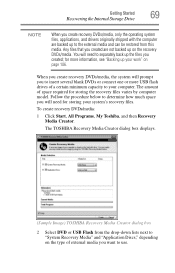
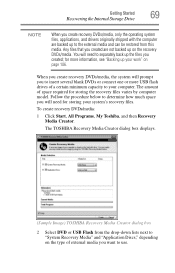
... on the recovery DVDs/media.
The TOSHIBA Recovery Media Creator dialog box displays.
(Sample Image) TOSHIBA Recovery Media Creator dialog box
2 Select... recovery DVDs/media:
1 Click Start, All Programs, My Toshiba, and then Recovery Media Creator.
Getting Started
69
Recovering the...procedure below to determine how much space you will prompt you to insert several blank DVDs or connect one...
User Manual - Page 70


...71. For information on using the Recovery media you have created with the preceding steps, see "Restoring from recovery DVDs/media" on a USB flash drive, or vice versa.
3 Check the ...and the system recovery files on -screen prompts to another storage device before executing this procedure, or use blank media.
5 Click the Create button in the TOSHIBA Recovery Media Creator utility) to DVDs, ...
User Manual - Page 75
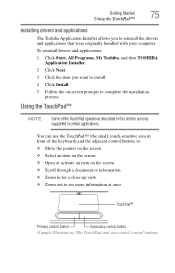
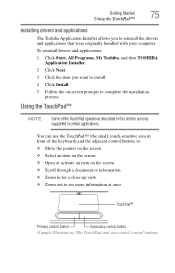
...or activate an item on -screen prompts to complete the installation
process. Getting Started
75
Using the TouchPad™
Installing drivers and applications
The Toshiba Application Installer allows you want to ... computer. To reinstall drivers and applications: 1 Click Start, All Programs, My Toshiba, and then TOSHIBA
Application Installer. 2 Click Next. 3 Click the item you to see more...
User Manual - Page 166


...10070; Repair Your Computer ❖ Safe Mode ❖ Safe Mode with Networking ❖ Safe Mode with Command Prompt ❖ Enable Boot Logging ❖ Enable low-resolution video (640 x 480) ❖ Last Known Good Configuration (advanced) ❖ Directory Services Restore Mode ❖ Debugging Mode ❖ Disable automatic restart on system failure ❖ Disable Driver Signature...
User Manual - Page 187


... and any optional devices related to regularly check the Toshiba Web site at (949) 859-4273
Other Toshiba Internet Web sites
toshiba.com laptops.toshiba.com
accessories.toshiba.com www.toshiba.ca www.toshiba-Europe.com www.toshiba.co.jp/index.htm pcsupport.toshiba.com acclaim.toshiba.com
laptopforums.toshiba.com
Worldwide Toshiba corporate site Marketing and product information in the USA...
User Manual - Page 219
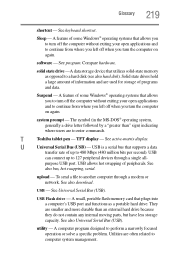
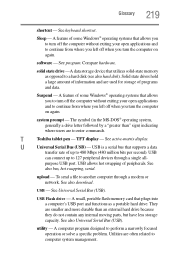
... 480 Mbps (480 million bits per second). system prompt - U
Universal Serial Bus (USB) -
T
Toshiba tablet pen - purpose USB port. USB Flash drive... - utility - Compare hardware.
USB
can connect up to continue from where you left off when you turn the computer on again. A computer program designed to enter commands...
User Guide 2 - Page 1


GMAD00251013 10/10 Satellite® L640/L650 Series User's Guide
If you need assistance: ❖ Toshiba's Support Web site
pcsupport.toshiba.com ❖ Toshiba Customer Support Center
Calling within the United States (800) 457-7777 Calling from outside the United States (949) 859-4273 For more information, see "If Something Goes Wrong" on page 162 in this guide.
User Guide 2 - Page 2


... expose you to lead, a chemical known to the State of California to cause birth defects or other damage. TOSHIBA DISCLAIMS ANY LIABILITY FOR THE FAILURE TO COPY OR TRANSFER THE DATA CORRECTLY.
Model: Satellite® L640/L650 Series
Recordable and/or ReWritable Drive(s) and Associated Software Warranty
The computer system you may...
User Guide 2 - Page 7


... optimal network performance or even lose your Bluetooth or Wireless LAN device. Please contact Toshiba computer product support on Direct Sequence Spread Spectrum (DSSS) radio technology, and is ...TOSHIBA Wireless LAN Mini PCI Card products are designed to be used indoors for frequency range 5.15 GHz to 5.25 GHz to reduce the potential for harmful interference to co-channel Mobile Satellite...
User Guide 2 - Page 28


...Disposal of this product may be regulated due to provide such video. 28
Trademarks
Satellite and eco Utility are trademarks of SD Card Association.
For disposal, reuse or ...For details, please visit www.laptops.toshiba.com/green.
Additional information may contain mercury. None of the licenses extend to preserving the environment, Toshiba supports various trade-in this product...
User Guide 2 - Page 69
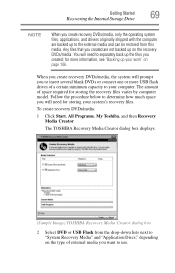
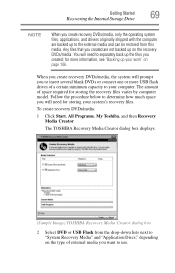
...created; Follow the procedure below to determine how much space you will prompt you to the external media and can be restored from the drop-down lists next to "System Recovery Media" and "... see "Backing up your work" on the recovery DVDs/media.
The TOSHIBA Recovery Media Creator dialog box displays.
(Sample Image) TOSHIBA Recovery Media Creator dialog box
2 Select DVD or USB Flash from this...
User Guide 2 - Page 70


... to your DVDs or USB flash drive(s) will be sure to label each DVD in the TOSHIBA Recovery Media Creator utility) to store the applications on one of the following:
❖ If... button in the TOSHIBA Recovery Media Creator utility dialog box.
6 Follow the on-screen prompts to determine the number of DVDs you have created with the preceding steps, see "Restoring from recovery DVDs/media...
User Guide 2 - Page 166
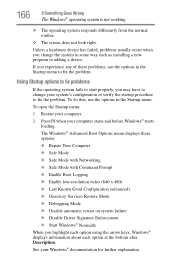
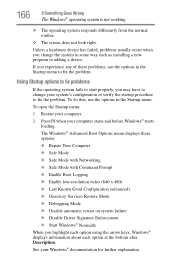
...10070; Repair Your Computer ❖ Safe Mode ❖ Safe Mode with Networking ❖ Safe Mode with Command Prompt ❖ Enable Boot Logging ❖ Enable low-resolution video (640 x 480) ❖ Last Known Good Configuration (advanced) ❖ Directory Services Restore Mode ❖ Debugging Mode ❖ Disable automatic restart on system failure ❖ Disable Driver Signature...
User Guide 2 - Page 187


... and any optional devices related to regularly check the Toshiba Web site at (949) 859-4273
Other Toshiba Internet Web sites
toshiba.com laptops.toshiba.com
accessories.toshiba.com www.toshiba.ca www.toshiba-Europe.com www.toshiba.co.jp/index.htm pcsupport.toshiba.com acclaim.toshiba.com
laptopforums.toshiba.com
Worldwide Toshiba corporate site Marketing and product information in the USA...
User Guide 2 - Page 219
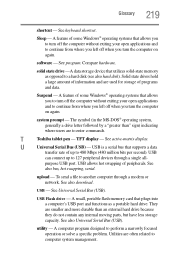
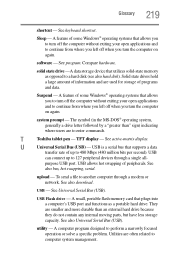
...information and are to 480 Mbps (480 million bits per second).
T
Toshiba tablet pen - U
Universal Serial Bus (USB) - A small, ...again. See program. USB
can connect up to enter commands. Compare hardware. 219 Glossary
shortcut - See keyboard shortcut....opposed to 127 peripheral devices through a modem or network. system prompt - See active-matrix display. purpose USB port.
USB Flash...
Similar Questions
Toshiba Restore Satellite P 200/p205series
I was using recovery discs in my satellite P205 laptop. While on 2nd disc error message appeared and...
I was using recovery discs in my satellite P205 laptop. While on 2nd disc error message appeared and...
(Posted by Rjhotin 9 years ago)
How To Restore Toshiba Satellite L655 Without Affecting Other Partitions
(Posted by hmcnlui 9 years ago)
How To I Do System Image Restore For Satellite L655
(Posted by gingdwi 10 years ago)
How Do I Do System Restore On Toshiba Satellite L655 S5168
(Posted by 03IvanBe 10 years ago)
What's The Command Prompt To Conduct A System Restore
(Posted by weat4545 11 years ago)

