Toshiba Satellite L645 Support Question
Find answers below for this question about Toshiba Satellite L645.Need a Toshiba Satellite L645 manual? We have 1 online manual for this item!
Question posted by suhexdav on August 3rd, 2014
How Do You Turn On The Wireless Switch On A Toshiba Laptop L645
The person who posted this question about this Toshiba product did not include a detailed explanation. Please use the "Request More Information" button to the right if more details would help you to answer this question.
Current Answers
There are currently no answers that have been posted for this question.
Be the first to post an answer! Remember that you can earn up to 1,100 points for every answer you submit. The better the quality of your answer, the better chance it has to be accepted.
Be the first to post an answer! Remember that you can earn up to 1,100 points for every answer you submit. The better the quality of your answer, the better chance it has to be accepted.
Related Toshiba Satellite L645 Manual Pages
User Guide 2 - Page 3
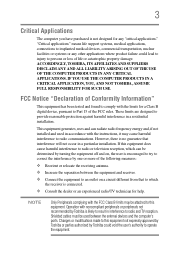
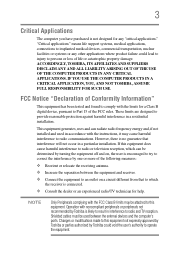
...be used in a residential installation. If this equipment. Shielded cables must be determined by turning the equipment off and on, the user is encouraged to try to correct the interference by... has been tested and found to comply with noncompliant peripherals or peripherals not recommended by Toshiba could lead to injury to persons or loss of life or catastrophic property damage. Operation...
User Guide 2 - Page 7


... turn off your network connection. 7
3 The standard connecting arrangement (telephone jack type) for more information. Wireless Interoperability
The TOSHIBA Wireless ...toshiba.com in the 5.15 GHz to its operation in the United States for this product to be used indoors for frequency range 5.15 GHz to 5.25 GHz to reduce the potential for harmful interference to co-channel Mobile Satellite...
User Guide 2 - Page 8
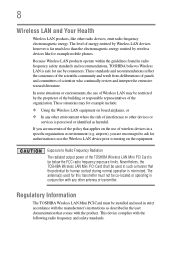
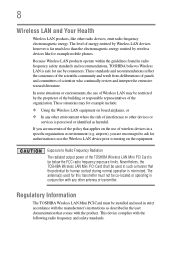
...radiated output power of the organization. Nevertheless, the TOSHIBA Wireless LAN Mini PCI Card shall be used in ...Wireless LAN devices however is safe for use of Wireless LAN may for human contact during normal operation is perceived or identified as described in conjunction with the product.
8
Wireless LAN and Your Health
Wireless LAN products, like for authorization to turning...
User Guide 2 - Page 12


Contact TOSHIBA Direct PC if you have problems with any of the equipment listed above.
2.
Sticker
Please put the following sticker on ... bandwidth of 2,400 MHz to 2,483.5 MHz for mobile object identification systems (RFID) used , change the location of use, or turn off the source of mobile object identification systems (premises radio station and specified low-power radio station).
1.
User Guide 2 - Page 13


...low-power data communication system radio station stipulated in the Radio Law and the Telecommunications Business Law of Japan. TOSHIBA Direct PC Monday - The name of this equipment.
(1) (2) (3)
2.4FH1
(4)
1 2.4: This equipment...10070; Do not disassemble or modify the device. ❖ Do not install the embedded wireless module into other device. ❖ 5.17 GHz to 5.23 GHz for indoor use only...
User Guide 2 - Page 22
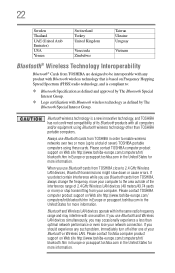
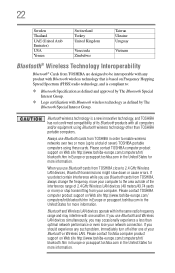
... (FHSS) radio technology, and is a new innovative technology, and TOSHIBA has not confirmed compatibility of 2.4 GHz Wireless LAN devices (40 meters/43.74 yards or more information. Always use Bluetooth cards from TOSHIBA are designed to be interoperable with any such problem, immediately turn off either one another. If you detect certain interference while...
User Guide 2 - Page 23


... Canada Cyprus Egypt France Hong Kong Ireland Jordan Latvia Lithuania Netherlands Oman Poland Slovakia Sweden UK Venezuela
Do not use (Bluetooth® wireless technology)
Bluetooth® Card from Toshiba equipment is approved to the radio standard by the countries/regions in the following table. 23
Approved Countries/Regions for use this equipment...
User Guide 2 - Page 24
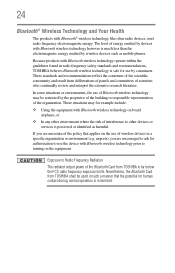
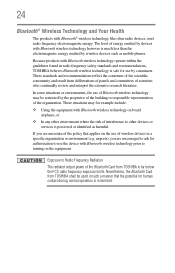
... TOSHIBA believes Bluetooth wireless technology is safe for use of wireless devices in a specific organization or environment (e.g. If you are uncertain of interference to use of Bluetooth wireless...turning on board airplanes, or
❖ In any other environment where the risk of the policy that the potential for example include:
❖ Using the equipment with Bluetooth wireless...
User Guide 2 - Page 28


... license. and any other countries.
Additional information may be obtained from a video provider licensed to environmental considerations. 28
Trademarks
Satellite and eco Utility are owned by the Bluetooth SIG, Inc. Blu-ray Disc is under the AVC, the VC-1 and...Information
The LCD display lamp in and recycling programs. For details, please visit www.laptops.toshiba.com/green.
User Guide 2 - Page 30
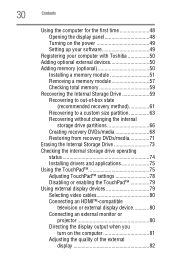
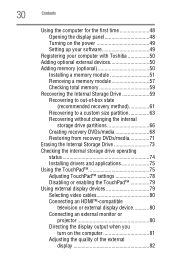
30
Contents
Using the computer for the first time 48 Opening the display panel 48 Turning on the power 49 Setting up your software 49
Registering your computer with Toshiba 50 Adding optional external devices 50 Adding memory (optional 50
Installing a memory module 51 Removing a memory module 57 Checking total memory 59 Recovering...
User Guide 2 - Page 34
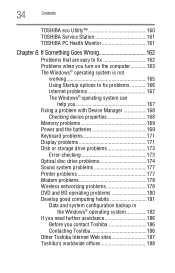
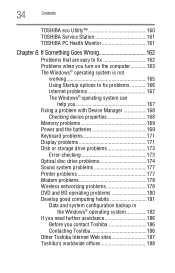
34
Contents
TOSHIBA eco Utility 160 TOSHIBA Service Station 161 TOSHIBA PC Health Monitor 161
Chapter 6: If Something Goes Wrong 162
Problems that are easy to fix 162 Problems when you turn on ... disc drive problems 174 Sound system problems 177 Printer problems 177 Modem problems 178 Wireless networking problems 178 DVD and BD operating problems 180 Develop good computing habits 181
...
User Guide 2 - Page 35
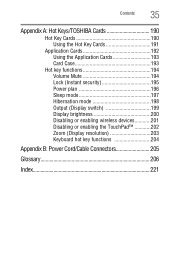
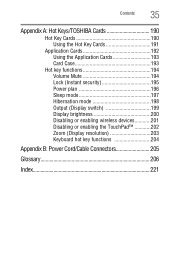
...TOSHIBA Cards 190
Hot Key Cards 190 Using the Hot Key Cards 191
Application Cards 192 Using the Application Cards 193 Card Case 193
Hot key functions 194 Volume Mute 194 Lock (Instant security 195 Power plan 196 Sleep mode 197 Hibernation mode 198 Output (Display switch... 199 Display brightness 200 Disabling or enabling wireless devices............201 Disabling...
User Guide 2 - Page 40
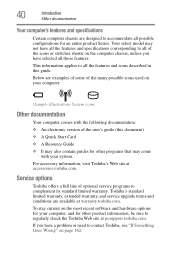
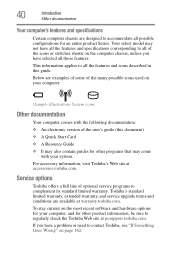
...also contain guides for other product information, be sure to complement its standard limited warranty.
Toshiba's standard limited warranty, extended warranty, and service upgrade terms and conditions are examples of ...come
with the following documentation: ❖ An electronic version of the icons or switches shown on the computer chassis, unless you have selected all of the user's...
User Guide 2 - Page 51


...bodily injury. Getting Started
51
Adding memory (optional)
NOTE
Before adding external devices or memory, Toshiba recommends setting up your software.
NOTE
For this procedure. See "Setting up your software" ... temperature before they have cooled. If you install or remove a memory module, turn off the computer using the Start menu. Installing a memory module
Memory modules can...
User Guide 2 - Page 72
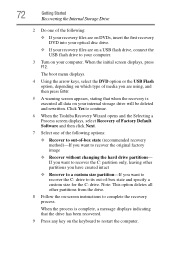
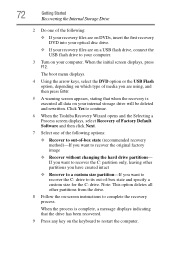
...8 Follow the on the keyboard to restart the computer.
Click Yes to continue.
6 When the Toshiba Recovery Wizard opens and the Selecting a Process screen displays, select Recovery of Factory Default Software and...you are on a USB flash drive, connect the USB flash drive to your computer.
3 Turn on your computer. 72
Getting Started
Recovering the Internal Storage Drive
2 Do one of the ...
User Guide 2 - Page 129
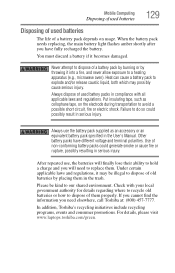
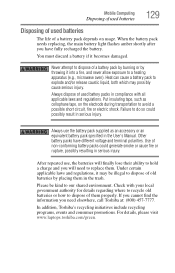
... need to dispose of old batteries by throwing it becomes damaged. Always use , the batteries will need elsewhere, call Toshiba at: (800) 457-7777.
For details, please visit www.laptops.toshiba.com/green. In addition, Toshiba's recycling initiatives include recycling programs, events and consumer promotions. Always dispose of a battery pack by burning or by...
User Guide 2 - Page 161
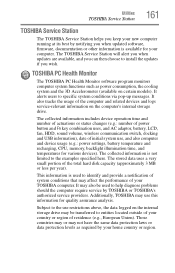
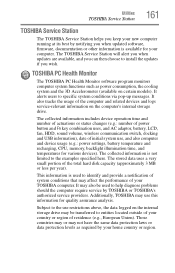
... status changes (e.g.: number of power button and Fn key combination uses, and AC adaptor, battery, LCD, fan, HDD, sound volume, wireless communication switch, docking and USB information), date of your TOSHIBA computer.
The TOSHIBA Service Station will alert you when updates are available, and you can then choose to help diagnose problems should the...
User Guide 2 - Page 187


... and any optional devices related to regularly check the Toshiba Web site at (949) 859-4273
Other Toshiba Internet Web sites
toshiba.com laptops.toshiba.com
accessories.toshiba.com www.toshiba.ca www.toshiba-Europe.com www.toshiba.co.jp/index.htm pcsupport.toshiba.com acclaim.toshiba.com
laptopforums.toshiba.com
Worldwide Toshiba corporate site Marketing and product information in the USA...
User Guide 2 - Page 190


... Cards. Appendix A
Hot Keys/TOSHIBA Cards
Hot keys and TOSHIBA Cards provide a quick way to modify selected system functions and to set or modify the following system functions: ❖ Mute ❖ Lock (Instant security) ❖ Power Plan ❖ Sleep ❖ Hibernation ❖ Output (Display switch) ❖ Brightness control ❖ Wireless ❖ TouchPad™ ❖...
User Guide 2 - Page 199


...+
NOTE
Some modes are only available with the
appropriate device attached and turned on display options (only the first option is
available when you do ...the internal display panel to match the resolution of the external display device. Hot Keys/TOSHIBA Cards
Hot key functions
199
Output (Display switch)
This TOSHIBA Card or hot key cycles through the
power-on .
❖ Built-in display ...
Similar Questions
How To Use Keyboard To Enable Wireless For Laptop Satellite L655
(Posted by Loumhi 9 years ago)
Toshiba Satellite L645 How Turn Off Wireless
(Posted by unclBOBBEL 10 years ago)
How To Turn On Wireless Capability On Toshiba Satellite L645
(Posted by Alikcprocn 10 years ago)
How To Turn On Wireless On Toshiba Satellite L645
(Posted by whyjene 10 years ago)
How To Fix A Wireless Switch On P875-s7200 Satellite Toshiba Laptop
(Posted by Harogra 10 years ago)

