Toshiba Satellite L635 Support Question
Find answers below for this question about Toshiba Satellite L635.Need a Toshiba Satellite L635 manual? We have 1 online manual for this item!
Question posted by puthuvelhaneef on November 4th, 2012
Wifei Switch Not Working
y system wife switch not opening, i try many times fn + f8 but the wireles is not opening how can i solve it? kindly solve my problem. please help me
Current Answers
There are currently no answers that have been posted for this question.
Be the first to post an answer! Remember that you can earn up to 1,100 points for every answer you submit. The better the quality of your answer, the better chance it has to be accepted.
Be the first to post an answer! Remember that you can earn up to 1,100 points for every answer you submit. The better the quality of your answer, the better chance it has to be accepted.
Related Toshiba Satellite L635 Manual Pages
User Guide - Page 1
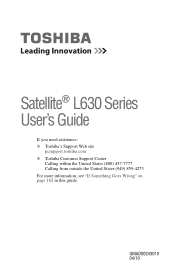
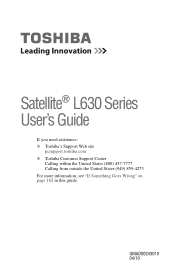
Satellite® L630 Series User's Guide
If you need assistance: ❖ Toshiba's Support Web site
pcsupport.toshiba.com ❖ Toshiba Customer Support Center
Calling within the United States (800) 457-7777 Calling from outside the United States (949) 859-4273 For more information, see "If Something Goes Wrong" on page 162 in this guide.
GMAD00243010 04/10
User Guide - Page 2
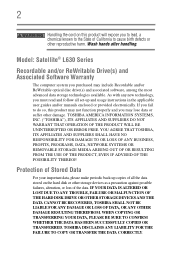
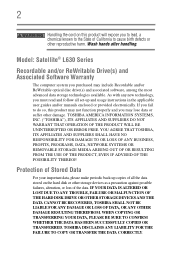
... CONFIRM WHETHER THE DATA HAS BEEN SUCCESSFULLY COPIED OR TRANSFERRED. TOSHIBA DISCLAIMS ANY LIABILITY FOR THE FAILURE TO COPY OR TRANSFER THE DATA CORRECTLY. Model: Satellite® L630 Series
Recordable and/or ReWritable Drive(s) and Associated Software Warranty
The computer system you may include Recordable and/or ReWritable optical disc drive...
User Guide - Page 7
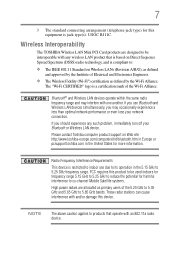
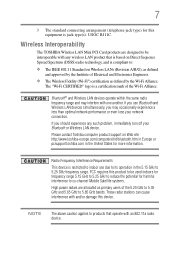
...15 GHz to 5.25 GHz frequency range.
These radar stations can cause interference with any such problem, immediately turn off your network connection. Bluetooth® and Wireless LAN devices operate within the... to 5.25 GHz to reduce the potential for harmful interference to co-channel Mobile Satellite systems.
High power radars are allocated as defined by the Wi-Fi Alliance.
7
3 The...
User Guide - Page 9
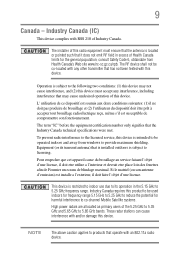
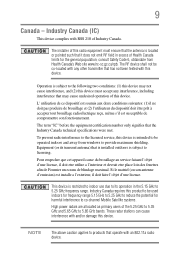
... frequency range. Si le matriel (ou son antenne d'emission) est installe a l'exterieur, il doit faire l'objet d'une licence. Operation is subject to co-channel Mobile Satellite systems. High power radars are allocated as primary users of this product to be operated indoors and away from Health Canada's Web site www.hc...
User Guide - Page 10


.... The European Union WEEE (Waste from Electrical and Electronic Equipment) Directive Information
The European Union WEEE (Waste from Electrical and Electronic Equipment) Directive is already working with the Information: requirements of the Low Voltage Directive 73/23/EEC, the EMC Directive 89/336/EEC and/or the R&TTE Directive 1999/5/EC...
User Guide - Page 11


... point. Operation of such products can no longer cause interference. In the event of problems, you should contact your computer has a modem.
Any use of such electric machinery ...between the individual PSTNs provided in accordance with legal communications. However, due to the Public Switched Telephone Network (PSTN).
11
VCCI Class B Information
Modem Warning Notice
This information is ...
User Guide - Page 27


... registered trademarks or trademarks of Synaptics, Inc. TouchPad is under license. 27
Trademarks
Satellite and eco Utility are either registered trademarks or trademarks of Toshiba's commitment to preserving ... Toshiba supports various trade-in and recycling programs. For details, please visit www.laptops.toshiba.com/green. and/or Toshiba Corporation. Computer Disposal Information
As part of ...
User Guide - Page 28
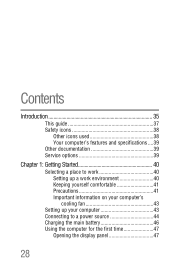
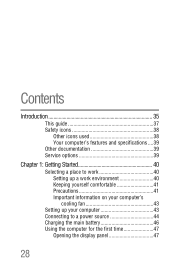
...
Other icons used 38 Your computer's features and specifications ....39 Other documentation 39 Service options 39
Chapter 1: Getting Started 40
Selecting a place to work 40 Setting up a work environment 40 Keeping yourself comfortable 41 Precautions 41 Important information on your computer's cooling fan 43
Setting up your computer 43 Connecting to a power...
User Guide - Page 30


... the keyboard 96
Character keys 97 Making your keyboard emulate a full-size
keyboard 97 Ctrl, Fn, and Alt keys 97 Function keys 97 Special Windows® keys 98 Overlay keys 98 Starting...program using the Search
programs and files field 101 Saving your work 101 Printing your work 103 Backing up your work 104
Restoring your work 104 Using the optical disc drive 105
Viewing Blu-ray Disc...
User Guide - Page 33
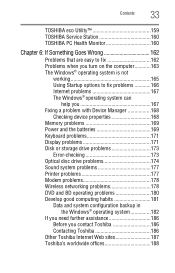
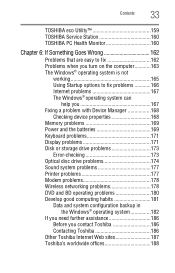
...; operating system is not
working 165 Using Startup options to fix problems 166 Internet problems 167 The Windows® operating system can
help you 167 Fixing a problem with Device Manager 168
Checking device properties 168 Memory problems 169 Power and the batteries 169 Keyboard problems 171 Display problems 171 Disk or storage drive problems 173
Error-checking 173 Optical...
User Guide - Page 34
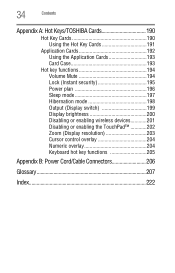
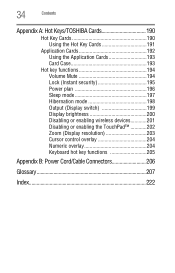
... Card Case 193
Hot key functions 194 Volume Mute 194 Lock (Instant security 195 Power plan 196 Sleep mode 197 Hibernation mode 198 Output (Display switch 199 Display brightness 200 Disabling or enabling wireless devices............201 Disabling or enabling the TouchPad 202 Zoom (Display resolution 203 Cursor control overlay 204 Numeric...
User Guide - Page 35


... wherever you leave this computer to meet the latest ENERGY STAR® guidelines for energy efficiency. We recommend that you go. To conserve energy, your work and entertainment can wake the computer from Sleep mode by pressing the power button. Toshiba is a partner in AC power mode. Introduction
Welcome to the...
User Guide - Page 39
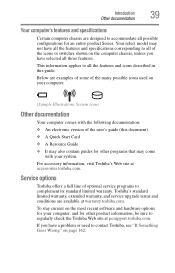
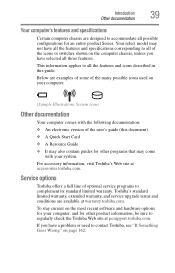
..., visit Toshiba's Web site at pcsupport.toshiba.com.
If you have a problem or need to contact Toshiba, see "If Something Goes Wrong" on page ...terms and conditions are available at warranty.toshiba.com. Below are examples of some of the icons or switches shown on your system. Introduction Other documentation
39
Your computer's features and specifications
Certain computer chassis are ...
User Guide - Page 40


...and Comfort" that is shipped with your computer, contains important safety information. Setting up a work
Your computer is portable and designed to work environment
Place the computer on a hard flat surface that is large enough for Safety and Comfort... how to connect components, and explains what to do the first time you use your computer in a variety of circumstances and locations.
User Guide - Page 41
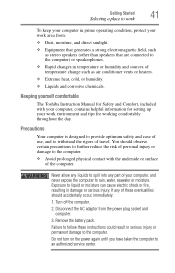
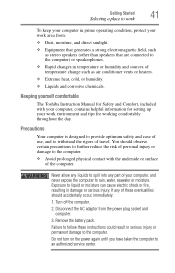
....
❖ Liquids and corrosive chemicals.
Getting Started
41
Selecting a place to work
To keep your computer in prime operating condition, protect your computer, and never ...❖ Avoid prolonged physical contact with your computer, contains helpful information for setting up your work environment and tips for working comfortably throughout the day. Disconnect the AC adaptor from :...
User Guide - Page 128


... with the computer in "Selecting a place to California, U.S.A. NOTE
To enable or disable wireless communication, use the Hot Key Fn + F8. only:
Perchlorate Material - Notice regarding CR coin cell batteries, applicable to work" on page 40, also apply while traveling.
❖ Never leave your computer.
See http://www.dtsc.ca.gov/hazardouswaste/perchlorate...
User Guide - Page 157


Utilities
TOSHIBA Zooming Utility
157
TOSHIBA Zooming Utility
This utility allows you selected.
The zoom in and zoom out hot keys will work with the zoom in , hold down the Fn key and press 2; You may select all applications or any subset of the following: ❖ Microsoft® Internet Explorer® ❖ Microsoft...
User Guide - Page 177


...problem with the printer. If Something Goes Wrong
Sound system problems
177
Sound system problems
No sound is feedback between the microphone and the speakers. If you could create and attempt to a working... Adjust the volume control.
Try pressing Fn + Esc to the computer and the printer.
Check that the printer has plenty of the most common printer problems.
The printer will not ...
User Guide - Page 180
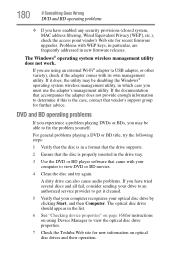
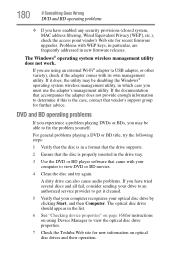
Problems...fix the problem yourself.
If you are frequently addressed ...problems
If you experience a problem playing DVDs or BDs, you may be able to view DVD or BD movies.
4 Clean the disc and try... operation. A dirty drive can also cause audio problems. If you have enabled any security provisions (closed...Wrong
DVD and BD operating problems
❖ If you have tried several discs and all ...
User Guide - Page 182
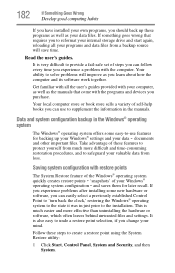
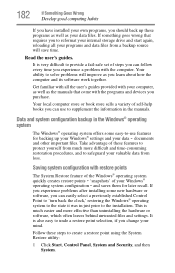
...help books you can use features
for later recall. If
you experience problems...to solve problems will save time....
Your ability to reformat your internal storage drive and start again, reloading all your programs and data files from loss. Data and system configuration backup in the manuals.
Follow these programs as well as you learn about how the computer and its software work...
Similar Questions
How To Reset My Password On My Toshiba Satellite Laptop L635
(Posted by trexSof 9 years ago)
How To Enable Wi-fi In Toshiba Laptop Satellite L 655
(Posted by khaderh 9 years ago)
How To Clean Toshiba Satellite L635 Laptop Fan
(Posted by jrcadkin 10 years ago)
Toshiba Laptop Satellite L355-s7915
how to reset the bios password on toshiba laptop satellite L355-s7915
how to reset the bios password on toshiba laptop satellite L355-s7915
(Posted by pctechniciandallas 12 years ago)

