Toshiba Satellite L635 Support Question
Find answers below for this question about Toshiba Satellite L635.Need a Toshiba Satellite L635 manual? We have 1 online manual for this item!
Question posted by shagbbara on August 30th, 2014
How Can I Restore My Toshiba Satellite L635 To Factory Conditions
The person who posted this question about this Toshiba product did not include a detailed explanation. Please use the "Request More Information" button to the right if more details would help you to answer this question.
Current Answers
There are currently no answers that have been posted for this question.
Be the first to post an answer! Remember that you can earn up to 1,100 points for every answer you submit. The better the quality of your answer, the better chance it has to be accepted.
Be the first to post an answer! Remember that you can earn up to 1,100 points for every answer you submit. The better the quality of your answer, the better chance it has to be accepted.
Related Toshiba Satellite L635 Manual Pages
User Guide - Page 1
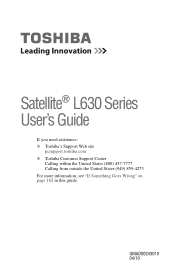
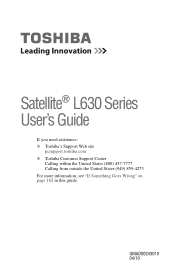
Satellite® L630 Series User's Guide
If you need assistance: ❖ Toshiba's Support Web site
pcsupport.toshiba.com ❖ Toshiba Customer Support Center
Calling within the United States (800) 457-7777 Calling from outside the United States (949) 859-4273 For more information, see "If Something Goes Wrong" on page 162 in this guide. GMAD00243010 04/10
User Guide - Page 2
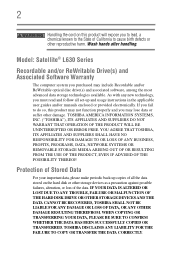
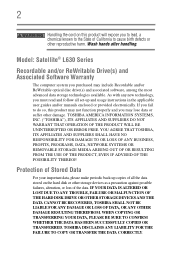
...and associated software, among the most advanced data storage technologies available. TOSHIBA AMERICA INFORMATION SYSTEMS, INC. ("TOSHIBA"), ITS AFFILIATES AND SUPPLIERS DO NOT WARRANT THAT OPERATION OF THE ... THE USE OF THE PRODUCT, EVEN IF ADVISED OF THE POSSIBILITY THEREOF. Model: Satellite® L630 Series
Recordable and/or ReWritable Drive(s) and Associated Software Warranty
The computer...
User Guide - Page 4
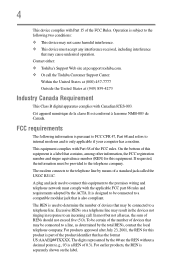
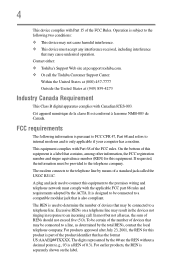
.... 4
This device complies with Part 68 of the FCC rules. Contact either: ❖ Toshiba's Support Web site at (949) 859-4273
Industry Canada Requirement
This Class B digital apparatus complies... FCC CFR 47, Part 68 and refers to a telephone line. FCC requirements
The following two conditions: ❖ This device may cause undesired operation.
It is designed to be connected to internal...
User Guide - Page 7
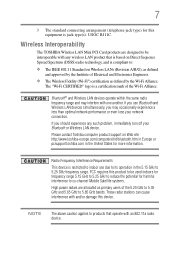
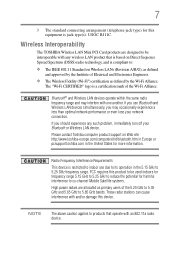
...use due to its operation in the United States for harmful interference to co-channel Mobile Satellite systems.
High power radars are designed to be used indoors for frequency range 5.15 GHz... off your network connection. Please contact Toshiba computer product support on Web site http://www.toshiba-europe.com/computers/tnt/bluetooth.htm in Europe or pcsupport.toshiba.com in the 5.15 GHz to ...
User Guide - Page 9
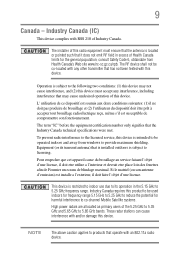
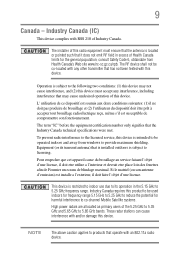
... device may cause undesired operation of Health Canada limits for harmful interference to co-channel Mobile Satellite systems. High power radars are allocated as primary users of the 5.25 GHz to 5.35...shielding. Operation is located or pointed such that the antenna is subject to the following two conditions: (1) this device is restricted to indoor use due to its transmit antenna) that is ...
User Guide - Page 12


...equipment causes RF interference to other radio stations, promptly change the frequency being used in factory product lines (Other Radio Stations).
1.
Indication The indication shown below appears on devices ....
4
This equipment uses a frequency bandwidth from
2,400 MHz to 2,483.5 MHz. Contact TOSHIBA Direct PC if you have problems with any of the equipment listed above.
2. 12
Using...
User Guide - Page 13


...Dial: 03-3457-4850 Fax: 03-3457-4868
Device Authorization
This device obtains the Technical Regulation Conformity Certification and the Technical Conditions Compliance Approval, and it belongs to 5.23 GHz for indoor use only. 13
The indication shown below appears on the... is less than 10m. 4 This equipment uses a frequency bandwidth from 2,400 MHz to
2,483.5 MHz.
3. TOSHIBA Direct PC Monday -
User Guide - Page 27


...Corporation or its subsidiaries in and recycling programs. For details, please visit www.laptops.toshiba.com/green.
Adobe and Photoshop are either registered trademarks or trademarks of Adobe...product names are trademarks or registered trademarks of their respective owners. 27
Trademarks
Satellite and eco Utility are either registered trademarks or trademarks of Microsoft Corporation in...
User Guide - Page 29


... the power 48 Setting up your software 48 Registering your computer with Toshiba 49 Adding optional external devices 49 Adding memory (optional 49 Installing a... partition 62 Recovering without changing the internal
storage drive partitions 65 Creating recovery DVDs/media 67 Restoring from recovery DVDs/media 70 Erasing the Internal Storage Drive 72 Checking the internal storage drive ...
User Guide - Page 39
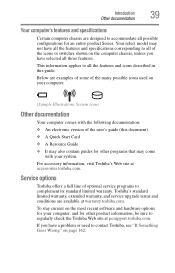
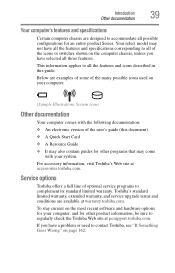
... with the following documentation: ❖ An electronic version of optional service programs to complement its standard limited warranty. Toshiba's standard limited warranty, extended warranty, and service upgrade terms and conditions are available at accessories.toshiba.com. To stay current on page 162. Introduction Other documentation
39
Your computer's features and specifications
Certain...
User Guide - Page 41
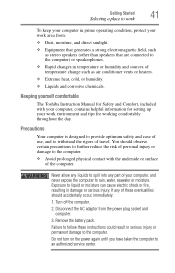
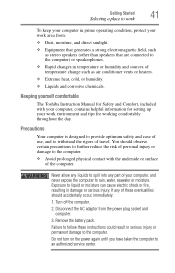
... and computer.
3.
Getting Started
41
Selecting a place to work
To keep your computer in prime operating condition, protect your work environment and tips for setting up your computer, and never expose the computer to rain... to the computer. Keeping yourself comfortable
The Toshiba Instruction Manual for Safety and Comfort, included with the underside or surface of travel.
User Guide - Page 50


... Phillips screwdriver for this model, Slot A is the bottom slot.
Slot B is in good condition. You will be hot. To avoid damaging the computer's screws, use a small Phillips screwdriver .... 50
Getting Started
Adding memory (optional)
NOTE
Before adding external devices or memory, Toshiba recommends setting up your software.
Avoid touching the cover, the module(s), and the surrounding...
User Guide - Page 58
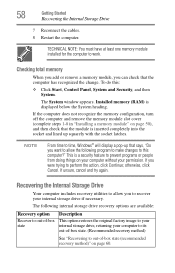
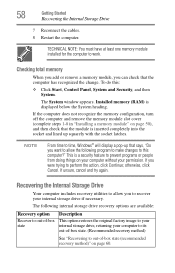
... recovery utilities to allow the following internal storage drive recovery options are available:
Recovery option
Recover to out-of-box state
Description
This option restores the original factory image to your internal storage drive, returning your permission. To do this computer?" Installed memory (RAM) is inserted completely into the socket and lined...
User Guide - Page 59
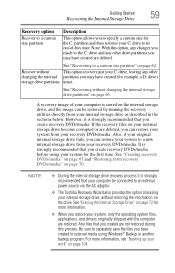
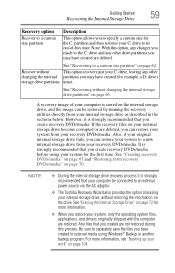
...source via the AC adaptor.
❖ The Toshiba Recovery Wizard also provides the option of erasing your internal storage drive, without restoring the information on the drive.
A recovery image...you create recovery DVDs/media. See "Creating recovery DVDs/media" on page 67 and "Restoring from your recovery DVDs/media. Note: With this process. Recover without changing the internal storage...
User Guide - Page 60


For more information, see "Restoring from recovery DVDs/media" on page 70. If not, skip to step 4.
4 A warning screen appears, stating ...utilities stored on the drive and all information stored in those partitions. You can recover the original factory image (returning the computer to continue. To recover the original factory image using the first method, follow the procedure below.
User Guide - Page 61
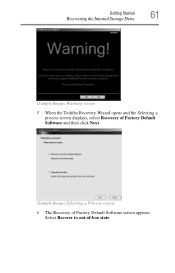
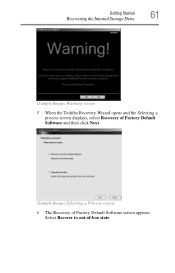
Select Recover to out-of Factory Default Software screen appears. Getting Started
61
Recovering the Internal Storage Drive
(Sample Image) Warning screen 5 When the Toshiba Recovery Wizard opens and the Selecting a
process screen displays, select Recovery of Factory Default Software and then click Next.
(Sample Image) Selecting a Process screen 6 The Recovery of -box state.
User Guide - Page 63
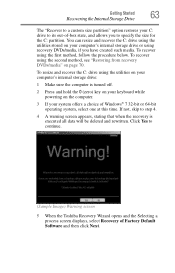
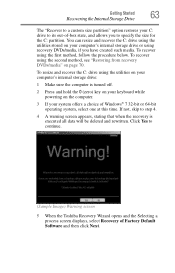
...page 70. To recover using the second method, see "Restoring from recovery DVDs/media" on your computer's internal storage drive..., skip to continue.
(Sample Image) Warning screen
5 When the Toshiba Recovery Wizard opens and the Selecting a process screen displays, select Recovery...If your C: drive to its out-of Factory Default Software and then click Next. You can resize and recover the ...
User Guide - Page 66
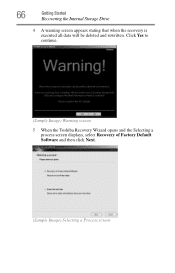
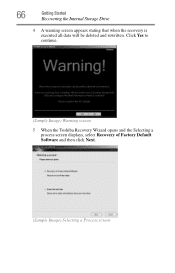
... appears stating that when the recovery is executed all data will be deleted and rewritten. Click Yes to continue.
(Sample Image) Warning screen
5 When the Toshiba Recovery Wizard opens and the Selecting a process screen displays, select Recovery of Factory Default Software and then click Next.
(Sample Image) Selecting a Process screen
User Guide - Page 67
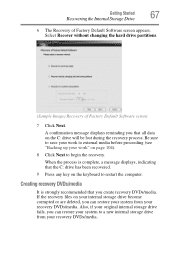
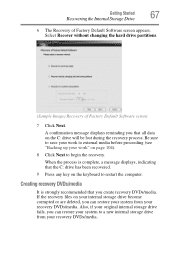
... that all data on your internal storage drive become corrupted or are deleted, you can restore your system from your recovery DVDs/media. If the recovery files on the C: drive ... storage drive fails, you can restore your system to begin the recovery. Select Recover without changing the hard drive partitions.
(Sample Image) Recovery of Factory Default Software screen appears.
When ...
User Guide - Page 68
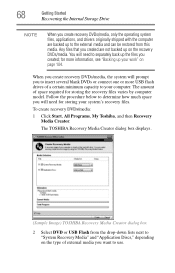
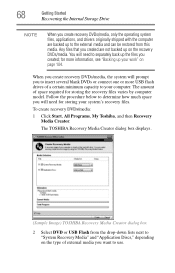
.... Any files that you will prompt you created;
The TOSHIBA Recovery Media Creator dialog box displays.
(Sample Image) TOSHIBA Recovery Media Creator dialog box
2 Select DVD or USB Flash from the drop-down lists next to the external media and can be restored from this media.
When you create recovery DVDs/media, the...
Similar Questions
How To Factory Unlock My Toshiba Satellite L635
(Posted by middORRD 9 years ago)
How To Restore Satellite Toshiba P745 To Factory
(Posted by BIJOunibo 9 years ago)
Toshiba Satellite L635-s3030 How To Restore To Factory Settings
(Posted by Zobbinty 9 years ago)
How To Do A Factory Restore Satellite C655d-s5300
(Posted by lhnewdea 9 years ago)
How To Restore A Toshiba Satellite L635 Without Disk
(Posted by Eboydro 10 years ago)

