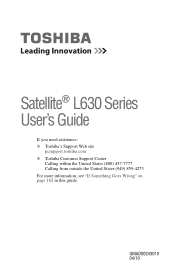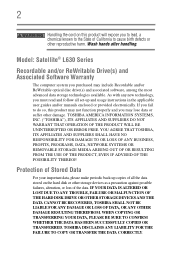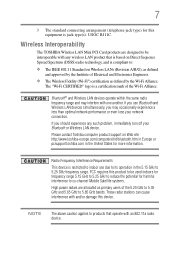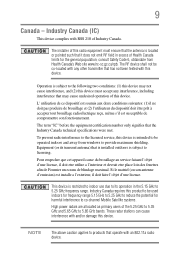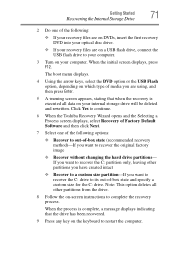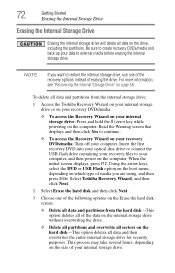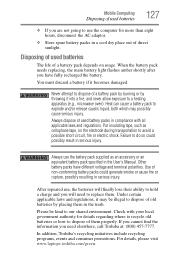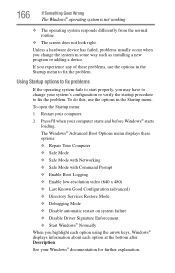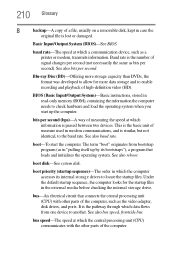Toshiba Satellite L635 Support Question
Find answers below for this question about Toshiba Satellite L635.Need a Toshiba Satellite L635 manual? We have 1 online manual for this item!
Question posted by dshiLilk on October 22nd, 2014
L635 Will Not Boot
The person who posted this question about this Toshiba product did not include a detailed explanation. Please use the "Request More Information" button to the right if more details would help you to answer this question.
Current Answers
Answer #1: Posted by waelsaidani1 on October 23rd, 2014 2:35 PM
If you have a boot failure in your Toshiba Satellite, you need to ensure the working of the boot device. If your boot device is hard disk, you need to check that your hard is working properly. If not, you need to repair the hard disk in your system. You also need to check the operating system that you have installed in your system because corrupted operating system also creates boot issues.
Related Toshiba Satellite L635 Manual Pages
Similar Questions
How To Reset Toshiba Laptop Satellite C50-a546 Bios Password
How To Reset Toshiba Laptop Satellite c50-a546 Bios Password
How To Reset Toshiba Laptop Satellite c50-a546 Bios Password
(Posted by mohmoh1980 9 years ago)
How To Reset My Password On My Toshiba Satellite Laptop L635
(Posted by trexSof 9 years ago)
How To Clean Toshiba Satellite L635 Laptop Fan
(Posted by jrcadkin 10 years ago)
Toshiba Laptop Satellite L355-s7915
how to reset the bios password on toshiba laptop satellite L355-s7915
how to reset the bios password on toshiba laptop satellite L355-s7915
(Posted by pctechniciandallas 12 years ago)