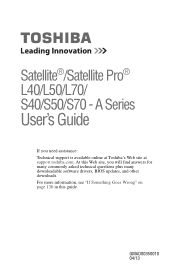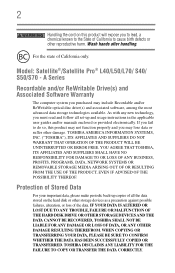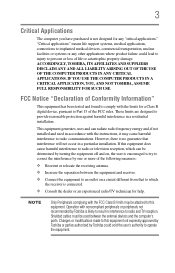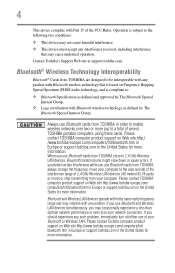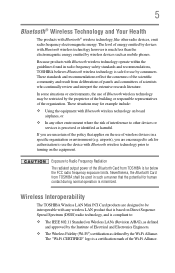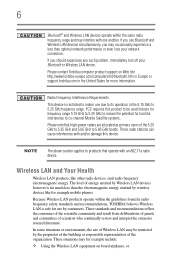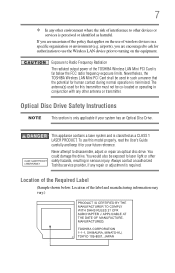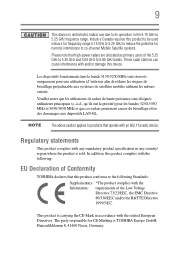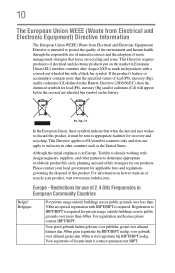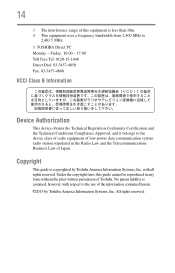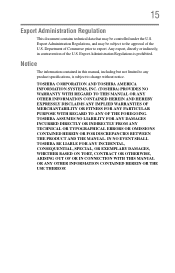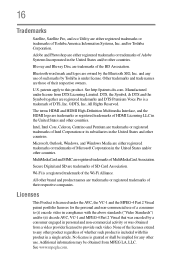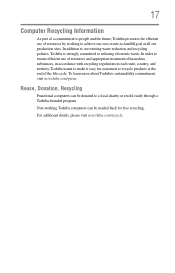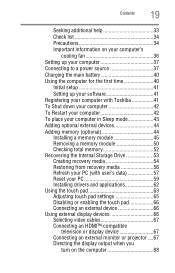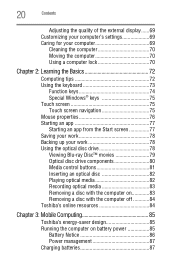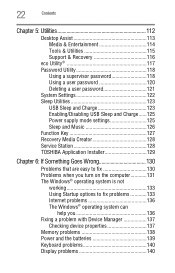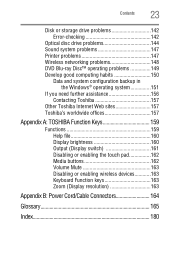Toshiba Satellite L50D Support Question
Find answers below for this question about Toshiba Satellite L50D.Need a Toshiba Satellite L50D manual? We have 1 online manual for this item!
Question posted by cpenav on November 2nd, 2020
No Encuentro La Pila De La Bios En Toshiba Satellite L50d - B 14h
Current Answers
Answer #1: Posted by techyagent on November 3rd, 2020 12:34 AM
Luego, inicie la computadora portátil y presione repetidamente F12 para que aparezca un menú de inicio.
(Si el menú no aparece, vuelva a intentarlo, pero mantenga presionada la tecla FN mientras presiona F12) Una vez que aparezca el menú de arranque, seleccione HDD / SSD y debería arrancar desde su disco duro. Tuve el mismo problema y funciona bien cuando hago esto.
Gracias
Techygirl
Related Toshiba Satellite L50D Manual Pages
Similar Questions
la placa de Laptop Toshiba Satellite C55-C5222W no tiene para jumpear ni bateria como reseteo la bio...