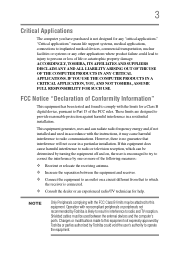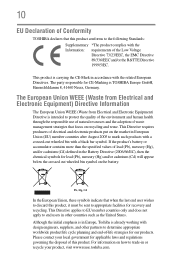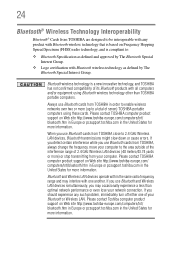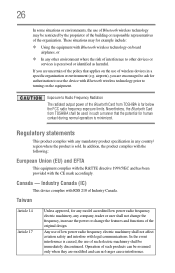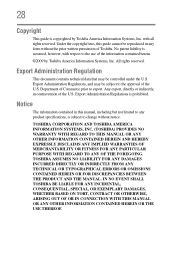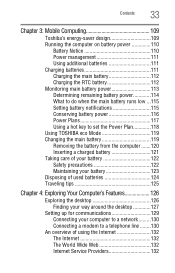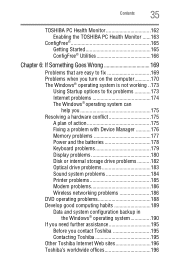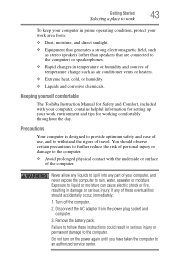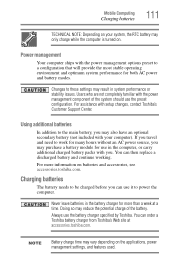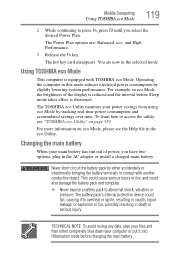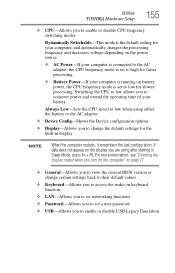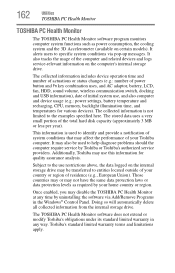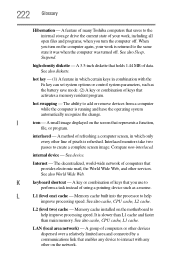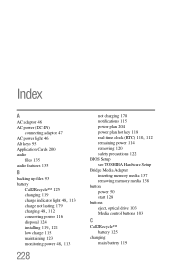Toshiba Satellite L505D Support Question
Find answers below for this question about Toshiba Satellite L505D.Need a Toshiba Satellite L505D manual? We have 1 online manual for this item!
Question posted by jeapj195 on February 6th, 2014
How To Change Cmos Battery In L505d Toshiba
The person who posted this question about this Toshiba product did not include a detailed explanation. Please use the "Request More Information" button to the right if more details would help you to answer this question.
Current Answers
Answer #1: Posted by TechSupport101 on March 15th, 2014 9:24 PM
Hi, please refer here :
http://www.ehow.com/how_5136793_replace-cmos-toshiba-satellite-laptop.html
http://www.ehow.com/how_5136793_replace-cmos-toshiba-satellite-laptop.html
Related Toshiba Satellite L505D Manual Pages
Similar Questions
How To Change The Cmo Battery On Tosshiba Satellite C655d-s5200
(Posted by micpau 9 years ago)
What Programs Should Be Running On My Toshiba Satellite L505d
(Posted by poosjmre 9 years ago)
How Do I Activate Touch Screen Video Hardware For Toshiba Satellite L505d-s5965
laptop
laptop
(Posted by phreini 9 years ago)
How To Reboot Toshiba Satellite L505d-s5983 Laptop
(Posted by phswowcrid 10 years ago)
How To Change The Cmos Battery On Toshiba Satellite C655d-s5200
(Posted by CHIQab 10 years ago)