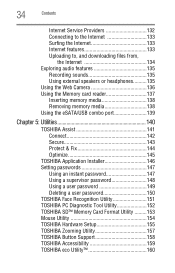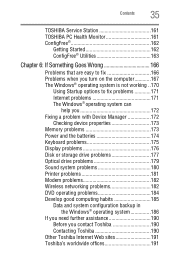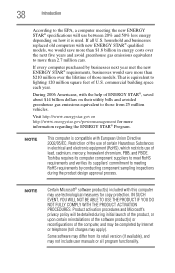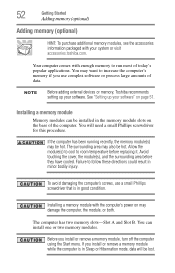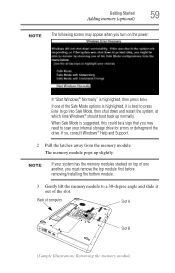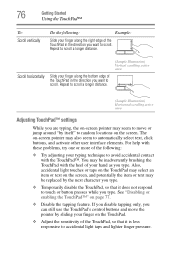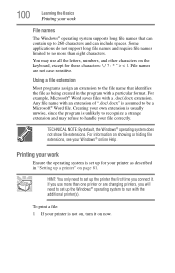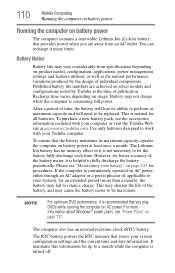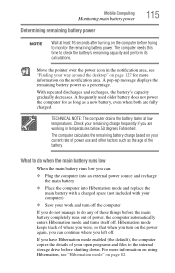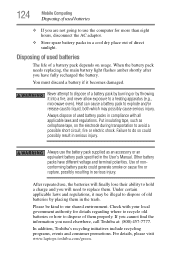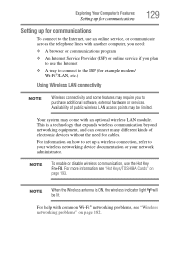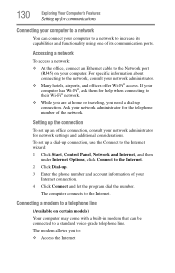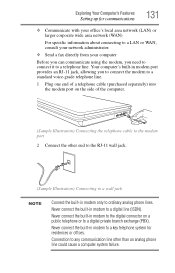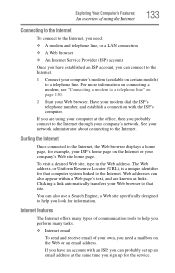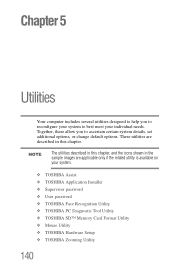Toshiba Satellite L500 Support Question
Find answers below for this question about Toshiba Satellite L500.Need a Toshiba Satellite L500 manual? We have 1 online manual for this item!
Question posted by harrysondarva on May 19th, 2013
My Audio Jack Has Broken I Need To Fix Or Replace Can Any Body Help For That
The person who posted this question about this Toshiba product did not include a detailed explanation. Please use the "Request More Information" button to the right if more details would help you to answer this question.
Current Answers
Related Toshiba Satellite L500 Manual Pages
Similar Questions
The Botton Power Of Mobo Broken. How To Replacement?
the botton power of mobo broken. How to replacement?
the botton power of mobo broken. How to replacement?
(Posted by edilenesantospessoal 1 year ago)
Toshiba Satellite L500-202 Series
I need to restore my Toshiba Satellite L500-202 series and I don't have any disks. Where can I get o...
I need to restore my Toshiba Satellite L500-202 series and I don't have any disks. Where can I get o...
(Posted by percyiroguebenton 7 years ago)
I Need To Replace The Hard Drive. What One Should I Purchase?
Hi! The technician tested it & the HD is bad & needs to be replaced. Which one should I get ...
Hi! The technician tested it & the HD is bad & needs to be replaced. Which one should I get ...
(Posted by DogPal 10 years ago)
Display Screen Lines
Dearsir ihaveaToshibaSatelliteL5001ZVlaptopbought3yearsago.noprblmssofar..todaymorngwheniopendisawa...
Dearsir ihaveaToshibaSatelliteL5001ZVlaptopbought3yearsago.noprblmssofar..todaymorngwheniopendisawa...
(Posted by jaszmk 10 years ago)
How Can I Install Blutooth In Toshiba L500
(Posted by shyjukuriakose123 11 years ago)