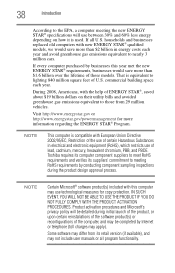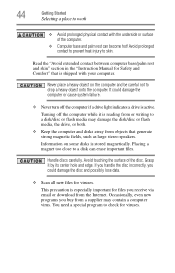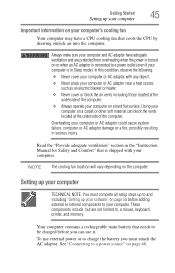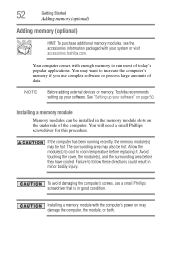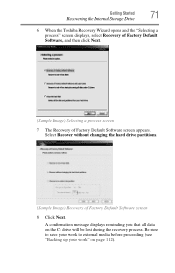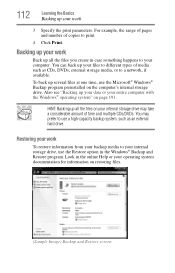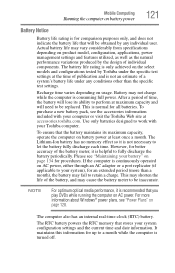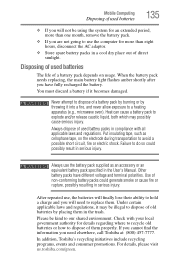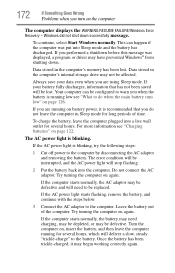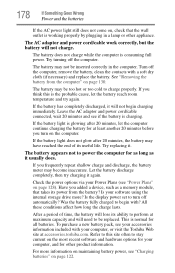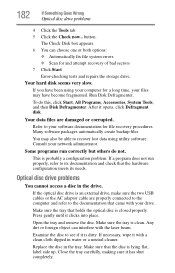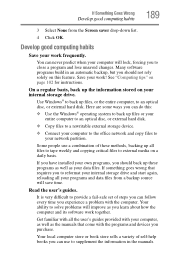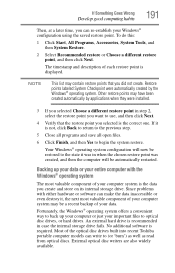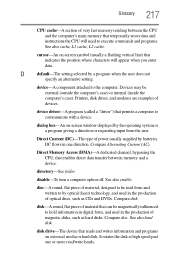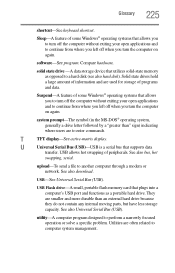Toshiba Satellite L775D-S7107 Support Question
Find answers below for this question about Toshiba Satellite L775D-S7107.Need a Toshiba Satellite L775D-S7107 manual? We have 1 online manual for this item!
Question posted by DogPal on December 26th, 2013
I Need To Replace The Hard Drive. What One Should I Purchase?
Current Answers
Answer #1: Posted by BusterDoogen on December 26th, 2013 4:36 PM
I hope this is helpful to you!
Please respond to my effort to provide you with the best possible solution by using the "Acceptable Solution" and/or the "Helpful" buttons when the answer has proven to be helpful. Please feel free to submit further info for your question, if a solution was not provided. I appreciate the opportunity to serve you!
Related Toshiba Satellite L775D-S7107 Manual Pages
Similar Questions
able to replace this hard drive? Also, since I can't get this system to boot because of the bad HD, ...