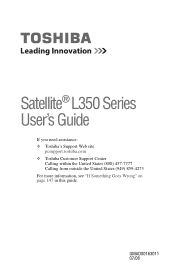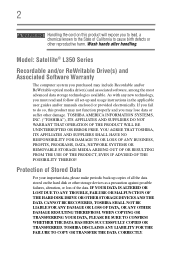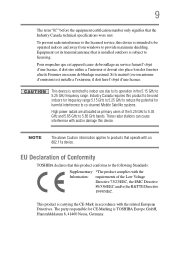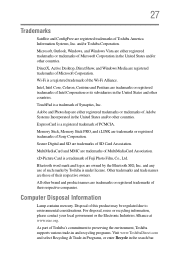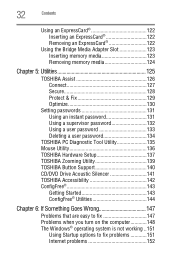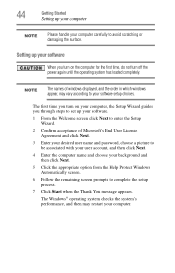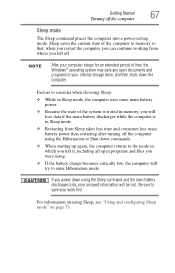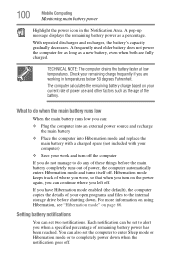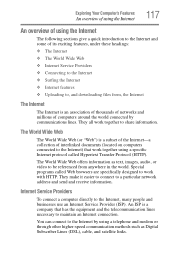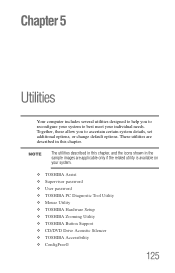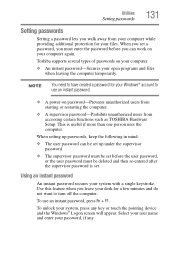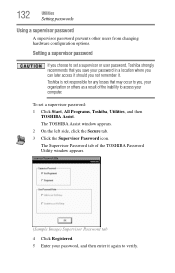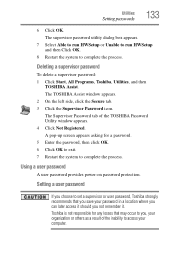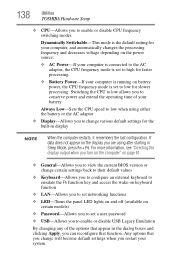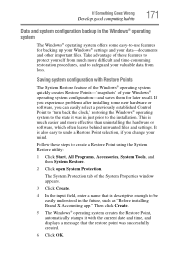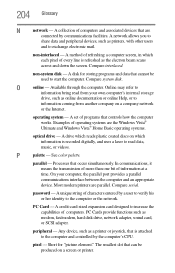Toshiba Satellite L355D-S7815 Support Question
Find answers below for this question about Toshiba Satellite L355D-S7815.Need a Toshiba Satellite L355D-S7815 manual? We have 1 online manual for this item!
Question posted by jennicpeevey on April 5th, 2018
Enter Current Password
My laptop (toshiba satellite L355D S7815 says enter current password I don't know it what do I do? I've tried f1 f2 f12 and It didn't work still says current password what shud I do?
Current Answers
Answer #1: Posted by waelsaidani1 on April 5th, 2018 7:43 PM
Hello follow the instructions here to reset your password: but make sure it is your property because as the owner your password should always be at hand: https://www.recoverywindowspassword.com/toshiba-laptop-password-reset.html
Related Toshiba Satellite L355D-S7815 Manual Pages
Similar Questions
Toshiba Satellite L775 S7307 Says Error F3 F200 0002
my computer keeps saying error f3 f200 0002 how can I fix it ?
my computer keeps saying error f3 f200 0002 how can I fix it ?
(Posted by montes616mx 5 years ago)
Satellite P845-s4200 Enter Boot Menu F12 Does Not Work
(Posted by Brirpau 9 years ago)
Toshiba Laptop - Satellite L355d-s7815 - Overheated And Won't Light Up.
After the laptop powered down it will not light up when the power switch is pushed and held. Is ther...
After the laptop powered down it will not light up when the power switch is pushed and held. Is ther...
(Posted by carlmr 10 years ago)
Reset Bios
Opened up laptop and cleaned all the dust out and now when i turn the laptop on it shows the Toshiba...
Opened up laptop and cleaned all the dust out and now when i turn the laptop on it shows the Toshiba...
(Posted by robertandersoniii 11 years ago)
How To Factory Restore My Toshiba Satellite L755-s5311? Says No Bootable Device
If I try to do the 0,f9,f1 method it loads and goes to the start up but then goes to a black screen ...
If I try to do the 0,f9,f1 method it loads and goes to the start up but then goes to a black screen ...
(Posted by storiyo 11 years ago)