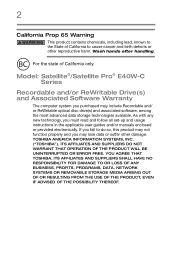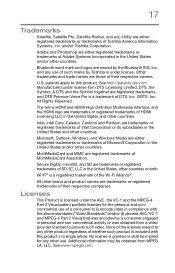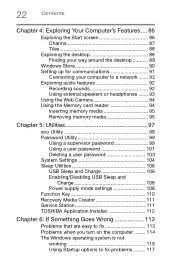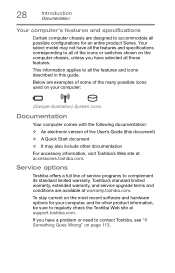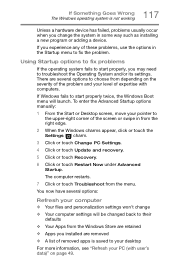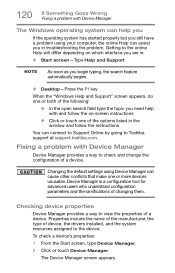Toshiba Satellite E45W-C4200X Support Question
Find answers below for this question about Toshiba Satellite E45W-C4200X.Need a Toshiba Satellite E45W-C4200X manual? We have 1 online manual for this item!
Question posted by netsanetfeleke on November 27th, 2015
Satellite E45w-c4200x Wifi Problem
The Wifi could not connect. Some times it connects and then immediately disconnects. I couldn't truck what the problem behind
Current Answers
Answer #1: Posted by waelsaidani1 on November 27th, 2015 1:52 AM
When using Windows 10, the wireless (Wi-Fi) connection may display a "Limited" status, indicating no Internet connectivity, even though the wireless access point (AP) is connected to the Internet.
This issue may be caused by a problem that is fixed in the following Windows Update from Microsoft:https://support.microsoft.com/en-us/kb/3114149
This issue may be caused by a problem that is fixed in the following Windows Update from Microsoft:https://support.microsoft.com/en-us/kb/3114149
Related Toshiba Satellite E45W-C4200X Manual Pages
Similar Questions
Toshiba Satellite E45w-c4200x, Aout Password
himy brother sent toshiba satellite E45W-C4200X for me from america. when i open it for the first ti...
himy brother sent toshiba satellite E45W-C4200X for me from america. when i open it for the first ti...
(Posted by successgere3978 8 years ago)
Toshiba Satellite C855d-s5105 Wireless Connection
I have a Toshiba Satellite C855D-S5105 and my cable company tech ask me to connect the Ethernet cord...
I have a Toshiba Satellite C855D-S5105 and my cable company tech ask me to connect the Ethernet cord...
(Posted by stokeselonda 8 years ago)
Toshiba Satellite P745-s4217 Cannot Connect To Wifi
(Posted by akocesi 9 years ago)
Toshiba Satellite C855d Will Not Connect To Wifi
(Posted by greesust 9 years ago)
How To Get A Wifi Connection On Toshiba Satellite C855d-s5320
(Posted by mrsecmik 9 years ago)