Toshiba Satellite E205-S1904 Support Question
Find answers below for this question about Toshiba Satellite E205-S1904.Need a Toshiba Satellite E205-S1904 manual? We have 1 online manual for this item!
Question posted by yurijenk on June 12th, 2014
How To Open Toshiba Satellite E205-s1904
The person who posted this question about this Toshiba product did not include a detailed explanation. Please use the "Request More Information" button to the right if more details would help you to answer this question.
Current Answers
There are currently no answers that have been posted for this question.
Be the first to post an answer! Remember that you can earn up to 1,100 points for every answer you submit. The better the quality of your answer, the better chance it has to be accepted.
Be the first to post an answer! Remember that you can earn up to 1,100 points for every answer you submit. The better the quality of your answer, the better chance it has to be accepted.
Related Toshiba Satellite E205-S1904 Manual Pages
User Guide - Page 1
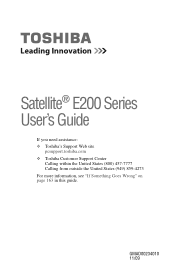
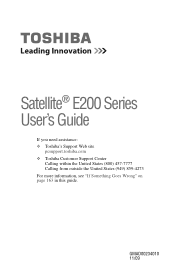
GMAD00234010 11/09 Satellite® E200 Series User's Guide
If you need assistance: ❖ Toshiba's Support Web site
pcsupport.toshiba.com ❖ Toshiba Customer Support Center
Calling within the United States (800) 457-7777 Calling from outside the United States (949) 859-4273 For more information, see "If Something Goes Wrong" on page 163 in this guide.
User Guide - Page 2
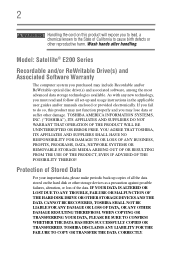
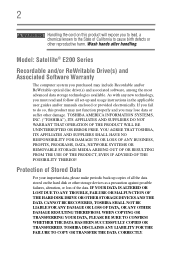
Model: Satellite® E200 Series
Recordable and/or ReWritable Drive(s) and Associated Software Warranty.../or ReWritable optical disc drive(s) and associated software, among the most advanced data storage technologies available. TOSHIBA AMERICA INFORMATION SYSTEMS, INC. ("TOSHIBA"), ITS AFFILIATES AND SUPPLIERS DO NOT WARRANT THAT OPERATION OF THE PRODUCT WILL BE UNINTERRUPTED OR ERROR FREE...
User Guide - Page 7
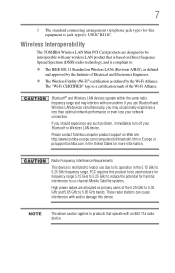
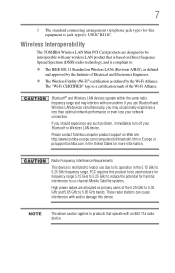
...Alliance.
If you use due to reduce the potential for this device.
Please contact Toshiba computer product support on Wireless LANs (Revision A/B/G), as defined
and approved by the ... The standard connecting arrangement (telephone jack type) for harmful interference to co-channel Mobile Satellite systems.
High power radars are designed to be used indoors for frequency range 5.15 ...
User Guide - Page 9
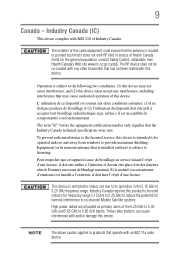
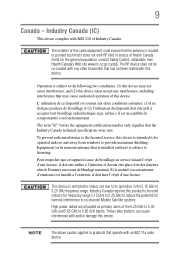
... is installed outdoors is restricted to indoor use due to its operation in excess of Health Canada limits for harmful interference to co-channel Mobile Satellite systems. High power radars are allocated as primary users of the 5.25 GHz to 5.35 GHz and 5.65 GHz to reduce the potential for the...
User Guide - Page 16
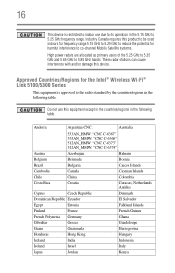
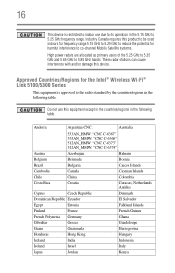
... Wi-Fi® Link 5100/5300 Series
This equipment is restricted to 5.85 GHz bands.
Approved Countries/Regions for harmful interference to co-channel Mobile Satellite systems.
High power radars are allocated as primary users of the 5.25 GHz to 5.35 GHz and 5.65 GHz to indoor use this device.
User Guide - Page 29


...of Intel Corporation or its subsidiaries in and recycling programs. For details, please visit www.laptops.toshiba.com/green.
Atheros is a trademark of Synaptics, Inc. Intel, Intel Core, Celeron...are registered trademarks of Toshiba America Information Systems, Inc. 29
Trademarks
Satellite, ConfigFree, and eco utility are trademarks of SD Card Association. and/or Toshiba Corporation. HDMI, the ...
User Guide - Page 55


Getting Started
Recovering the Internal Storage Drive
55
4 When the Toshiba Recovery Wizard opens and the Selecting a process screen displays, select Recovery of Factory Default Software and then click Next.
(Sample Image) Selecting a Process screen
5 The Recovery of Factory ...
User Guide - Page 57


Click Yes to continue.
(Sample Image) Warning screen
5 When the Toshiba Recovery Wizard opens and the Selecting a process screen displays, select Recovery of Factory Default Software and then click Next.
(Sample Image) Selecting a Process screen Getting Started
Recovering the ...
User Guide - Page 60


Click Yes to continue.
(Sample Image) Warning screen
5 When the Toshiba Recovery Wizard opens and the Selecting a process screen displays, select Recovery of Factory Default Software and then click Next.
(Sample Image) Selecting a Process screen 60
Getting Started
Recovering ...
User Guide - Page 65
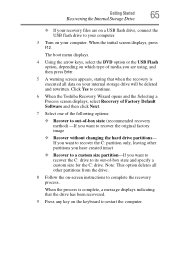
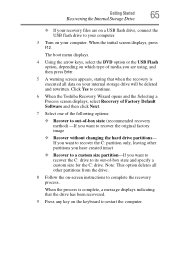
... indicating that the drive has been recovered.
9 Press any key on the keyboard to complete the recovery process. Click Yes to continue.
6 When the Toshiba Recovery Wizard opens and the Selecting a Process screen displays, select Recovery of Factory Default Software and then click Next.
7 Select one of the following options:
❖ Recover...
User Guide - Page 68


...10070; Zoom in certain applications.
To reinstall drivers and applications: 1 Click Start, All Programs, My Toshiba, and then TOSHIBA
Application Installer. 2 Click Next. 3 Click the item you to complete the installation
process. You ...screen ❖ Select an item on the screen ❖ Open or activate an item on -screen prompts to reinstall the drivers and applications that were originally...
User Guide - Page 105
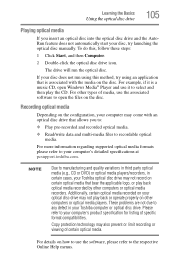
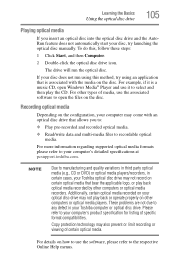
...optical disc.
Copy protection technology may not record on your Toshiba computer or optical disc drive. For details on how to open Windows Media® Player and use the software, please... feature does not automatically start your computer's detailed specifications at pcsupport.toshiba.com. Please refer to your Toshiba optical disc drive may also prevent or limit recording or viewing of...
User Guide - Page 142


...unauthorized users from your files.
Using an instant password
An instant password secures your open programs and files when leaving the computer temporarily.
When setting up passwords, keep the...passwords
Setting a password lets you walk away from accessing certain functions such as TOSHIBA Hardware Setup.
When you leave your desk for your computer while providing additional ...
User Guide - Page 167
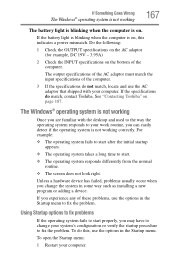
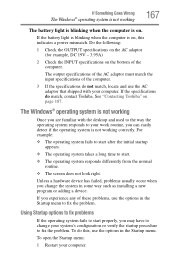
...change your system's configuration or verify the startup procedure to fix the problem. See "Contacting Toshiba" on . Unless a hardware device has failed, problems usually occur when you can easily ...startup
appears. ❖ The operating system takes a long time to fix the problem.
To open the Startup menu:
1 Restart your computer. If Something Goes Wrong
The Windows® operating system...
User Guide - Page 179


...; Connect your computer directly to your router or broadband modem, by Windows®.
1 Click Start to open the Start menu.
2 Type Cmd in which case you have enabled any security provisions (closed system, ...and files field.
3 Enter IPCONFIG /ALL and press Enter. For more information see "Hot Keys/TOSHIBA Cards" on page 190.
❖ Use IPCONFIG to determine if this is the case, contact that...
User Guide - Page 183
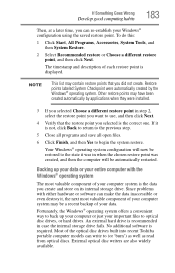
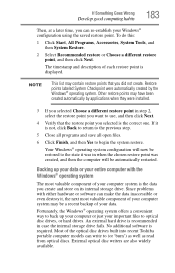
...point is not, click Back to return to the previous step.
5 Close all programs and save all open files.
6 Click Finish, and then Yes to (or 'burn') as well as read from optical ..., and then click Next.
The timestamp and description of the optical disc drives built into recent Toshiba portable computer models can make the data inaccessible or even destroy it is displayed. NOTE
This list...
User Guide - Page 185


.... This will clean up critical data.
2 Create a restore point.
3 Install one at a time. Open the TOSHIBA Sleep and Charge Utility to check if the feature is depleted, connect the AC adaptor to do so. Lower the... limit in the TOSHIBA Sleep and Charge Utility, if your critical data has changed, or starting at step 1 if any...
User Guide - Page 188
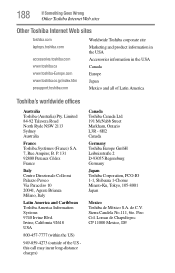
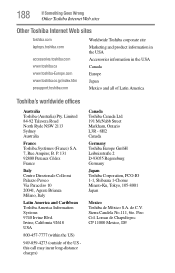
...9740 Irvine Blvd. de C.V. Lomas de Chapultepec. 188
If Something Goes Wrong
Other Toshiba Internet Web sites
Other Toshiba Internet Web sites
toshiba.com laptops.toshiba.com
accessories.toshiba.com www.toshiba.ca www.toshiba-Europe.com www.toshiba.co.jp/index.htm pcsupport.toshiba.com
Worldwide Toshiba corporate site Marketing and product information in the USA Accessories information in the...
User Guide - Page 194
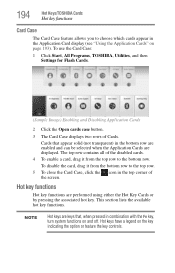
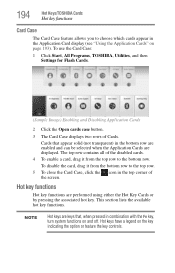
... feature the key controls. The top row contains all of Cards.
194
Hot Keys/TOSHIBA Cards
Hot key functions
Card Case
The Card Case feature allows you to choose which... the Card Case:
1 Click Start, All Programs, TOSHIBA, Utilities, and then Settings for Flash Cards.
(Sample Image) Enabling and Disabling Application Cards
2 Click the Open cards case button.
3 The Card Case displays two rows...
User Guide - Page 216
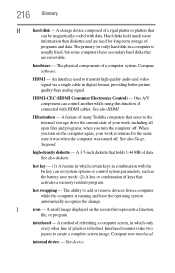
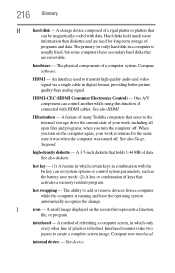
...primary (or only) hard disk in which only every other line of your work , including all open files and programs, when you turn on the screen that saves to the same state it was ... with the Fn key can be magnetically coded with data. See also HDMI.
A feature of many Toshiba computers that represents a function,
file, or program. interlaced - A method of refreshing a computer screen...
Similar Questions
How To Start A Toshiba Satellite E205-s1904 In Safe Mode
(Posted by skrapfairb 9 years ago)
How To Open Bluetooth On Toshiba Laptop P845-s4200
(Posted by amcpablov 9 years ago)
How To Disassemble Toshiba Satellite E205
(Posted by matthxoxo 10 years ago)

