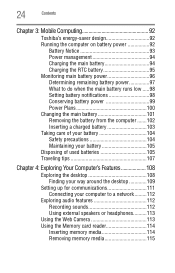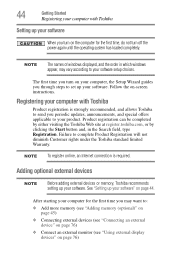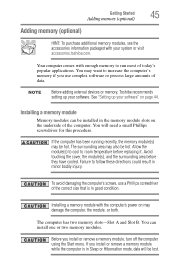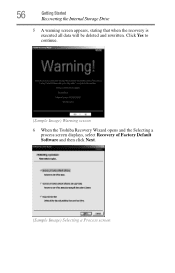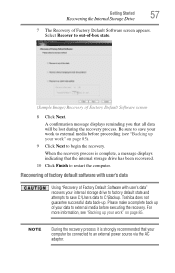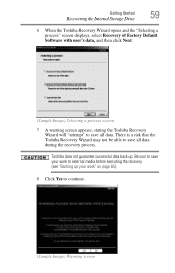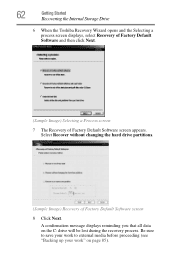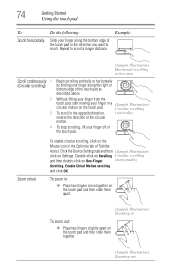Toshiba Satellite C875-S7205 Support Question
Find answers below for this question about Toshiba Satellite C875-S7205.Need a Toshiba Satellite C875-S7205 manual? We have 1 online manual for this item!
Question posted by belldavid on August 27th, 2014
How To Reset Toshiba Satellite C875 S7205 To Factory Settings?
The person who posted this question about this Toshiba product did not include a detailed explanation. Please use the "Request More Information" button to the right if more details would help you to answer this question.
Current Answers
Related Toshiba Satellite C875-S7205 Manual Pages
Similar Questions
Reset To Factory Settings On Toshiba C855-s5358 Without A Disc
I don't have any way to reset admin password on this computer, so I thought I would reset it back to...
I don't have any way to reset admin password on this computer, so I thought I would reset it back to...
(Posted by cftullos 8 years ago)
Toshiba Satellite C875 S7205
Hello I just purchase a Toshiba Satellite C875 S7205 what year did is come out?
Hello I just purchase a Toshiba Satellite C875 S7205 what year did is come out?
(Posted by littleifc 9 years ago)
How To Restore Toshiba Satellite L755 To Factory Settings
(Posted by mfpault 10 years ago)
Touchpad Does Not Work
Was using laptop rebooted and touchpad no longer works
Was using laptop rebooted and touchpad no longer works
(Posted by Edjew0752 11 years ago)