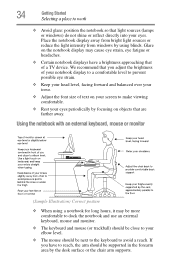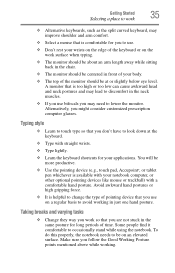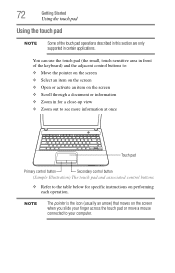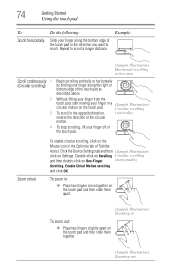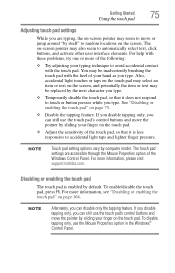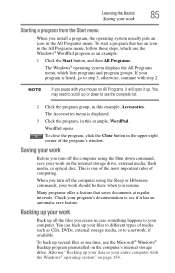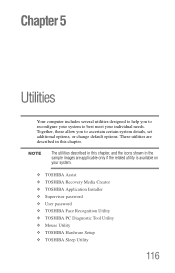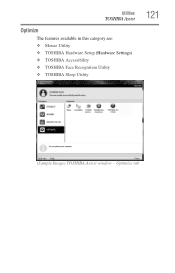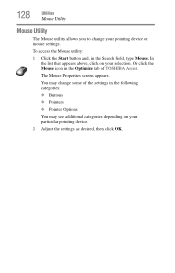Toshiba Satellite C870 Support Question
Find answers below for this question about Toshiba Satellite C870.Need a Toshiba Satellite C870 manual? We have 1 online manual for this item!
Question posted by jio960 on February 10th, 2013
I Dont See The Mouse
The person who posted this question about this Toshiba product did not include a detailed explanation. Please use the "Request More Information" button to the right if more details would help you to answer this question.
Current Answers
Related Toshiba Satellite C870 Manual Pages
Similar Questions
How To Reset Toshiba Laptop Satellite C50-a546 Bios Password
How To Reset Toshiba Laptop Satellite c50-a546 Bios Password
How To Reset Toshiba Laptop Satellite c50-a546 Bios Password
(Posted by mohmoh1980 9 years ago)
Is A Toshiba Satellite Pro C870 A Touch Screen Laptop
(Posted by Jakevj88 9 years ago)
My Question Is This I Can't Find My Cd/dvd
it missing the driveres i would like to give it to please
it missing the driveres i would like to give it to please
(Posted by grati973 11 years ago)
How Do I Turn On The Bluetooth On My Toshiba Satellite
C870
how do i turn on the bluetooth on my toshiba satellite c870 laptop 17in
how do i turn on the bluetooth on my toshiba satellite c870 laptop 17in
(Posted by suehunny 11 years ago)
Toshiba Laptop Satellite L355-s7915
how to reset the bios password on toshiba laptop satellite L355-s7915
how to reset the bios password on toshiba laptop satellite L355-s7915
(Posted by pctechniciandallas 12 years ago)