Toshiba Satellite C855-S5350 Support Question
Find answers below for this question about Toshiba Satellite C855-S5350.Need a Toshiba Satellite C855-S5350 manual? We have 1 online manual for this item!
Question posted by tylewoo on February 22nd, 2014
Toshiba Satellite C855-s5350 Will Not Connect To Internet
The person who posted this question about this Toshiba product did not include a detailed explanation. Please use the "Request More Information" button to the right if more details would help you to answer this question.
Current Answers
There are currently no answers that have been posted for this question.
Be the first to post an answer! Remember that you can earn up to 1,100 points for every answer you submit. The better the quality of your answer, the better chance it has to be accepted.
Be the first to post an answer! Remember that you can earn up to 1,100 points for every answer you submit. The better the quality of your answer, the better chance it has to be accepted.
Related Toshiba Satellite C855-S5350 Manual Pages
User Guide - Page 1


GMAD00329011 09/12 Satellite®/Satellite Pro® C800/L800/S800 Series User's Guide
If you will find answers for many commonly asked technical questions plus many downloadable software ... more information, see "If Something Goes Wrong" on page 128 in this Web site, you need assistance: Technical support is available online at Toshiba's Web site at support.toshiba.com. At this guide.
User Guide - Page 2


.... Wash hands after handling. Model: Satellite®/Satellite Pro® C800/L800/S800 Series
...Recordable and/or ReWritable Drive(s) and Associated Software Warranty
The computer system you may include Recordable and/or ReWritable optical disc drive(s) and associated software, among the most advanced data storage technologies available.
TOSHIBA...
User Guide - Page 3


... radiate radio frequency energy and, if not installed and used between the equipment and receiver. ❖ Connect the equipment to an outlet on , the user is encouraged to try to correct the interference by Toshiba could lead to injury to persons or loss of life or catastrophic property damage. If this equipment...
User Guide - Page 4


...est conformé à la norme NMB-003 du Canada. Wireless Interoperability
The TOSHIBA Wireless LAN Mini PCI Card products are designed to be interoperable with one another. ... simultaneously, you should experience any such problem, immediately turn off your network connection. Please contact Toshiba computer product support on Wireless LANs (Revision A/B/G), as defined
and approved by...
User Guide - Page 5


...other environment where the risk of wireless devices in radio frequency safety standards and recommendations, TOSHIBA believes Wireless LAN is safe for example include:
❖ Using the Wireless LAN ... to 5.25 GHz to reduce the potential for harmful interference to co-channel Mobile Satellite systems.
High power radars are encouraged to ask for example mobile phones. These standards...
User Guide - Page 7


...to co-channel Mobile Satellite systems. High power radars are allocated as primary users of electrical and electronic products put on recycling and reuse. This product is TOSHIBA Europe GmbH, Hammfelddamm...from Electrical and Electronic Equipment) Directive is intended to protect the quality of Conformity
TOSHIBA declares that operate with and/or damage this product to be used indoors for ...
User Guide - Page 13


... support.toshiba.com in the United States for more information. Please contact TOSHIBA computer product support on Frequency Hopping Spread Spectrum (FHSS) radio technology, and is compliant to be interoperable with any such problem, immediately turn off either one another. Always use Bluetooth cards from TOSHIBA, always change the frequency, move your network connection.
User Guide - Page 16
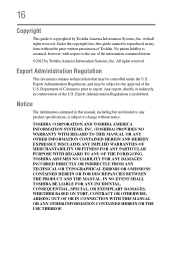
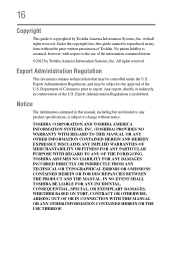
... information contained in this guide cannot be controlled under the U.S. IN NO EVENT SHALL TOSHIBA BE LIABLE FOR ANY INCIDENTAL, CONSEQUENTIAL, SPECIAL, OR EXEMPLARY DAMAGES, WHETHER BASED ON TORT, CONTRACT OR OTHERWISE, ARISING OUT OF OR IN CONNECTION WITH THIS MANUAL OR ANY OTHER INFORMATION CONTAINED HEREIN OR THE USE THEREOF. Export...
User Guide - Page 17


...None of the licenses extend to any other use. 17
Trademarks
Satellite, Satellite Pro, and eco Utility are trademarks of SD Card Association. ...-1 and MPEG-4 Part 2 Visual that was obtained from MPEG LA, LLC. All other countries.
and/or Toshiba Corporation. Adobe and Photoshop are either registered trademarks or trademarks of their respective owners. Other trademarks and trade names...
User Guide - Page 20


... your computer's
cooling fan 37 Setting up your computer 38 Connecting to a power source 38 Charging the main battery 41 Using the computer for the first time 41
Initial setup 42 Setting up your software 42 Registering your computer with Toshiba 42 To Shut down your computer 43 To Restart your computer...
User Guide - Page 23


... Diagnostic Tool Utility 124 PC Health Monitor 125 Recovery Media Creator 126 Service Station 126 TOSHIBA Application Installer 127
Chapter 6: If Something Goes Wrong 128
Problems that are easy to ...The Windows® operating system is not
working 131 Using Startup options to fix problems 132 Internet problems 134 The Windows® operating system can
help you 135 Fixing a problem with ...
User Guide - Page 24


... habits 148 Data and system configuration backup in he Windows® operating system 149
If you need further assistance 153 Contacting Toshiba 154
Other Toshiba Internet Web sites 154 Toshiba's worldwide offices 155
Appendix A: TOSHIBA Function Keys 156
Functions 156 Help file 157 Display brightness 157 Output (Display switch 158 Disabling or enabling the touch...
User Guide - Page 26


... or reconfigurations of lead, cadmium, mercury, hexavalent chromium, PBB, and PBDE.
Toshiba requires its computer component suppliers to meet RoHS requirements and verifies its retail version...all program functionality. 26
Introduction
When considering additions to meeting RoHS requirements by Internet or telephone (toll charges may apply). Product activation procedures and Microsoft's ...
User Guide - Page 37


...vary depending on or when an AC adaptor is especially important for viruses. This precaution is connected to a power outlet (even if your computer on a carpet or other soft material can... erase important files. Occasionally, even new applications you receive via email or download from the Internet. Always make sure your computer and AC adaptor have a CPU cooling fan that generate strong...
User Guide - Page 39
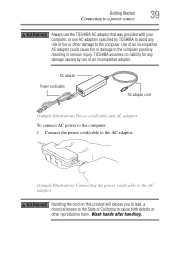
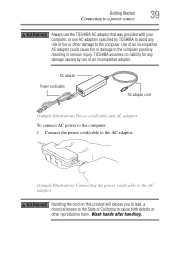
... to the computer. Use of an incompatible AC adaptor could cause fire or damage to the computer possibly resulting in serious injury. Getting Started
39
Connecting to a power source
Always use the TOSHIBA AC adaptor that was provided with your computer, or use AC adaptors specified by use of an incompatible adaptor.
User Guide - Page 42


...updates, announcements, and special offers applicable to your Product. NOTE To register online, an Internet connection is required. NOTE
The names of windows displayed, and the order in the Start ...pointer over the upper or lower right corner of three methods:
1 From the Toshiba Web site at register.toshiba.com: Type in the requested information and complete the registration process.
2 From...
User Guide - Page 45
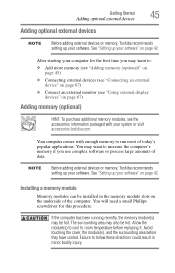
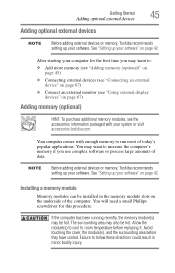
...see "Adding memory (optional)" on page 45)
❖ Connecting external devices (see "Connecting an external device" on page 67)
❖ Connect an external monitor (see "Using external display devices" on ... external devices
Adding optional external devices
NOTE
Before adding external devices or memory, Toshiba recommends setting up your software. See "Setting up your software" on page 42...
User Guide - Page 56
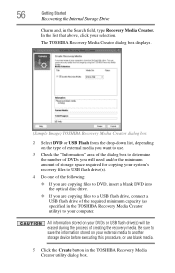
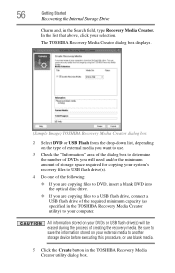
.... All information stored on the type of external media you are copying files to a USB flash drive, connect a USB flash drive of the following: ❖ If you are copying files to DVD, insert a ... USB flash drive(s).
4 Do one of the required minimum capacity (as specified in the TOSHIBA Recovery Media Creator utility) to save the information stored on your selection. 56
Getting Started
Recovering ...
User Guide - Page 146


...
Click Control Panel, System and Security, and then System. these will be displayed.
❖ Connect your network.
❖ If you have enabled any
error messages - i.e., that the Service Set...
name, is loaded. For more information see "TOSHIBA Function Keys" on page 156.
❖ Use IPCONFIG to a public Web site, the ISP's (Internet Service Provider) service may be very helpful if...
User Guide - Page 171


...single cable in which only every other services. When you turn the computer off . Internet-The decentralized, world-wide network of your work , including all open files and programs,...automatically recognize the change. Hibernation-A feature of many Toshiba computers that saves to
perform a task instead of using this function, if connected with HDMI cables. hot swapping-The ability to ...
Similar Questions
How Do You Shut Down A Toshiba Satellite C855-s5350 Laptop
(Posted by dottwoody1 9 years ago)
My Toshiba Satellite C855-s5350 Laptop Where Is The Wireless Switch
(Posted by oansnjcnew 9 years ago)
What Could Prevent A Satellite C855-s5350 Laptop From Coming On
(Posted by lefty1950 10 years ago)
How To Reset Password Toshiba Satellite C855-s5350
(Posted by pknalia 10 years ago)
How To Reset Toshiba Satellite C855-s5350
(Posted by mjdbig 10 years ago)

