Toshiba Satellite C855-S5214 Support Question
Find answers below for this question about Toshiba Satellite C855-S5214.Need a Toshiba Satellite C855-S5214 manual? We have 1 online manual for this item!
Question posted by JeanneSta3 on April 22nd, 2014
My Toshiba All Of A Sudden Keeps Going To Blank Screen If I Don't Touch
keypad for a few minutes
Current Answers
There are currently no answers that have been posted for this question.
Be the first to post an answer! Remember that you can earn up to 1,100 points for every answer you submit. The better the quality of your answer, the better chance it has to be accepted.
Be the first to post an answer! Remember that you can earn up to 1,100 points for every answer you submit. The better the quality of your answer, the better chance it has to be accepted.
Related Toshiba Satellite C855-S5214 Manual Pages
User Guide - Page 17


...only when they are modified and can no longer cause interference.
Always contact an authorized Toshiba service provider, if any company, trader or user shall not change the frequency, increase...for your future reference. Any use this model properly, read the User's Guide carefully and keep it for any model accredited low power radio frequency electric machinery, any repair or adjustment is...
User Guide - Page 27


... power mode. With your Toshiba computer, your work and... AC power and battery modes. Introduction
Welcome to the world of the Toshiba User's Guide for more information on using power management settings to conserve computer...to dim the display after 10 minutes of inactivity, and enter the low-power Sleep mode which shuts down the system after 15 minutes of inactivity in the Environmental ...
User Guide - Page 33


... throughout the day. If your work surface that is clear. Keeping yourself comfortable
This section provides information for setting up your feet ...keep your wrists straight and try not to your legs and feet are straight when typing. The forearms can be supported by the chair arm supports or the desk surface.
❖ The notebook display should be tilted so that the image on the screen...
User Guide - Page 34
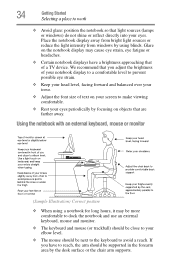
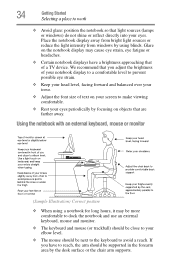
...chair arm supports. If you adjust the brightness of your notebook display to a comfortable level to prevent possible eye strain.
❖ Keep your head level, facing forward and balanced over your torso.
❖ Adjust the font size of a TV device. We recommend ...
❖ When using blinds. Glare on your elbow level.
❖ The mouse should be close to your screen to avoid a reach.
User Guide - Page 44
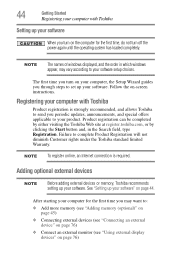
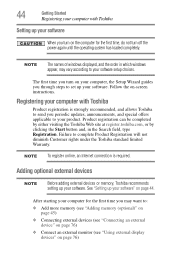
... to your software setup choices. Failure to your product. After starting your computer for the first time, do not turn on -screen instructions. 44
Getting Started
Registering your computer with Toshiba
Product registration is required.
Follow the on the computer for the first time you periodic updates, announcements, and special offers applicable...
User Guide - Page 51


... consult Windows® Help and Support.
2 Pull the latches away from the memory module. NOTE The following screen may need to scan your system has the memory modules stacked on . If one another, you turn on ... on top of one of the Safe Mode options is highlighted, it is best to press Enter to go into Safe Mode, then shut down and restart the system, at which time Windows® should boot ...
User Guide - Page 55


...)
Recovering an internal storage drive to its out-of-box state) using the utilities stored on your computer, press the F12 key when the initial TOSHIBA screen displays.
The Boot menu appears.
3 Using the arrow keys to scroll down, select the HDD Recovery option, and then press the ENTER key.
4 If your...
User Guide - Page 56
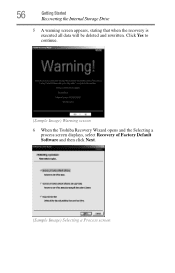
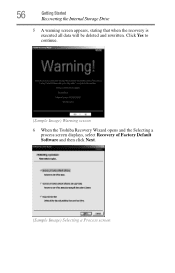
56
Getting Started
Recovering the Internal Storage Drive
5 A warning screen appears, stating that when the recovery is executed all data will be deleted and rewritten. Click Yes to continue.
(Sample Image) Warning screen
6 When the Toshiba Recovery Wizard opens and the Selecting a process screen displays, select Recovery of Factory Default Software and then click Next...
User Guide - Page 57
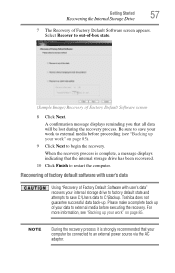
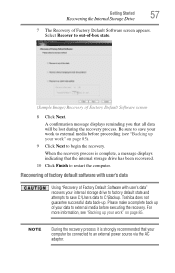
... will be connected to out-of-box state.
(Sample Image) Recovery of Factory Default Software screen appears. Select Recover to an external power source via the AC adaptor.
For more information, ... storage drive to factory default state and attempts to save your work to begin the recovery.
Toshiba does not guarantee successful data back-up your work " on page 85).
9 Click Next ...
User Guide - Page 58


...the data into the C:\backup%current date% folder.
If not, skip to step 5.
5 A warning screen appears, stating that when the recovery is executed, all data will need to your private account, you...the factory default software, while the computer will attempt to continue.
(Sample Image) Warning screen Click Yes to back up all of the data from C:\Users will be copied into your ...
User Guide - Page 59
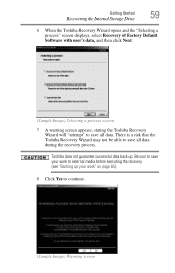
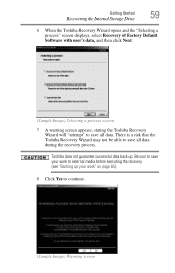
..., select Recovery of Factory Default Software with user's data, and then click Next.
(Sample Image) Selecting a process screen 7 A warning screen appears, stating the Toshiba Recovery
Wizard will "attempt" to save all data. There is a risk that the Toshiba Recovery Wizard may not be able to external media before executing the recovery (see "Backing up...
User Guide - Page 61
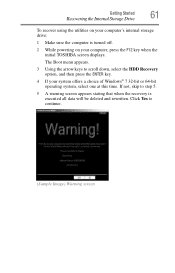
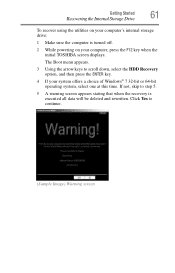
... stating that when the recovery is turned off.
2 While powering on your computer, press the F12 key when the initial TOSHIBA screen displays. Click Yes to scroll down, select the HDD Recovery option, and then press the ENTER key.
4 If your system offers a choice ... all data will be deleted and rewritten. The Boot menu appears.
3 Using the arrow keys to continue.
(Sample Image) Warning screen
User Guide - Page 67


... so that your work to external media before executing this procedure, or use blank media.
5 Click the Create button in the TOSHIBA Recovery Media Creator utility dialog box.
6 Follow the on your recovery media. ...media, see "Backing up your computer be connected to save the information stored on -screen prompts to label each DVD in the set sequentially (for your system, you can restore...
User Guide - Page 128
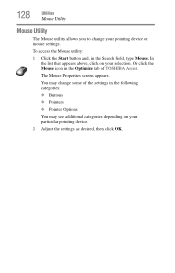
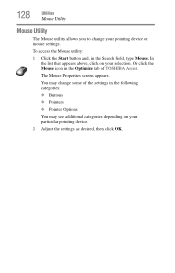
... mouse settings. You may see additional categories depending on your selection. Or click the Mouse icon in the Search field, type Mouse. The Mouse Properties screen appears. In the list that appears above, click on your particular pointing device.
2 Adjust the settings as desired, then click OK. 128
Utilities
Mouse Utility...
User Guide - Page 140
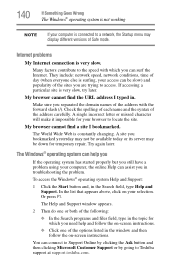
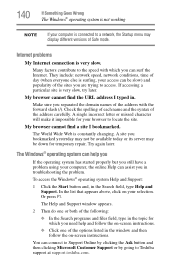
... by clicking the Ask button and then clicking Microsoft Customer Support or by going to Toshiba support at support.toshiba.com. A single incorrect letter or missed character will make it impossible for... of the address carefully.
The Windows® operating system can help and follow the on-screen instructions.
❖ Click one or both of the following:
❖ In the Search programs...
User Guide - Page 151
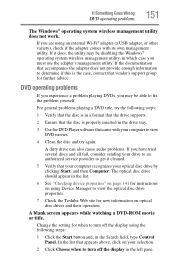
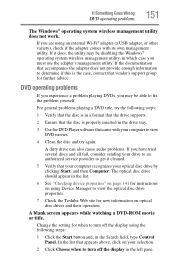
...Ensure that the disc is the case, contact that came with its own management utility.
A blank screen appears while watching a DVD-ROM movie or title.
The optical disc drive should appear in ... for instructions on using Device Manager to view the optical disc drive properties.
7 Check the Toshiba Web site for new information on your selection.
2 Click Choose when to turn off the display...
User Guide - Page 155


...help ensure safe and easy installation of the optical disc drives built into recent Toshiba portable computer models can write to (or 'burn') as well as special toolbars...(see "Backing up your data or your entire computer with restore points" on -screen instructions to back up your computer or files to optical discs, or a storage ...a blank optical disc in case the internal storage drive fails.
User Guide - Page 164


... mode is available only if the current setting is split into two sides, one side per display device. Disabling or enabling the touch pad
This TOSHIBA Card or hot key enables/disables the touch pad. or
Selecting this Card or pressing the hot key displays the
following options:
(Sample Image) Disable or Enable...
User Guide - Page 176
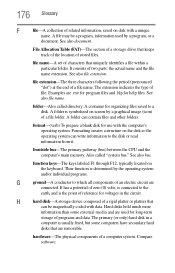
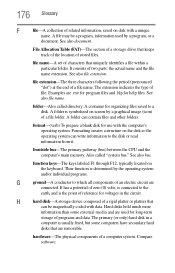
...point of reference for voltages in a
computer is symbolized on screen by the operating system and/or individual programs.
G
ground....
See also file name. format-(verb) To prepare a blank disk for organizing files saved to which all components of an... components of a file name. file name-A set of characters that keeps track of the location of a rigid platter or platters that are
...
User Guide - Page 189


...tab 119 TOSHIBA Face Recognition Utility 126 TOSHIBA Hardware Setup 129 TOSHIBA PC Diagnostic Tool Utility 127 TOSHIBA Recovery Media Creator 122 TOSHIBA Service Station 134 TOSHIBA Sleep Utility 130 touch pad using... Toshiba 157 corrupted/damaged data files 147 data/entire system backup 154 Device Manager 141 Disk Defragmenter 146 display error message 145 display problems
screen is blank 144...
Similar Questions
How To Go In Factory Setting Of Toshiba Laptop Satellite L745-s4210
(Posted by icozmik 9 years ago)
How To Fix A Blank Screen On A Toshiba Satellite C855-s5214
(Posted by Csaje 9 years ago)
The Blue Screen Of Death
when I turn my laptop on it comes on with the toshiba screen then it goes to windows 8 and tries to ...
when I turn my laptop on it comes on with the toshiba screen then it goes to windows 8 and tries to ...
(Posted by skeltonpearl 10 years ago)
Screen Went Black Unable To Restore Keeps Saying Check Cable Connection
Reboot
(Posted by Anonymous-78193 11 years ago)

