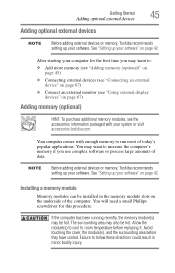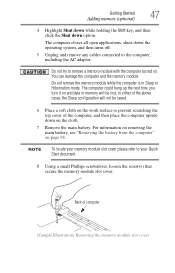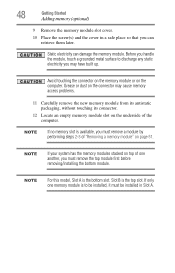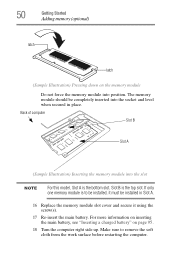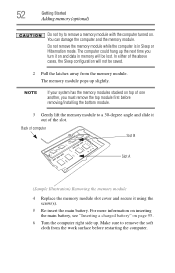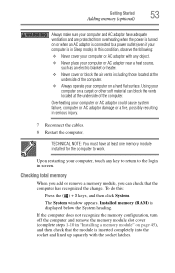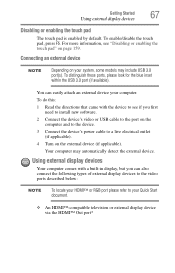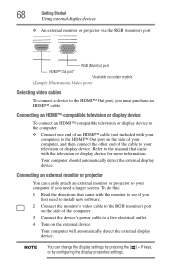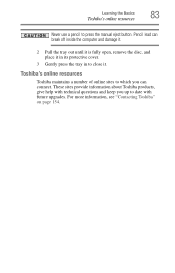Toshiba Satellite C855D-S5344 Support Question
Find answers below for this question about Toshiba Satellite C855D-S5344.Need a Toshiba Satellite C855D-S5344 manual? We have 1 online manual for this item!
Current Answers
Answer #1: Posted by TommyKervz on July 18th, 2013 8:23 AM
Greetings - This should mean that certain selected models in the series comes with this port (forcing all standard casing to make provision).
http://answers.yahoo.com/question/index?qid=20130102112322AAjZ8B0
http://www.chacha.com/question/how-do-you-remove-an-hdmi-cover-from-a-toshiba-satellite-u505
http://answers.yahoo.com/question/index?qid=20130102112322AAjZ8B0
http://www.chacha.com/question/how-do-you-remove-an-hdmi-cover-from-a-toshiba-satellite-u505
Related Toshiba Satellite C855D-S5344 Manual Pages
Similar Questions
Toshiba Satellite C855d-s5320 How To Get Hdmi Cover Off
(Posted by mmroyc 9 years ago)
How To Remove The Hdmi Cover From Toshiba Satellite C855d
(Posted by sajicarmy 9 years ago)
What Are The Specs For Toshiba Satellite C855d-s5344 Part No Pscbqu-00h00e
What are the Specs for Toshiba Satellite C855D-S5344 Part No PSCBQU-00h00E?
What are the Specs for Toshiba Satellite C855D-S5344 Part No PSCBQU-00h00E?
(Posted by michelecroot 10 years ago)
Hdmi Port
I have a plastic covering on my hdmi slot and would like to know if it is usable or not if so how do...
I have a plastic covering on my hdmi slot and would like to know if it is usable or not if so how do...
(Posted by ericljohnson1978 11 years ago)