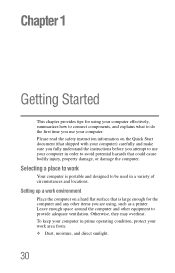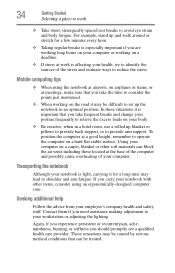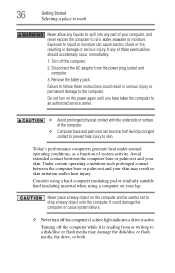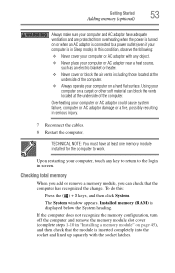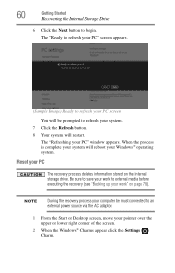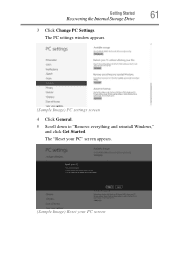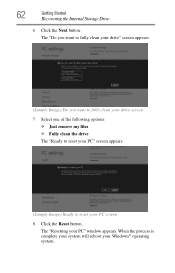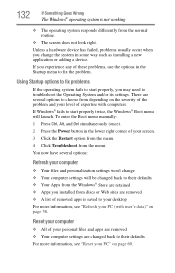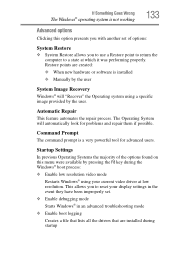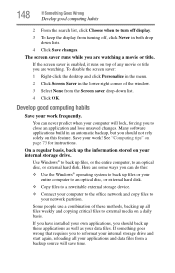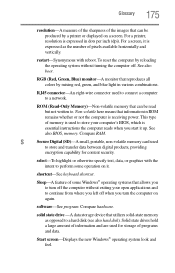Toshiba Satellite C855D-S5320 Support Question
Find answers below for this question about Toshiba Satellite C855D-S5320.Need a Toshiba Satellite C855D-S5320 manual? We have 1 online manual for this item!
Question posted by EchoTamiS on July 4th, 2014
How To Hard Reset C855d-s5320
The person who posted this question about this Toshiba product did not include a detailed explanation. Please use the "Request More Information" button to the right if more details would help you to answer this question.
Current Answers
Related Toshiba Satellite C855D-S5320 Manual Pages
Similar Questions
Hard Reset Password On My Toshiba Satellite C55d-b5212 Laptop.
Someone got into my laptop and added a boot password to my laptop. How do I hard reset the boot pass...
Someone got into my laptop and added a boot password to my laptop. How do I hard reset the boot pass...
(Posted by jscot3 9 years ago)
My Toshiba Laptop Satellite C855d-s5320 Built In Mouse Wont Work
(Posted by shpizz 9 years ago)
How Do I Reset System Password For My Satellite C855d-s5320
(Posted by wsuajkder 9 years ago)
How To Reset Toshiba Laptop Satellite C855d-s5320
(Posted by laurste 10 years ago)
Manually Hard Reset Toshiba Satellite C655 Laptop Wont Turn On At All
(Posted by donnmarcp 10 years ago)