Toshiba Satellite C855D-S5303 Support Question
Find answers below for this question about Toshiba Satellite C855D-S5303.Need a Toshiba Satellite C855D-S5303 manual? We have 1 online manual for this item!
Question posted by rodentlr on August 8th, 2014
How Do You Get Into Recovery Utility On Toshiba Satellite C855d/s5303 With
windows 8
Current Answers
There are currently no answers that have been posted for this question.
Be the first to post an answer! Remember that you can earn up to 1,100 points for every answer you submit. The better the quality of your answer, the better chance it has to be accepted.
Be the first to post an answer! Remember that you can earn up to 1,100 points for every answer you submit. The better the quality of your answer, the better chance it has to be accepted.
Related Toshiba Satellite C855D-S5303 Manual Pages
User Guide - Page 1


... Something Goes Wrong" on page 128 in this Web site, you need assistance: Technical support is available online at Toshiba's Web site at support.toshiba.com.
GMAD00329011 09/12 At this guide. Satellite®/Satellite Pro® C800/L800/S800 Series User's Guide
If you will find answers for many commonly asked technical questions...
User Guide - Page 2


... 2
Handling the cord on the hard disk or other reproductive harm. Model: Satellite®/Satellite Pro® C800/L800/S800 Series
Recordable and/or ReWritable Drive(s) and Associated ...Software Warranty
The computer system you purchased may lose data or suffer other damage. YOU AGREE THAT TOSHIBA...
User Guide - Page 5


...LAN products operate within the guidelines found in radio frequency safety standards and recommendations, TOSHIBA believes Wireless LAN is far much less than the electromagnetic energy emitted by wireless devices...for authorization to use of Wireless LAN may for harmful interference to co-channel Mobile Satellite systems.
High power radars are uncertain of the policy that operate with and/or...
User Guide - Page 7


... European Directives.
This product is TOSHIBA Europe GmbH, Hammfelddamm 8, 41460 Neuss, Germany. The party responsible for harmful interference to co-channel Mobile Satellite systems. High power radars are ...que cet appareil cause du brouillage au service faisant l'objet d'une licence, il doit etre utilize a l'interieur et devrait etre place loin des fenetres afin de Fournier un ecram de ...
User Guide - Page 8


... to appropriate facilities for recovery and recycling. Any use of such products can no longer cause interference.
Please contact your product, visit www.reuse.toshiba.com.
Operation of such...below the crossed out wheeled bin symbol on how to radio communications operated in Europe, Toshiba is caused, the use of the original design. This Directive applies to EU member countries...
User Guide - Page 17


...SIG, Inc. government.
See www.mpegla.com.
Microsoft, Outlook, Windows, and Windows Media are those of their respective companies.
Licenses
This Product is ...respective owners. and/or Toshiba Corporation.
Additional information may be implied for the personal and non-commercial use . 17
Trademarks
Satellite, Satellite Pro, and eco Utility are trademarks or registered trademarks...
User Guide - Page 20


... first time 41
Initial setup 42 Setting up your software 42 Registering your computer with Toshiba 42 To Shut down your computer 43 To Restart your computer 43 To place your ... a memory module 51 Checking total memory 53 Recovering the Internal Storage Drive 54 Creating recovery media 55 Restoring from recovery media 57 Refresh your PC (with user's data 58 Reset your PC 60 Installing ...
User Guide - Page 22
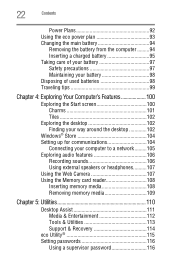
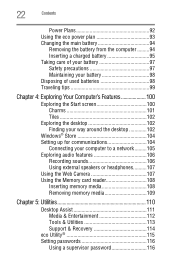
... Charms 101 Tiles 102
Exploring the desktop 102 Finding your way around the desktop 102
Windows® Store 104 Setting up for communications 104
Connecting your computer to a network ............media 109
Chapter 5: Utilities 110
Desktop Assist 111 Media & Entertainment 112 Tools & Utilities 113 Support & Recovery 114
eco Utility 115 Setting passwords 116
Using a supervisor password ...
User Guide - Page 23


...Tool Utility 124 PC Health Monitor 125 Recovery Media Creator 126 Service Station 126 TOSHIBA ...Application Installer 127
Chapter 6: If Something Goes Wrong 128
Problems that are easy to fix 128 Problems when you turn on the computer............129 The Windows® operating system is not
working 131 Using Startup options to fix problems 132 Internet problems 134 The Windows...
User Guide - Page 54


... "Reset your PC" on the internal storage drive, and the image can be restored by running the recovery utilities directly from your recovery media. 54
Getting Started
Recovering the Internal Storage Drive
NOTE
From time to time, Windows® will use to a new internal storage drive from your internal storage drive as described in...
User Guide - Page 56
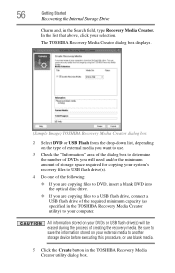
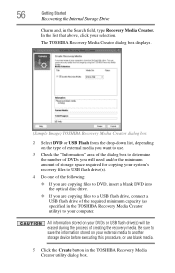
... erased during the process of the required minimum capacity (as specified in the TOSHIBA Recovery Media Creator utility) to use blank media.
5 Click the Create button in the Search field, type Recovery Media Creator. The TOSHIBA Recovery Media Creator dialog box displays.
(Sample Image) TOSHIBA Recovery Media Creator dialog box
2 Select DVD or USB Flash from the drop...
User Guide - Page 58


... will be connected to external media before executing the recovery. 58
Getting Started
Recovering the Internal Storage Drive
3 Press and hold the F12 key immediately after pressing the power button.
Toshiba does not guarantee successful data back-up of the screen.
2 When the Windows® Charms appear click the Settings ( ) Charm.
Refresh your...
User Guide - Page 59
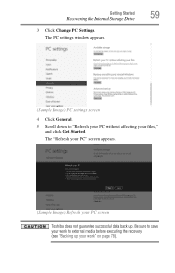
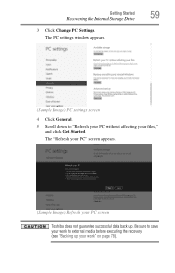
.... Be sure to external media before executing the recovery (see "Backing up . The PC settings window appears.
(Sample Image) PC settings screen
4 ...Click General. 5 Scroll down to "Refresh your PC without affecting your work to save your work " on page 78). The "Refresh your PC" screen appears.
(Sample Image) Refresh your PC screen
Toshiba...
User Guide - Page 85


... settings and features utilized, as well as the natural performance variations produced by the design of individual components. Use only batteries designed to work with your Toshiba computer. It maintains...achieved on battery power at accessories.toshiba.com. To ensure that stores your battery" on page 98 for an extended period (more information about Windows® power plans, see ...
User Guide - Page 86
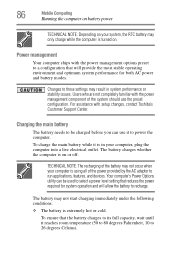
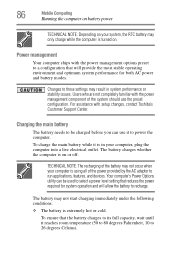
...To charge the main battery while it is on or off.
Your computer's Power Options utility can be charged before you can use the preset configuration.
The battery charges whether the....
Changes to power the computer. Power management
Your computer ships with setup changes, contact Toshiba's Customer Support Center. To ensure that the battery charges to its full capacity, wait ...
User Guide - Page 110
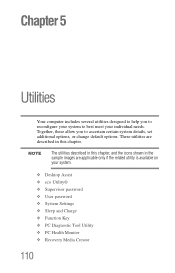
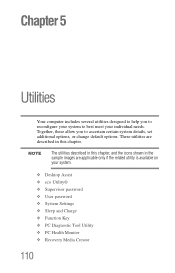
... chapter. Chapter 5
Utilities
Your computer includes several utilities designed to help you to best meet your system.
❖ Desktop Assist ❖ eco Utility® ❖ Supervisor password ❖ User password ❖ System Settings ❖ Sleep and Charge ❖ Function Key ❖ PC Diagnostic Tool Utility ❖ PC Health Monitor ❖ Recovery Media Creator
110...
User Guide - Page 111
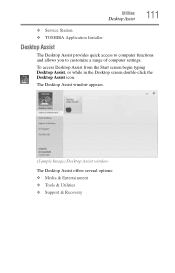
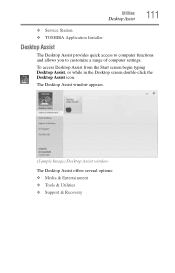
...) Desktop Assist window
The Desktop Assist offers several options: ❖ Media & Entertainment ❖ Tools & Utilities ❖ Support & Recovery To access Desktop Assist from the Start screen begin typing Desktop Assist, or while in the Desktop screen double-click the Desktop Assist icon. Utilities
Desktop Assist
111
❖ Service Station ❖ TOSHIBA Application Installer
Desktop...
User Guide - Page 114
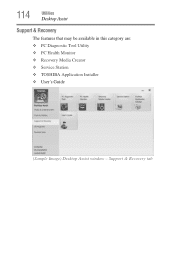
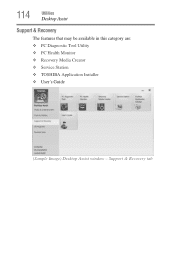
Support & Recovery tab 114
Utilities
Desktop Assist
Support & Recovery
The features that may be available in this category are: ❖ PC Diagnostic Tool Utility ❖ PC Health Monitor ❖ Recovery Media Creator ❖ Service Station ❖ TOSHIBA Application Installer ❖ User's Guide
(Sample Image) Desktop Assist window -
User Guide - Page 127
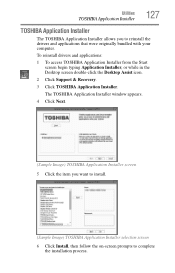
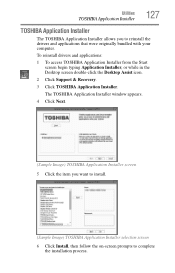
Utilities
TOSHIBA Application Installer
127
TOSHIBA Application Installer
The TOSHIBA Application Installer allows you want to install.
(Sample Image) TOSHIBA Application Installer selection screen
6 Click Install, then follow the on-screen prompts to reinstall the drivers and applications that were originally bundled with your computer.
The TOSHIBA Application Installer window appears.
4 ...
User Guide - Page 181


... 116 setting a user 118 supervisor password 116 user password 116 PC Diagnostic Tool Utility 124 PC Health Monitor 125 port HDMI™ 67 RGB 68 power connecting cable...printer troubleshooting 144 problem solving contacting Toshiba 154 Startup options 132 projector connecting 68
R
real-time clock (RTC) battery 85
recording sounds 106 recovery
creating recovery media 55 installing drivers and ...
Similar Questions
Hdmi Connections On A Laptop Toshiba Satellite C855d-s5303 Where Is It
(Posted by deRich 9 years ago)
How I Remove Password Of My Toshiva Satellite C855d-s5303
(Posted by moberr 10 years ago)
How To Restore My Toshiba Satellite C855d-s5303
(Posted by aprMARKA 10 years ago)
How To Setup A Bios For Toshiba Satellite C855d-s5303
(Posted by Bharda 10 years ago)
How To Repair The Bios For Toshiba Satellite C855d-s5303
(Posted by buddgDog 10 years ago)

