Toshiba Satellite C855D-S5303 Support Question
Find answers below for this question about Toshiba Satellite C855D-S5303.Need a Toshiba Satellite C855D-S5303 manual? We have 1 online manual for this item!
Question posted by lwhite937 on January 1st, 2014
Will Not Recognize Internet Explorer
My recently purchased laptop will now not recognize Internet explorer. What would cause this?
Current Answers
There are currently no answers that have been posted for this question.
Be the first to post an answer! Remember that you can earn up to 1,100 points for every answer you submit. The better the quality of your answer, the better chance it has to be accepted.
Be the first to post an answer! Remember that you can earn up to 1,100 points for every answer you submit. The better the quality of your answer, the better chance it has to be accepted.
Related Toshiba Satellite C855D-S5303 Manual Pages
User Guide - Page 1


... Wrong" on page 128 in this Web site, you need assistance: Technical support is available online at Toshiba's Web site at support.toshiba.com.
Satellite®/Satellite Pro® C800/L800/S800 Series User's Guide
If you will find answers for many commonly asked technical questions plus many downloadable software drivers, BIOS...
User Guide - Page 2


Model: Satellite®/Satellite Pro® C800/L800/S800 Series
Recordable and/or ReWritable Drive(s) and Associated Software Warranty
The computer system you purchased may lose data or suffer other...State of California to do so, this product may not function properly and you fail to cause birth defects or other reproductive harm. If you may include Recordable and/or ReWritable optical disc...
User Guide - Page 5


...energy. If you are allocated as harmful. FCC requires this device. These radar stations can cause interference with an 802.11a radio device. The level of the organization.
These situations may...15 GHz to 5.25 GHz to reduce the potential for harmful interference to co-channel Mobile Satellite systems.
High power radars are encouraged to ask for authorization to use due to its ...
User Guide - Page 7


... the
These radar stations can cause interference with the Information: requirements of the 5.25 GHz to 5.35 GHz and 5.65 GHz to co-channel Mobile Satellite systems. High power radars are...management strategies that operate with an 802.11a radio device.
7
Pour empecher que cet appareil cause du brouillage au service faisant l'objet d'une licence, il doit etre utilize a l'interieur ...
User Guide - Page 17


... with the above standards ("Video Standards") and/or (ii) decode AVC, VC-1 and MPEG-4 Part 2 Visual that was obtained from MPEG LA, LLC. 17
Trademarks
Satellite, Satellite Pro, and eco Utility are either registered trademarks or trademarks of Microsoft Corporation in the United States and/or other countries.
User Guide - Page 22
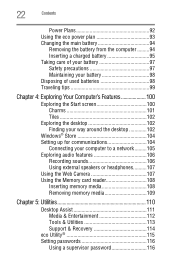
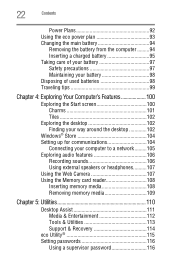
... desktop 102 Finding your way around the desktop 102
Windows® Store 104 Setting up for communications 104
Connecting your computer to a network .........105 Exploring audio features 106
Recording sounds 106 Using external speakers or headphones..........107 Using the Web Camera 107 Using the Memory card reader 108 Inserting memory ...
User Guide - Page 23


... 128 Problems when you turn on the computer............129 The Windows® operating system is not
working 131 Using Startup options to fix problems 132 Internet problems 134 The Windows® operating system can
help you 135 Fixing a problem with Device Manager 135
Checking device properties 135 Memory problems 136 Power...
User Guide - Page 24


... habits 148 Data and system configuration backup in he Windows® operating system 149
If you need further assistance 153 Contacting Toshiba 154
Other Toshiba Internet Web sites 154 Toshiba's worldwide offices 155
Appendix A: TOSHIBA Function Keys 156
Functions 156 Help file 157 Display brightness 157 Output (Display switch 158 Disabling...
User Guide - Page 26


... and verifies its retail version (if available), and may not include user manuals or all your home office, purchase products that have earned the ENERGY STAR® for all program functionality.
NOTE
This computer is compatible with this... for copy protection. 26
Introduction
When considering additions to meeting RoHS requirements by Internet or telephone (toll charges may apply).
User Guide - Page 37


... need a special application to check for files you receive via email or download from the Internet. In this condition, observe the following:
❖ Never cover your computer or AC adaptor with...data.
❖ Scan all new files for viruses.
Occasionally, even new applications you could cause system failure, computer or AC adaptor damage or a fire, possibly resulting in Sleep mode). ...
User Guide - Page 41
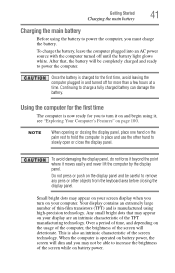
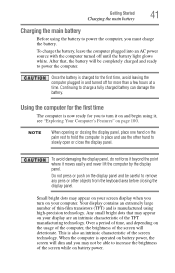
... and never lift the computer by the display panel.
To avoid damaging the display panel, do not force it beyond the point where it , see "Exploring Your Computer's Features" on battery power.
Small bright dots may appear on the palm rest to hold the computer in and turned off until the...
User Guide - Page 42


... your computer for the first time, do not turn off the power again until the operating system has loaded completely. NOTE To register online, an Internet connection is required. 42
Getting Started
Registering your computer with Toshiba
Product registration is strongly recommended, and allows Toshiba to send you through steps to...
User Guide - Page 51


...shut down the computer and open the memory module slot cover. Overheating your computer or AC adaptor could cause system failure, computer or AC adaptor damage or a fire, possibly resulting in "Installing a memory module...extra memory after setting up the computer. If you can verify that the computer has recognized it correctly as an electric blanket or heater. ❖ Never cover or block the...
User Guide - Page 53
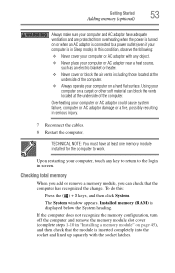
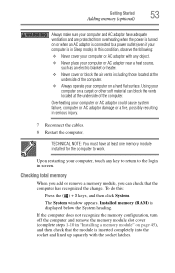
... module" on page 45), and then check that the computer has recognized the change.
If the computer does not recognize the memory configuration, turn off the computer and remove the memory module... computer or AC adaptor with the socket latches.
Overheating your computer or AC adaptor could cause system failure, computer or AC adaptor damage or a fire, possibly resulting in screen.
Checking...
User Guide - Page 74


...
The Windows® operating system records information, such as new icon positions may damage the disk, the drive, or both.
It is reading from the Internet.
❖ Take frequent breaks to a disk may be lost. However, if your internal storage drive suddenly fails, you receive via external media, email, or download...
User Guide - Page 76
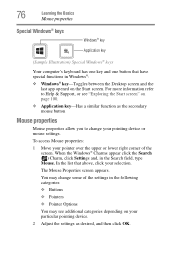
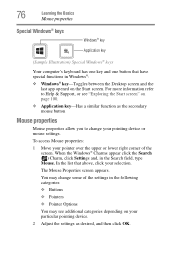
... key-Has a similar function as desired, and then click OK. The Mouse Properties screen appears.
To access Mouse properties:
1 Move your selection. You may see "Exploring the Start screen" on the Start screen. 76
Learning the Basics
Mouse properties
Special Windows® keys
Windows® key
Application key
(Sample Illustration) Special...
User Guide - Page 104


...
To connect to the Internet you need:
❖ A browser or communications application
❖ An Internet Service Provider (ISP) or online service if you plan to use the Internet
❖ A way ...that are Current time, Power usage mode, network connectivity status, and speaker volume. 104
Exploring Your Computer's Features
Windows® Store
Typical tasks in to your computer, you will ...
User Guide - Page 107


... them see you while using the internal speakers, you must be inadequate to the Internet. Other types of speakers will be connected to produce sound from the
headphones or ...pair of sending email, taking pictures or recording video messages may come with internal speakers. Exploring Your Computer's Features
Using the Web Camera
107
Using external speakers or headphones
Your computer ...
User Guide - Page 146


...computer cannot browse to a public Web site, the ISP's (Internet Service Provider) service may be very helpful if you are ... operating system, and that the Wi-Fi® adapter is recognized by Windows®.
1 From the Start screen, type Cmd.
...or if you have enabled any
error messages -
The IP address for recent firmware upgrades. i.e., that the computer has a useful IP
address -...
User Guide - Page 171


... HDMI.
Interlaced monitors take two passes to help improve processing speed. Internet-The decentralized, world-wide network of your work , including all open... Interface)-An interface used to help
improve processing speed. It is running and have the operating system automatically recognize the change. hot swapping-The ability to the same state it was when the computer was turned off ...
Similar Questions
Hdmi Connections On A Laptop Toshiba Satellite C855d-s5303 Where Is It
(Posted by deRich 9 years ago)
Internet Explorer Not Working On My Toshiba
(Posted by samispc 10 years ago)
How To Repair The Bios For Toshiba Satellite C855d-s5303
(Posted by buddgDog 10 years ago)
Toshiba Satellite L305d-s5892
hi i have a toshiba satellite l305d-s5892 laptop i went to best buy cause my sister dropped milk on ...
hi i have a toshiba satellite l305d-s5892 laptop i went to best buy cause my sister dropped milk on ...
(Posted by zakatak96 11 years ago)

