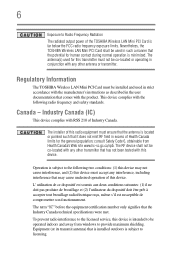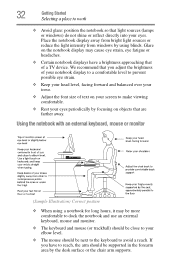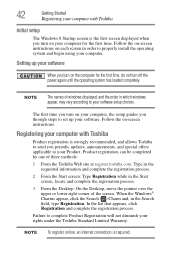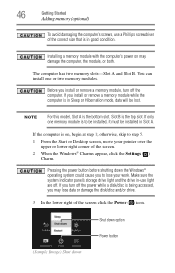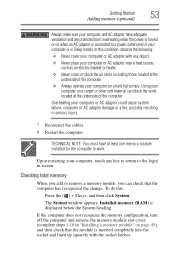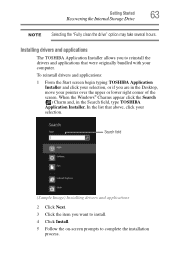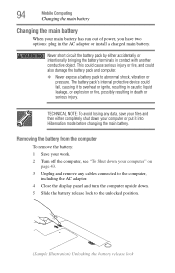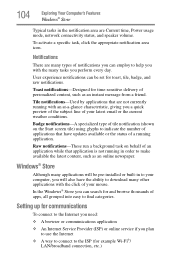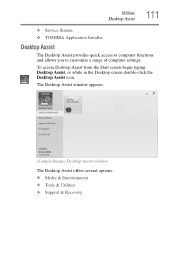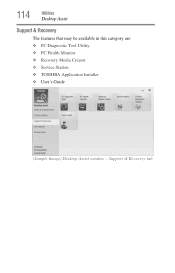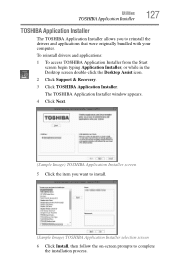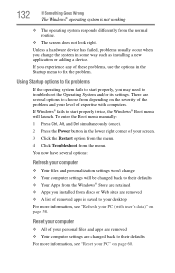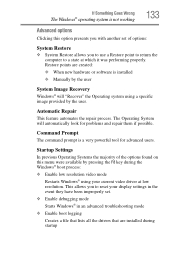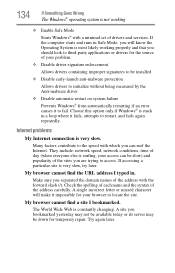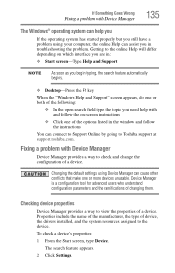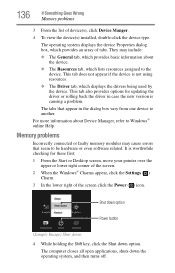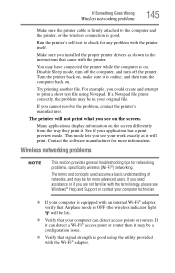Toshiba Satellite C855D-S5106 Support Question
Find answers below for this question about Toshiba Satellite C855D-S5106.Need a Toshiba Satellite C855D-S5106 manual? We have 1 online manual for this item!
Question posted by hccsml on May 4th, 2013
Windows 7 Is Not Install How Itis Possible
Current Answers
Answer #1: Posted by wongcie on May 4th, 2013 9:06 PM
the reason is to cut the prices that's why some time when you buy Toshiba product with label Dos Os or non OS mean there is no Operating system in it except Dos prompt.
This is happen to another product brand type too
Wongcie
http://komtip.ml
http://saranteknisi.ml
http://saranteknisi.blogspot.co.id
http://dukunpijet.blogspot.co.id
Related Toshiba Satellite C855D-S5106 Manual Pages
Similar Questions
How To Reset Toshiba Laptop Satellite c50-a546 Bios Password
My media keys stoped working after having this computer for 1 year, How do i fix this problem?
The message is refering to the drivers not installed. I am unsure on what to do. The Satellite # is ...
I am not sure if this is the reason (there also have been a Microsoft update at that time), but afte...
how to reset the bios password on toshiba laptop satellite L355-s7915