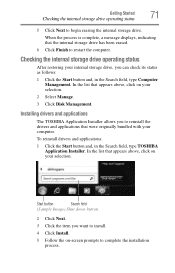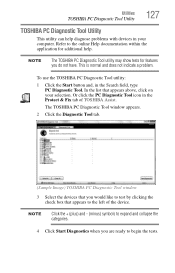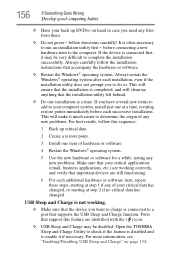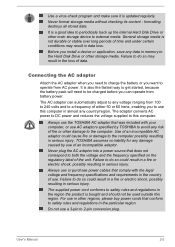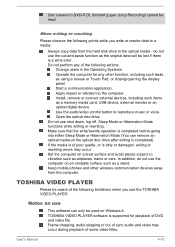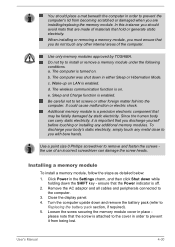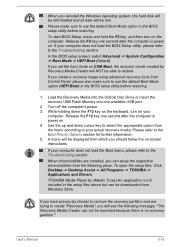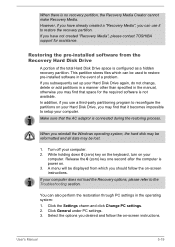Toshiba Satellite C850 Support Question
Find answers below for this question about Toshiba Satellite C850.Need a Toshiba Satellite C850 manual? We have 2 online manuals for this item!
Question posted by osmanshi on August 14th, 2014
Toshiba Satellite C850-b224 Windows Cannot Be Installed To This Disk This
computer's hardware may not support booting this disk
Current Answers
Related Toshiba Satellite C850 Manual Pages
Similar Questions
How To Remove Keyboard Of Toshiba Satellite C850?
how to remove keyboard of Toshiba satellite C850?
how to remove keyboard of Toshiba satellite C850?
(Posted by mahmoodhussein 10 years ago)
Toshiba Satellite C850-b378 Windows 8 Cannot Connect To Wireless Internet
My Toshiba Satellite C850-B378 windows 8 cannot connect to wireless internet after reformat. interne...
My Toshiba Satellite C850-B378 windows 8 cannot connect to wireless internet after reformat. interne...
(Posted by steelheart1986 11 years ago)
My New Toshiba Satellite C850-i5010 Is Not Supporting To Games Why It Is...
my new Toshiba Satellite C850-i5010 is not supporting to games why it is...
my new Toshiba Satellite C850-i5010 is not supporting to games why it is...
(Posted by shravanrajhr 11 years ago)
I Would Like To Know How Much And If You Can Send A Installation Disk.
I have a toshiba lap top with Vista. I can not repair using boot manager. Always said to use install...
I have a toshiba lap top with Vista. I can not repair using boot manager. Always said to use install...
(Posted by skipromt 12 years ago)
Were Can I Find Windows Installation Disc For This Pc? Vista Need To Restart Pc
(Posted by vermont862 13 years ago)