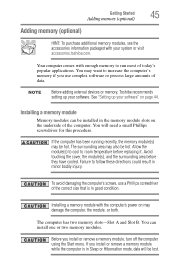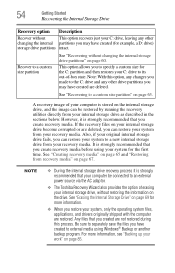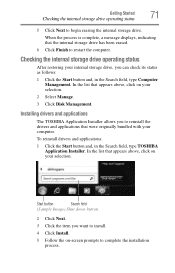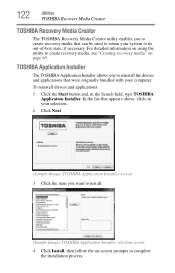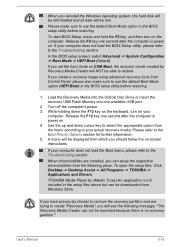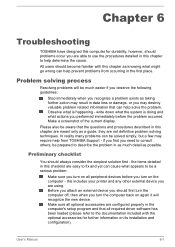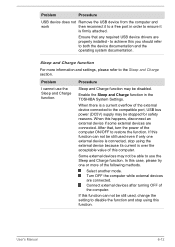Toshiba Satellite C850 Support Question
Find answers below for this question about Toshiba Satellite C850.Need a Toshiba Satellite C850 manual? We have 2 online manuals for this item!
Question posted by muhafd5 on September 2nd, 2015
Ihave Toshiba Satellite C850 After Installed Blutooth Driver Didnt Work..
Current Answers
Answer #1: Posted by hzplj9 on September 2nd, 2015 10:07 AM
http://support.toshiba.com/support/modelHome?freeT...
Also try uninstalling the driver and disable any virus protection during a re-instal. This is the link to the current driver so checking you have the latest may help.
http://support.toshiba.com/support/driversResults?...
Has the bluetooth module been replaced with an alternative module not compatible with your laptop? The driver relates to an Atheros card. It may also have failed but try re-installing the drivers first. Restarting in safe mode is also an option.
Hope that helps.
Related Toshiba Satellite C850 Manual Pages
Similar Questions
i have my toshiba satellite C850-1C0 that has bios password how can i remove it?
when i hit f2 i was taken to 'phoenix trustedcore (tm) setup utililty, but it is still requesting pa...
My Toshiba Satellite C850-B378 windows 8 cannot connect to wireless internet after reformat. interne...
my new Toshiba Satellite C850-i5010 is not supporting to games why it is...