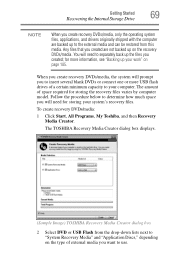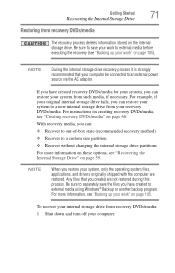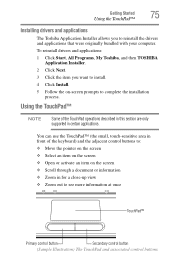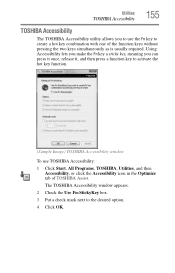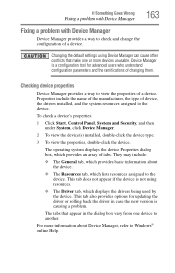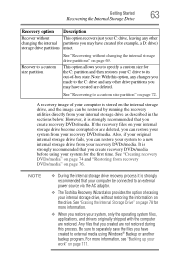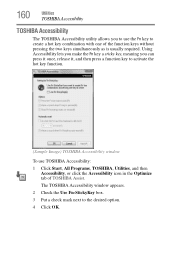Toshiba Satellite C655D-S5139 Support Question
Find answers below for this question about Toshiba Satellite C655D-S5139.Need a Toshiba Satellite C655D-S5139 manual? We have 2 online manuals for this item!
Question posted by ARUS72 on February 25th, 2023
Which Driver Use
which driver use the Toshiba Satellite C655D-S5139 for wifi
Current Answers
Answer #1: Posted by Odin on February 25th, 2023 1:26 PM
Assuming you use Windows, see https://www.howtogeek.com/352922/how-to-find-official-hardware-drivers-for-windows/. (Otherwise, consult Toshiba: use the contact information at https://www.contacthelp.com/toshiba.)
Hope this is useful. Please don't forget to click the Accept This Answer button if you do accept it. My aim is to provide reliable helpful answers, not just a lot of them. See https://www.helpowl.com/profile/Odin.
Related Toshiba Satellite C655D-S5139 Manual Pages
Similar Questions
How To Reset Toshiba Laptop Satellite C50-a546 Bios Password
How To Reset Toshiba Laptop Satellite c50-a546 Bios Password
How To Reset Toshiba Laptop Satellite c50-a546 Bios Password
(Posted by mohmoh1980 9 years ago)
How To Use Keyboard To Enable Wireless For Laptop Satellite L655
(Posted by Loumhi 9 years ago)
Compatible Webcams That Can Be Used With Toshiba Laptop Satellite C655d-s5200
(Posted by rlme 10 years ago)
How To Remove The Motherboard From A Toshiba Laptop Satellite C655d S5200
(Posted by NatAsyn 10 years ago)
Toshiba Laptop Satellite L355-s7915
how to reset the bios password on toshiba laptop satellite L355-s7915
how to reset the bios password on toshiba laptop satellite L355-s7915
(Posted by pctechniciandallas 12 years ago)