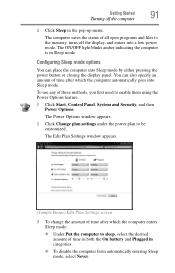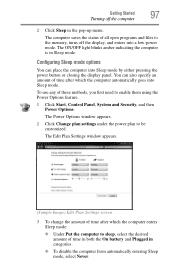Toshiba Satellite C655D-S5130 Support Question
Find answers below for this question about Toshiba Satellite C655D-S5130.Need a Toshiba Satellite C655D-S5130 manual? We have 2 online manuals for this item!
Question posted by kdm108 on February 18th, 2015
Turning On
it won't turn on and Amber light blinks 5-6 times, what's the proble
Current Answers
Answer #1: Posted by TechSupport101 on February 18th, 2015 2:09 PM
Hi. If the AC power light flashes amber during charging, either the main battery is malfunctioning, or it is not receiving correct input from the AC power supply.
Related Toshiba Satellite C655D-S5130 Manual Pages
Similar Questions
When Plugged In I Get An Amber Light Blinking But Not Turning On
My Toshiba asked me to hit F1 to continue then stopped working now all i get is a blinking amber lig...
My Toshiba asked me to hit F1 to continue then stopped working now all i get is a blinking amber lig...
(Posted by rajbalkaran 2 years ago)
How To Restore Toshiba Satellite C655d-s5130 To Factory Settings
(Posted by sigisahmeda 9 years ago)
How Do You Clear A Toshiba Satellite C655d-s5130
(Posted by crJOHNP 9 years ago)
Toshiba Satellite C655d-s5130 How To Replace Mainboard
(Posted by tiaskin 9 years ago)
Toshiba Laptop - Satellite L355d-s7815 - Overheated And Won't Light Up.
After the laptop powered down it will not light up when the power switch is pushed and held. Is ther...
After the laptop powered down it will not light up when the power switch is pushed and held. Is ther...
(Posted by carlmr 10 years ago)