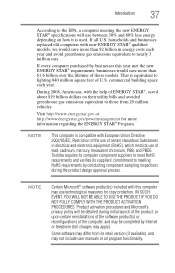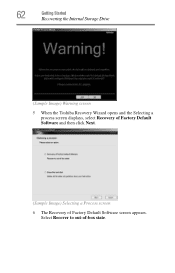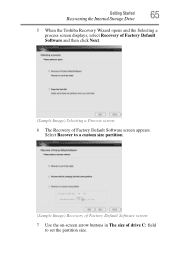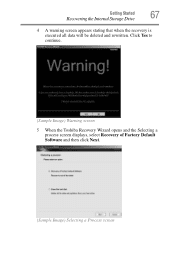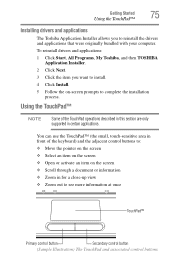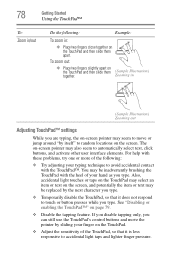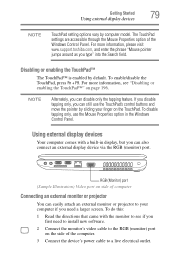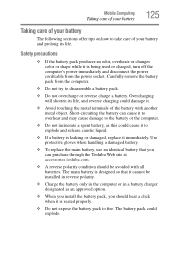Toshiba Satellite C655D Support Question
Find answers below for this question about Toshiba Satellite C655D.Need a Toshiba Satellite C655D manual? We have 1 online manual for this item!
Question posted by jobrenat on August 30th, 2014
How To Replace Screen Toshiba Satellite C655d S5135
The person who posted this question about this Toshiba product did not include a detailed explanation. Please use the "Request More Information" button to the right if more details would help you to answer this question.
Current Answers
Answer #1: Posted by freginold on October 30th, 2014 3:00 AM
You can find instructions for removing and replacing the screen starting on page 4-40 of the service manual. If you need a copy of the service manual, you can download it here.
Related Toshiba Satellite C655D Manual Pages
Similar Questions
Does Any One Have A Toshiba Satellite C655d-s5089 Boot Disk Please?
I believe I need a boot disk to finish the recovery process of this laptop. Can anyone please help m...
I believe I need a boot disk to finish the recovery process of this laptop. Can anyone please help m...
(Posted by familylive777 3 years ago)
How To Replace Toshiba Satellite C655d-s5200 Video Card
(Posted by peric 9 years ago)
How To Replace Toshiba Satellite C655d-s5508 Screen
(Posted by Shasup 10 years ago)
Where Can I Find A Replacement Screen For My Toshibasatellite L500d-174
(Posted by dorisarreybawak 11 years ago)
Toshiba Satellite C655d-s5533drivers De Sonido Para Wp
Toshiba Satellite C655D-S5533, donde puedo encontrar drivers de sonido para wp
Toshiba Satellite C655D-S5533, donde puedo encontrar drivers de sonido para wp
(Posted by miguellazo2001 11 years ago)