Toshiba Satellite C655 Support Question
Find answers below for this question about Toshiba Satellite C655.Need a Toshiba Satellite C655 manual? We have 1 online manual for this item!
Question posted by mamfco on May 9th, 2014
How To Unlock A Toshiba Satellite C655-s5132 Keyboard
The person who posted this question about this Toshiba product did not include a detailed explanation. Please use the "Request More Information" button to the right if more details would help you to answer this question.
Current Answers
There are currently no answers that have been posted for this question.
Be the first to post an answer! Remember that you can earn up to 1,100 points for every answer you submit. The better the quality of your answer, the better chance it has to be accepted.
Be the first to post an answer! Remember that you can earn up to 1,100 points for every answer you submit. The better the quality of your answer, the better chance it has to be accepted.
Related Toshiba Satellite C655 Manual Pages
User Manual - Page 1


Satellite® C640/C650 Series User's Guide
If you need assistance: ❖ Toshiba's Support Web site
pcsupport.toshiba.com ❖ Toshiba Customer Support Center
Calling within the United States (800) 457-7777 Calling from outside the United States (949) 859-4273 For more information, see "If Something Goes Wrong" on page 157 in this guide. GMAD00246010 03/10
User Manual - Page 2


...Satellite® C640/C650 Series
Recordable and/or ReWritable Drive(s) and Associated Software Warranty
The computer system you fail to cause birth defects or other reproductive harm. TOSHIBA AMERICA INFORMATION SYSTEMS, INC. ("TOSHIBA...in the applicable user guides and/or manuals enclosed or provided electronically. TOSHIBA DISCLAIMS ANY LIABILITY FOR THE FAILURE TO COPY OR TRANSFER THE DATA ...
User Manual - Page 3


...be used in interference to comply with noncompliant peripherals or peripherals not recommended by Toshiba is connected. ❖ Consult the dealer or an experienced radio/TV technician ... devices, commercial transportation, nuclear facilities or systems or any "critical applications." ACCORDINGLY, TOSHIBA, ITS AFFILIATES AND SUPPLIERS DISCLAIM ANY AND ALL LIABILITY ARISING OUT OF THE USE ...
User Manual - Page 7


...restricted to its operation in the United States for harmful interference to co-channel Mobile Satellite systems.
High power radars are designed to 5.25 GHz frequency range.
Radio Frequency ...optimal network performance or even lose your Bluetooth or Wireless LAN device. Please contact Toshiba computer product support on Wireless LANs (Revision A/B/G), as defined by the Institute of...
User Manual - Page 9


... to 5.35 GHz and 5.65 GHz to licensing.
Equipment (or its operation in excess of Health Canada limits for harmful interference to co-channel Mobile Satellite systems. High power radars are allocated as primary users of Industry Canada. Pour empecher que cet appareil cause du brouillage au service faisant l'objet d'une...
User Manual - Page 28


... trademark of Toshiba's commitment to environmental considerations.
Computer Disposal Information
The LCD display lamp in and recycling programs. For details, please visit www.laptops.toshiba.com/green.
and/or Toshiba Corporation. Secure...and any use of Toshiba America Information Systems, Inc. 28
Trademarks
Satellite is a registered trademark of such marks by the Bluetooth SIG, Inc...
User Manual - Page 30


...Turning on the power 49 Setting up your software 49 Registering your computer with Toshiba 50 Adding optional external devices 50 Adding memory (optional 50 Installing a memory... when you
turn on the computer 80 Adjusting the quality of the external display......81 Using an external keyboard 81 Using a mouse 81 Connecting a printer 81 Setting up a printer 82 Turning off the computer ...
User Manual - Page 34


34
Contents
Power and the batteries 164 Keyboard problems 166 Display problems 166 Disk or storage drive problems 168
Error... system 176
If you need further assistance 180 Before you contact Toshiba 180 Contacting Toshiba 180
Other Toshiba Internet Web sites 181 Toshiba's worldwide offices 182
Appendix A: Hot Keys/TOSHIBA Cards 184
Hot Key Cards 184 Using the Hot Key Cards 185...
User Manual - Page 50
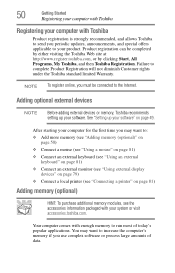
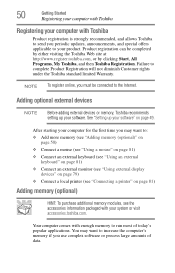
... by either visiting the Toshiba Web site at http://www.register.toshiba.com, or by clicking Start, All Programs, My Toshiba, and then Toshiba Registration. After starting your...10070; Connect a mouse (see "Using a mouse" on page 81) ❖ Connect an external keyboard (see "Using an external
keyboard" on page 81) ❖ Connect an external monitor (see "Using external display
devices" on page...
User Manual - Page 72


...
When the initial screen displays, press F12. Click Yes to continue.
6 When the Toshiba Recovery Wizard opens and the Selecting a Process screen displays, select Recovery of Factory Default ... a message displays indicating that the drive has been recovered.
9 Press any key on the keyboard to restart the computer. 72
Getting Started
Recovering the Internal Storage Drive
2 Do one of the...
User Manual - Page 75
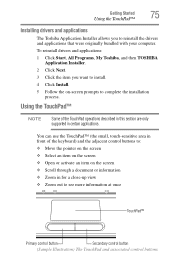
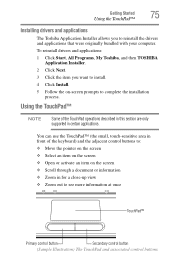
Using the TouchPad™
NOTE
Some of the keyboard) and the adjacent control buttons to: ❖ Move the pointer on ... this section are only supported in certain applications. Getting Started
Using the TouchPad™
75
Installing drivers and applications
The Toshiba Application Installer allows you want to install. 4 Click Install. 5 Follow the on the screen ❖ Scroll through ...
User Manual - Page 127


...avoid a possible short circuit, fire or electric shock. For details, please visit www.laptops.toshiba.com/green.
Use of non-conforming battery packs could possibly result in the User's...battery.
Under certain applicable laws and regulations, it becomes damaged. In addition, Toshiba's recycling initiatives include recycling programs, events and consumer promotions. For more information ...
User Manual - Page 145
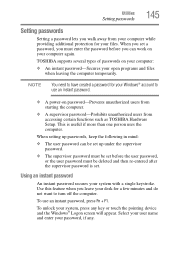
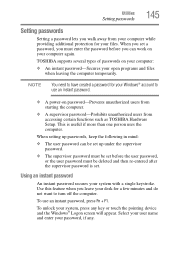
... Utilities
Setting passwords
145
Setting passwords
Setting a password lets you walk away from accessing certain functions such as TOSHIBA Hardware Setup. TOSHIBA supports several types of passwords on your Windows® account to turn off the computer. When setting up....
NOTE
You need to have created a password for your system, press any . To unlock your files.
User Manual - Page 153
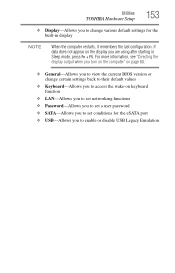
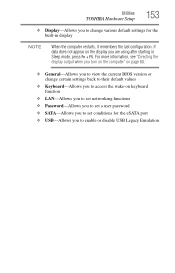
... to set conditions for the built-in Sleep mode, press Fn + F5. Utilities
TOSHIBA Hardware Setup
153
❖ Display-Allows you to change certain settings back to their default values
❖ Keyboard-Allows you to access the wake-on keyboard function
❖ LAN-Allows you to set networking functions ❖ Password-Allows you...
User Manual - Page 166


...one or more information on maintaining battery power, see "Charging batteries" on the most recent software and hardware options for your keyboard driver. You have gone into effect.
If you connected may be on , press Fn + F10 to turn off the... to update your computer, and for other product information. 166
If Something Goes Wrong
Keyboard problems
site at accessories.toshiba.com.
User Manual - Page 181


... at (800) 457-7777
Outside the United States at (949) 859-4273
Other Toshiba Internet Web sites
toshiba.com laptops.toshiba.com
accessories.toshiba.com www.toshiba.ca www.toshiba-Europe.com www.toshiba.co.jp/index.htm pcsupport.toshiba.com acclaim.toshiba.com
laptopforums.toshiba.com
Worldwide Toshiba corporate site Marketing and product information in the USA Accessories information in the...
User Manual - Page 198
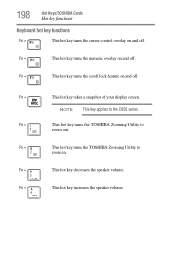
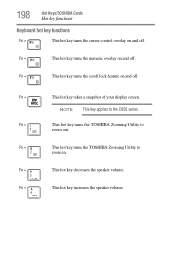
198
Hot Keys/TOSHIBA Cards
Hot key functions
Keyboard hot key functions
Fn +
This hot key turns the cursor control overlay on and off . NOTE This key applies to
zoom in. Fn +
This hot key turns the TOSHIBA Zooming Utility to the C650 series.... screen.
Fn +
This hot key decreases the speaker volume.
Fn +
This hot key turns the TOSHIBA Zooming Utility to
zoom out.
User Manual - Page 208
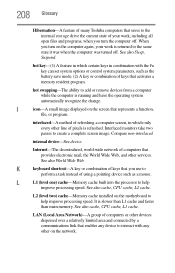
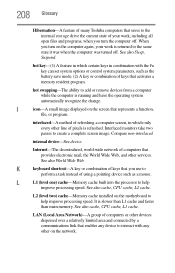
... when you use to help improve processing speed. 208 Glossary
Hibernation-A feature of many Toshiba computers that saves to the internal storage drive the current state of computers or other...while the computer is refreshed.
hot swapping-The ability to help
improve processing speed. K
keyboard shortcut-A key or combination of keys that represents a function,
file, or program.
See ...
User Manual - Page 220


... display properties 167 checking device properties 163 computer will not power up 158 contacting Toshiba 180 corrupted/damaged data files 169 Device Manager 163 disk drive is slow 169 ...pitched noise 171 Internet bookmarked site not
found 162 Internet connection is slow 162 keyboard
not responding 158 keyboard produces unexpected
characters 166 missing files/trouble accessing a
drive 168 modem not ...
User Manual - Page 222


...TOSHIBA Face Recognition Utility 149 TOSHIBA Hardware Setup 152 TOSHIBA PC Diagnostic Tool Utility 150 TOSHIBA Service Station 156 TOSHIBA Zooming Utility 154 TouchPad™ using 75 traveling tips 128 troubleshooting DVD player
general problems 174 external keyboard 166 keyboard...mode 90 TouchPad™ 75 Web Camera 136 using the keyboard 96 using the overlay for cursor control 100 Utilities 139
...
Similar Questions
How To Turn On Hotkeys For Toshiba Satellite C655-s5132
(Posted by Nimb 9 years ago)
How To Reset Bios Password On Toshiba Satellite C655-s5132
(Posted by chamicmccal 10 years ago)
How To Reset Bios Password On Toshiba Satellite C655 S5132
(Posted by cactrmsten 10 years ago)
Toshiba Satellite C655-s5132 Will Not Turn On At All
(Posted by NotMXer 10 years ago)

