Toshiba Satellite C655 Support Question
Find answers below for this question about Toshiba Satellite C655.Need a Toshiba Satellite C655 manual? We have 1 online manual for this item!
Question posted by NotMXer on August 2nd, 2013
Toshiba Satellite C655-s5132 Will Not Turn On At All
The person who posted this question about this Toshiba product did not include a detailed explanation. Please use the "Request More Information" button to the right if more details would help you to answer this question.
Current Answers
There are currently no answers that have been posted for this question.
Be the first to post an answer! Remember that you can earn up to 1,100 points for every answer you submit. The better the quality of your answer, the better chance it has to be accepted.
Be the first to post an answer! Remember that you can earn up to 1,100 points for every answer you submit. The better the quality of your answer, the better chance it has to be accepted.
Related Toshiba Satellite C655 Manual Pages
User Manual - Page 1


Satellite® C640/C650 Series User's Guide
If you need assistance: ❖ Toshiba's Support Web site
pcsupport.toshiba.com ❖ Toshiba Customer Support Center
Calling within the United States (800) 457-7777 Calling from outside the United States (949) 859-4273 For more information, see "If Something Goes Wrong" on page 157 in this guide. GMAD00246010 03/10
User Manual - Page 2


...in the applicable user guides and/or manuals enclosed or provided electronically. TOSHIBA AMERICA INFORMATION SYSTEMS, INC. ("TOSHIBA"), ITS AFFILIATES AND SUPPLIERS DO NOT WARRANT THAT OPERATION OF THE ...EVEN IF ADVISED OF THE POSSIBILITY THEREOF. TOSHIBA DISCLAIMS ANY LIABILITY FOR THE FAILURE TO COPY OR TRANSFER THE DATA CORRECTLY. Model: Satellite® C640/C650 Series
Recordable and/or...
User Manual - Page 3


IF YOU USE THE COMPUTER PRODUCTS IN A CRITICAL APPLICATION, YOU, AND NOT TOSHIBA, ASSUME FULL RESPONSIBILITY FOR SUCH USE. This equipment generates, uses and can be determined by turning the equipment off and on a circuit different from that interference will not occur in interference to radio communications.
"Critical applications" means life support systems...
User Manual - Page 7


...
If you may interfere with any such problem, immediately turn off your network connection.
Bluetooth® and Wireless LAN.... NOTE
The above caution applies to co-channel Mobile Satellite systems.
High power radars are allocated as defined by the... users of the Wi-Fi Alliance.
Wireless Interoperability
The TOSHIBA Wireless LAN Mini PCI Card products are designed to be...
User Manual - Page 8


... If you are uncertain of the policy that comes with the product. Nevertheless, the TOSHIBA Wireless LAN Mini PCI Card shall be restricted by consumers. These standards and recommendations reflect ...LAN may for use by the proprietor of the building or responsible representatives of interference to turning on board airplanes, or ❖ In any other devices or
services is safe for...
User Manual - Page 12


...object identification systems (premises radio station and specified low-power radio station).
1. Contact TOSHIBA Direct PC if you have problems with any of the equipment listed above.
2. OF....5 MHz for mobile object identification systems (RFID) used , change the location of use, or turn off the source of this equipment may operate within the same range as industrial devices, scientific devices...
User Manual - Page 22


...TOSHIBA computer product support on Web site http://www.toshiba-europe.com/computers/tnt/ bluetooth.htm in Europe or pcsupport.toshiba...use Bluetooth cards from TOSHIBA in the United ...and TOSHIBA has not confirmed compatibility of seven) TOSHIBA portable...toshiba-europe.com/computers/tnt/ bluetooth.htm in Europe or pcsupport.toshiba...experience a less than TOSHIBA portable computers. 22
Sweden...
User Manual - Page 24


...wireless technology operate within the guidelines found in radio frequency safety standards and recommendations, TOSHIBA believes Bluetooth wireless technology is perceived or identified as mobile phones.
The level of... to ask for authorization to use the device with Bluetooth wireless technology prior to turning on board
airplanes, or ❖ In any other devices or
services is safe...
User Manual - Page 28


... by the Bluetooth SIG, Inc.
and any use of this product may be regulated due to preserving the environment, Toshiba supports various trade-in and recycling programs. For details, please visit www.laptops.toshiba.com/green.
Computer Disposal Information
The LCD display lamp in the United States and/or other brand and product...
User Manual - Page 30


30
Contents
Turning on the power 49 Setting up your software 49 Registering your computer with Toshiba 50 Adding optional external devices 50 Adding memory (optional ...external display devices 79 Connecting an external monitor or projector.....79 Directing the display output when you
turn on the computer 80 Adjusting the quality of the external display......81 Using an external keyboard 81...
User Manual - Page 33


... Diagnostic Tool Utility 150 Mouse Utility 151 TOSHIBA Hardware Setup 152 TOSHIBA Zooming Utility 154 TOSHIBA Accessibility 155 TOSHIBA Service Station 156
Chapter 6: If Something Goes Wrong 157
Problems that are easy to fix 157 Problems when you turn on the computer............158 The Windows® operating system is not working ..160
Using Startup options...
User Manual - Page 42


...sources of your work area from the power plug socket and computer.
3. Do not turn on the power again until you have taken the computer to liquid or moisture can... or moisture. You should accidentally occur, immediately:
1. Turn off the computer.
2. Remove the battery pack.
Keeping yourself comfortable
The Toshiba Instruction Manual for Safety and Comfort, included with the underside...
User Manual - Page 51


... power on page 49.
Getting Started
Adding memory (optional)
51
NOTE
Before adding external devices or memory, Toshiba recommends setting up your software. See "Setting up your software" on may also be hot. Installing a ... and Slot B.
If you install or remove a memory module, turn off the computer using the Start menu. NOTE
For this procedure. Slot B is the bottom slot.
User Manual - Page 72


...of media you are on a USB flash drive, connect the USB flash drive to your computer.
3 Turn on your computer. If you want to recover the C: drive to its out-of-box state and...and rewritten. When the initial screen displays, press F12.
Click Yes to continue.
6 When the Toshiba Recovery Wizard opens and the Selecting a Process screen displays, select Recovery of Factory Default Software and ...
User Manual - Page 73


... For more information, see "Recovering the Internal Storage Drive" on the drive, including the partitions. Select Toshiba Recovery Wizard, and then click Next.
2 Select Erase the hard disk and then click Next.
3... Wizard on the hard disk-This option deletes all sectors on your recovery DVDs/media: Turn off your data to restore the internal storage drive, use one of the recovery options instead...
User Manual - Page 109


... Auto-Run feature does not automatically start your hearing. For example, if it is turned on the disc. If your computer's detailed specifications at pcsupport.toshiba.com. For more information regarding supported optical media formats please refer to listen, turn the volume down. If the computer is a music CD, open the files on...
User Manual - Page 110
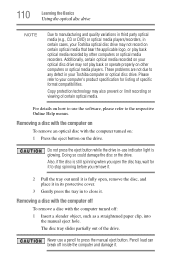
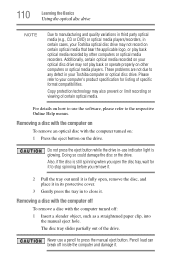
...until it is glowing.
Removing a disc with the computer off
To remove a disc with the computer turned on: 1 Press the eject button on certain optical media that bear the applicable logo, or play ... optical media (e.g., CD or DVD) or optical media players/recorders, in certain cases, your Toshiba optical disc drive may also prevent or limit recording or viewing of the drive. 110
Learning the...
User Manual - Page 113


...a month), the battery may cause the battery meter to a month while the computer is turned off. This may shorten the life of the battery, and may fail to let the ... applications, power management settings and features utilized, as well as the natural performance variations produced by Toshiba under the specific test settings at maximum capacity and will be inaccurate. After a period of a...
User Manual - Page 114


... power the computer. For assistance with you may only charge while the computer is turned on.
Never leave batteries in the battery charger for both AC power and battery ...included with the power management component of the battery.
For more than a week at accessories.toshiba.com. Always use in system performance or stability issues. You can then replace a discharged battery...
User Manual - Page 125
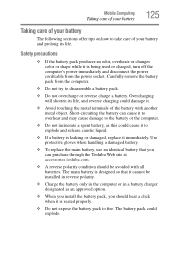
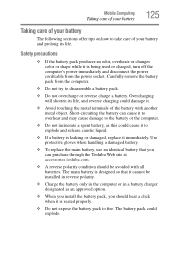
...option.
❖ When you install the battery pack, you can purchase through the Toshiba Web site at accessories.toshiba.com.
❖ A reverse polarity condition should hear a click when it is leaking... or damaged, replace it immediately. The main battery is being used or charged, turn off ...
Similar Questions
How To Turn On Hotkeys For Toshiba Satellite C655-s5132
(Posted by Nimb 9 years ago)
How To Unlock A Toshiba Satellite C655-s5132 Keyboard
(Posted by mamfco 10 years ago)
How To Reset Bios Password On Toshiba Satellite C655-s5132
(Posted by chamicmccal 10 years ago)
How To Reset Bios Password On Toshiba Satellite C655 S5132
(Posted by cactrmsten 10 years ago)

