Toshiba Satellite C655 Support Question
Find answers below for this question about Toshiba Satellite C655.Need a Toshiba Satellite C655 manual? We have 1 online manual for this item!
Question posted by toajc on March 18th, 2014
How To Replace Toshiba Satellite C655-s5128 Keyboard
The person who posted this question about this Toshiba product did not include a detailed explanation. Please use the "Request More Information" button to the right if more details would help you to answer this question.
Current Answers
There are currently no answers that have been posted for this question.
Be the first to post an answer! Remember that you can earn up to 1,100 points for every answer you submit. The better the quality of your answer, the better chance it has to be accepted.
Be the first to post an answer! Remember that you can earn up to 1,100 points for every answer you submit. The better the quality of your answer, the better chance it has to be accepted.
Related Toshiba Satellite C655 Manual Pages
User Manual - Page 1


Satellite® C640/C650 Series User's Guide
If you need assistance: ❖ Toshiba's Support Web site
pcsupport.toshiba.com ❖ Toshiba Customer Support Center
Calling within the United States (800) 457-7777 Calling from outside the United States (949) 859-4273 For more information, see "If Something Goes Wrong" on page 157 in this guide. GMAD00246010 03/10
User Manual - Page 2


...: Satellite® C640/C650 Series
Recordable and/or ReWritable Drive(s) and Associated Software Warranty
The computer system you purchased may lose data or suffer other damage.
YOU AGREE THAT TOSHIBA, ITS...OR RESULTING FROM THE USE OF THE PRODUCT, EVEN IF ADVISED OF THE POSSIBILITY THEREOF. TOSHIBA DISCLAIMS ANY LIABILITY FOR THE FAILURE TO COPY OR TRANSFER THE DATA CORRECTLY. As with ...
User Manual - Page 7


...
7
3 The standard connecting arrangement (telephone jack type) for more information. Wireless Interoperability
The TOSHIBA Wireless LAN Mini PCI Card products are allocated as primary users of the 5.25 GHz to...to 5.25 GHz to reduce the potential for harmful interference to co-channel Mobile Satellite systems.
High power radars are designed to be interoperable with any such problem, ...
User Manual - Page 28


...and MMC are registered trademarks of SD Card Association. TouchPad is a registered trademark of Toshiba America Information Systems, Inc.
28
Trademarks
Satellite is a trademark of Synaptics, Inc. and any use of their respective owners. ...recycling programs. For details, please visit www.laptops.toshiba.com/green. and/or Toshiba Corporation. Adobe and Photoshop are those of...
User Manual - Page 30


...Turning on the power 49 Setting up your software 49 Registering your computer with Toshiba 50 Adding optional external devices 50 Adding memory (optional 50 Installing a memory... when you
turn on the computer 80 Adjusting the quality of the external display......81 Using an external keyboard 81 Using a mouse 81 Connecting a printer 81 Setting up a printer 82 Turning off the computer ...
User Manual - Page 34


34
Contents
Power and the batteries 164 Keyboard problems 166 Display problems 166 Disk or storage drive problems 168
Error... system 176
If you need further assistance 180 Before you contact Toshiba 180 Contacting Toshiba 180
Other Toshiba Internet Web sites 181 Toshiba's worldwide offices 182
Appendix A: Hot Keys/TOSHIBA Cards 184
Hot Key Cards 184 Using the Hot Key Cards 185...
User Manual - Page 37
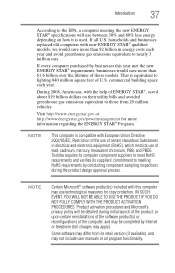
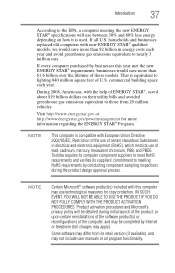
...will use technological measures for more information regarding the ENERGY STAR® Program.
Toshiba requires its computer component suppliers to meet RoHS requirements and verifies its retail ... of lead, cadmium, mercury, hexavalent chromium, PBB, and PBDE. households and businesses replaced old computers with this year met the new ENERGY STAR® requirements, businesses would...
User Manual - Page 50
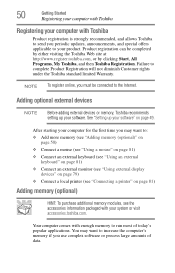
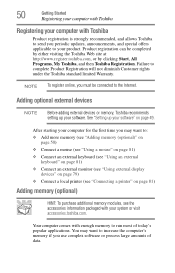
..." on page 81) ❖ Connect an external keyboard (see "Using an external
keyboard" on page 81) ❖ Connect an external ...monitor (see "Using external display
devices" on page 79) ❖ Connect a local printer (see "Connecting a printer" on page 49. Adding optional external devices
NOTE
Before adding external devices or memory, Toshiba...
User Manual - Page 51


...area may be hot.
Getting Started
Adding memory (optional)
51
NOTE
Before adding external devices or memory, Toshiba recommends setting up your software.
To avoid damaging the computer's screws, use a small Phillips screwdriver that is...touching the cover, the module(s), and the surrounding area before replacing it must be installed in Slot A. Slot B is in minor bodily injury.
User Manual - Page 72


... A warning screen appears, stating that the drive has been recovered.
9 Press any key on the keyboard to your computer.
3 Turn on a USB flash drive, connect the USB flash drive to restart ...10070; Recover without changing the hard drive partitions- Click Yes to continue.
6 When the Toshiba Recovery Wizard opens and the Selecting a Process screen displays, select Recovery of Factory Default ...
User Manual - Page 75
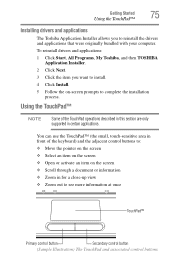
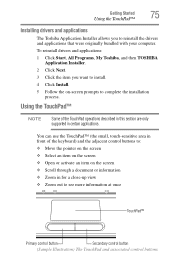
... Started
Using the TouchPad™
75
Installing drivers and applications
The Toshiba Application Installer allows you want to install. 4 Click Install. 5...Click Start, All Programs, My Toshiba, and then TOSHIBA
Application Installer. 2 Click Next. 3 Click the item you to complete the installation
process. Using the TouchPad™
NOTE
Some of the keyboard) and the adjacent control buttons ...
User Manual - Page 113


... specific test settings at least once a month. Use only batteries designed to perform at accessories.toshiba.com. Mobile Computing
Running the computer on battery power
113
Battery Notice
Battery life rating is ...the computer on AC power. The battery life rating is not necessary to be replaced.
NOTE
For optimum optical media performance, it is only achieved on page 120. The...
User Manual - Page 114


... can then replace a discharged battery and continue working. You can order a Toshiba battery charger from Toshiba's Web site at a time. For more than a week at accessories.toshiba.com.
Changes...or stability issues.
Users who are not completely familiar with setup changes, contact Toshiba's Customer Support Center. Using additional batteries
In addition to a configuration that will...
User Manual - Page 125
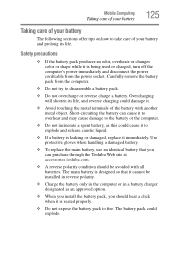
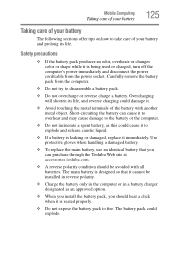
... while it immediately. Use protective gloves when handling a damaged battery.
❖ To replace the main battery, use an identical battery that it cannot be installed in reverse polarity...spent battery, as this could explode. Short-circuiting the battery can purchase through the Toshiba Web site at accessories.toshiba.com.
❖ A reverse polarity condition should hear a click when it is...
User Manual - Page 127


...both which may be kind to a heating apparatus (e.g., microwave oven).
For details, please visit www.laptops.toshiba.com/green.
You must discard a battery if it into a fire, and never allow exposure ...use the battery pack supplied as cellophane tape, on usage. When the battery pack needs replacing, the main battery light flashes amber shortly after you need to dispose of non-conforming...
User Manual - Page 153
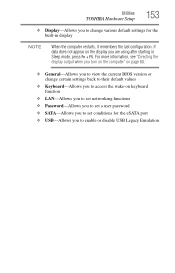
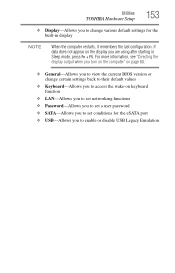
... 80.
❖ General-Allows you to enable or disable USB Legacy Emulation Utilities
TOSHIBA Hardware Setup
153
❖ Display-Allows you to change certain settings back to their default values
❖ Keyboard-Allows you to access the wake-on keyboard function
❖ LAN-Allows you to set networking functions ❖ Password-Allows you...
User Manual - Page 165
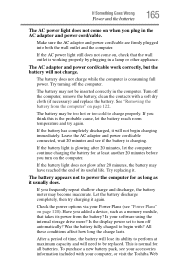
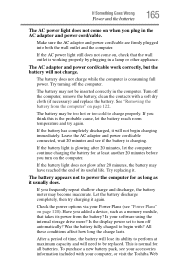
... see your computer, or visit the Toshiba Web
Try turning off the computer, remove the battery, clean the contacts with a soft dry cloth (if necessary) and replace the battery.
If the battery has ... wait 20 minutes and see "Power Plans" on page 122. Turn off the computer.
Try replacing it again. After a period of its useful life.
Let the battery discharge completely, then try ...
User Manual - Page 166


..., and for other product information. Refer to the keyboard manufacturer's Web site. 166
If Something Goes Wrong
Keyboard problems
site at accessories.toshiba.com.
Press any of the keys. The keyboard produces unexpected characters. Keyboard problems
NOTE
C650 series keyboard To capture a print screen of keyboard.
If, when you connected may be defective or incompatible...
User Manual - Page 170


...accessing the drive and preventing it from the computer's speakers. 170
If Something Goes Wrong
Sound system problems
Replace the disc in the small hole next to the complete detail specifications for example, if the battery is lying... if volume mute is with your computer at pcsupport.toshiba.com. If the problem is disabled. Make sure that the type of the optical disc drive tray.
User Manual - Page 198
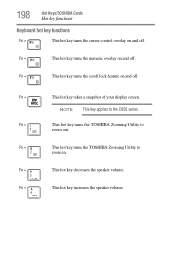
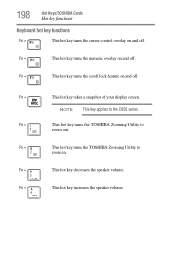
...This hot key takes a snapshot of your display screen. Fn +
This hot key turns the TOSHIBA Zooming Utility to
zoom out. Fn +
This hot key decreases the speaker volume. Fn +
....
Fn +
This hot key turns the numeric overlay on and off . 198
Hot Keys/TOSHIBA Cards
Hot key functions
Keyboard hot key functions
Fn +
This hot key turns the cursor control overlay on and off ....
Similar Questions
How To Remove Bios Password Toshiba Satellite C655-s5128
(Posted by averada 9 years ago)
How To Unlock A Toshiba Satellite C655-s5132 Keyboard
(Posted by mamfco 9 years ago)
How To Reset The Bios Password On A Toshiba Satellite C655-s5128
(Posted by mscwhi 10 years ago)
Videos On How To Remove And Replace Toshiba Satellite C655 - S5307 Keyboard.
(Posted by pafrlBr 10 years ago)

