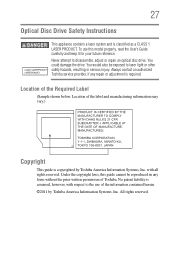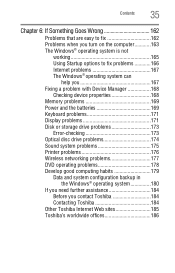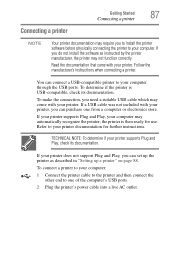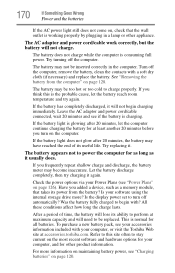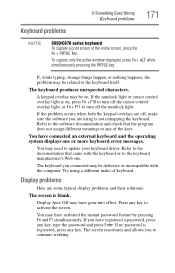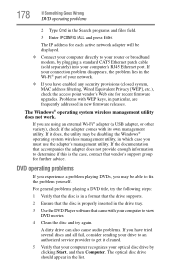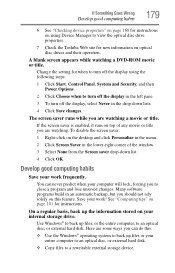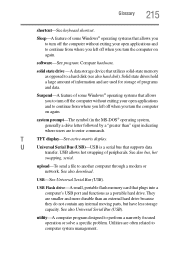Toshiba Satellite C650 Support Question
Find answers below for this question about Toshiba Satellite C650.Need a Toshiba Satellite C650 manual? We have 1 online manual for this item!
Question posted by jijujica on January 28th, 2013
I Have A Problem, Toshiba Satellite C650 Sometime My Usb Don't Recognized Nothi
Current Answers
Answer #1: Posted by tintinb on January 30th, 2013 4:21 AM
- Chip Set Utility for Windows 7 64-bit
- Chip Set Utility for Windows 7 32-bit
Source:
http://www.drivertoshiba.com/satellite-drivers/toshiba-satellite-c650-windows-7-drivers.html
If you have more questions, please don't hesitate to ask here at HelpOwl. Experts here are always willing to answer your questions to the best of our knowledge and expertise.
Regards,
Tintin
Related Toshiba Satellite C650 Manual Pages
Similar Questions
Two out of three USB ports are not functioning. The computer doesn't react with a sound when USB dev...
The twoUSB ports on the right side are not working I haven't dropped it or spilled anything on it wh...
I am using Toshiba Satellite C650 - 15m and i cant access the bluetooth how can i use bluetooth in m...