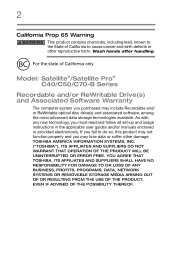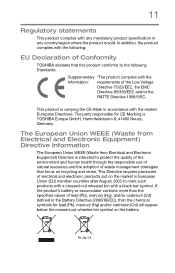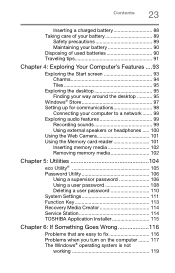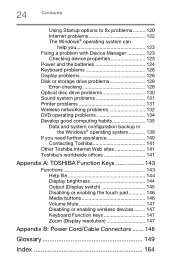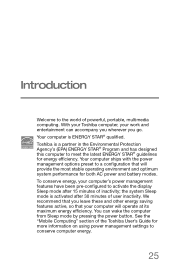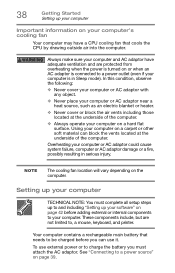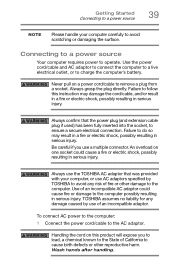Toshiba Satellite C55D-B5203 Support Question
Find answers below for this question about Toshiba Satellite C55D-B5203.Need a Toshiba Satellite C55D-B5203 manual? We have 5 online manuals for this item!
Question posted by robertngale on December 15th, 2019
Rtc Battery?
does my laptop have a rtc battery and if so how do i replace it?
Current Answers
Answer #1: Posted by JaydenW1406 on August 21st, 2020 2:06 PM
Hi I think this video will help you: https://www.youtube.com/watch?v=viP_gfwGZM8&feature=emb_logo
Related Toshiba Satellite C55D-B5203 Manual Pages
Similar Questions
Clock Battery Replacement
How to replace clock battery in Toshiba U305
How to replace clock battery in Toshiba U305
(Posted by naniparichay 2 years ago)
Can The Battery Be Replaced>?
can the battery be replaced>? satellite/c50/C55D-B5203
can the battery be replaced>? satellite/c50/C55D-B5203
(Posted by efeignersg 8 years ago)
My Laptop Was Started Working Normaly, But After 2 Days During It Was On Onthe S
(Posted by gangelov64 8 years ago)
Battery Replacement!
How do you replace the battery in a Toshiba Satellite Laptop, model # L55T A5290?Where is the batter...
How do you replace the battery in a Toshiba Satellite Laptop, model # L55T A5290?Where is the batter...
(Posted by bstrange52 8 years ago)
Satellite L855-s5309 How To Open To Replace Key Board
(Posted by lanvunghiem 11 years ago)