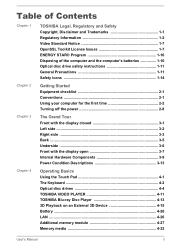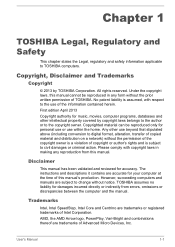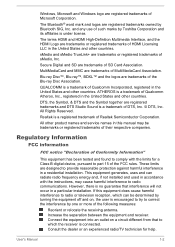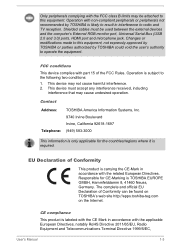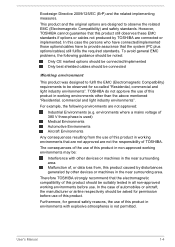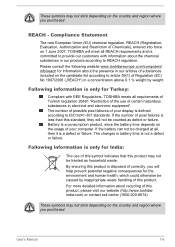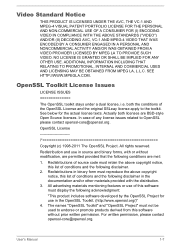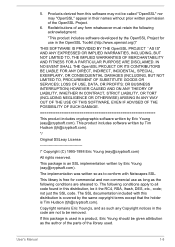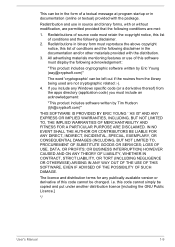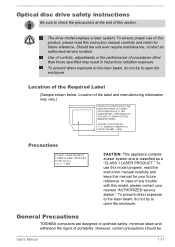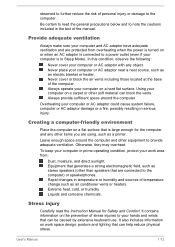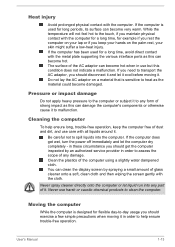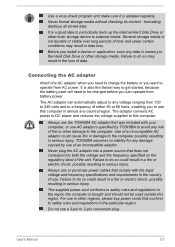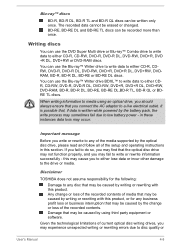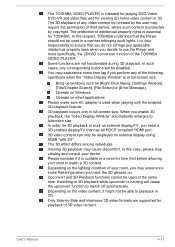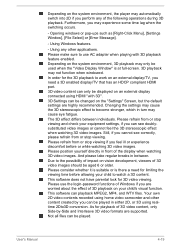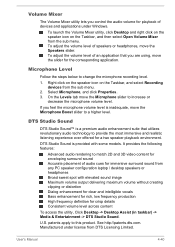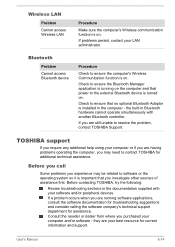Toshiba Satellite C55D Support Question
Find answers below for this question about Toshiba Satellite C55D.Need a Toshiba Satellite C55D manual? We have 1 online manual for this item!
Question posted by andysmerchantservice on October 9th, 2013
Considering Buying C55dt-a5241 Used
I am looking at buying this computer used from a private party. Is this a good computer? Rating? Would you suggest anything I need to be aware of. look out for? What would be a good price? 2 months old
Current Answers
Answer #1: Posted by TommyKervz on October 9th, 2013 11:01 PM
Greetings. Reviews on the model are just scares. A brand new currently sells for $500, any reasonable discount from that figure should thus do. Acer is all in all known to be among trusted brands.
Related Toshiba Satellite C55D Manual Pages
Similar Questions
How To Open The Corner Latches Of Toshiba Satellite Laptop C55dt-a5241
I am having trouble opening the lid of the laptop because I am afraid of breaking the latches
I am having trouble opening the lid of the laptop because I am afraid of breaking the latches
(Posted by Deborahcini 1 year ago)
Toshiba Satellite C55d-b5310
hello I ran into a bios problem. I used keys to hardreset laptop and it was wrkn fine then today I t...
hello I ran into a bios problem. I used keys to hardreset laptop and it was wrkn fine then today I t...
(Posted by Colonsoraya 8 years ago)
How To Reset Toshiba Laptop Satellite C50-a546 Bios Password
How To Reset Toshiba Laptop Satellite c50-a546 Bios Password
How To Reset Toshiba Laptop Satellite c50-a546 Bios Password
(Posted by mohmoh1980 9 years ago)
Toshiba Satellite C55d A5344 15.6 Inch Laptop Mouse Pad
I just bought this new laptop and the mouse pad only works on the lock screen. i tried pressing the ...
I just bought this new laptop and the mouse pad only works on the lock screen. i tried pressing the ...
(Posted by lisathurman 10 years ago)