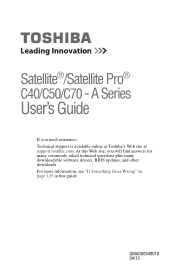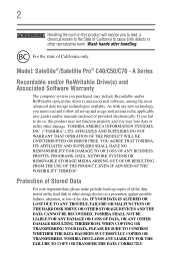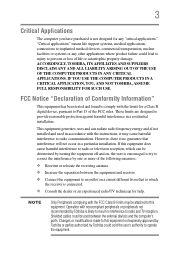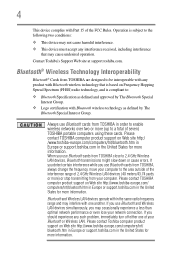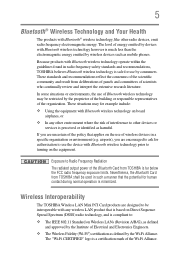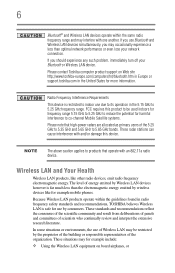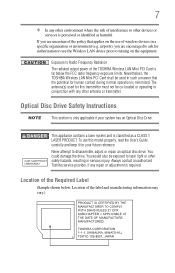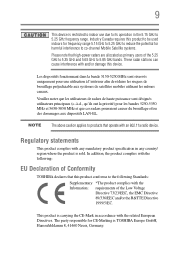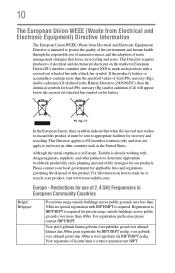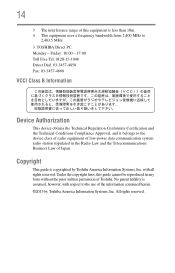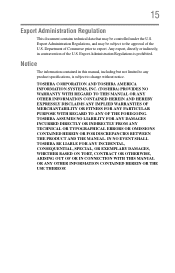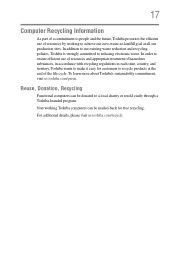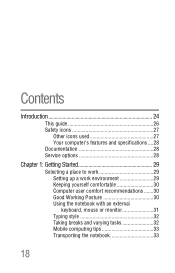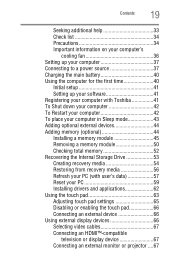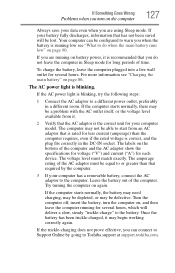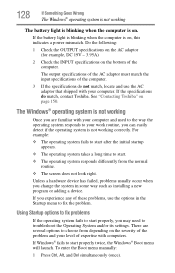Toshiba Satellite C55-A5300 Support Question
Find answers below for this question about Toshiba Satellite C55-A5300.Need a Toshiba Satellite C55-A5300 manual? We have 1 online manual for this item!
Question posted by arlena57 on January 30th, 2015
Blinking Computer
I have a Toshiba Satellite/Satellite Pro C-50-A Series C55- A 5300 when I signon and it go to the next screen all the icons begin to blink and won't stop and I can't do anything on my laptop.
Current Answers
Related Toshiba Satellite C55-A5300 Manual Pages
Similar Questions
Howto Reboot Toshiba Satellite Pro E40-b Series
how to reboot toshiba satellite Pro E40-B Series.Windows 8.1..I had try several steps to reboot it b...
how to reboot toshiba satellite Pro E40-B Series.Windows 8.1..I had try several steps to reboot it b...
(Posted by elvenemperio091090 8 years ago)
How To Reboot Toshiba Satellite Pro E40-b Series
how to reboot my toshiba satellite pro E40-B series. Once i opened.it appears on the screen..REBOOT ...
how to reboot my toshiba satellite pro E40-B series. Once i opened.it appears on the screen..REBOOT ...
(Posted by elvenemperio091090 8 years ago)
Toshiba Satellite Pro C-55 A5300
My desktop on my laptop will not quit blinking so that I go to my websites.
My desktop on my laptop will not quit blinking so that I go to my websites.
(Posted by arlena57 9 years ago)
Remove Password To Log Into Computer
I have a Toshiba satelite C55-A5300 . When I type the password it tells me that it is not correct. H...
I have a Toshiba satelite C55-A5300 . When I type the password it tells me that it is not correct. H...
(Posted by smithpak 9 years ago)
Cpu Upgrade For Toshiba Satellite C55 -a5300
What motherboard does a c55-a5300 have Can I fit an i3 processor on it If so which one
What motherboard does a c55-a5300 have Can I fit an i3 processor on it If so which one
(Posted by gusthe3 9 years ago)