Toshiba Satellite A500-ST5601 Support Question
Find answers below for this question about Toshiba Satellite A500-ST5601.Need a Toshiba Satellite A500-ST5601 manual? We have 1 online manual for this item!
Question posted by huraeagnes on October 6th, 2012
I Have No Cd Restore The Laptop Just Shows Startup Repair But It Don't Fix
startup repair cannot repairthis automatically
Current Answers
There are currently no answers that have been posted for this question.
Be the first to post an answer! Remember that you can earn up to 1,100 points for every answer you submit. The better the quality of your answer, the better chance it has to be accepted.
Be the first to post an answer! Remember that you can earn up to 1,100 points for every answer you submit. The better the quality of your answer, the better chance it has to be accepted.
Related Toshiba Satellite A500-ST5601 Manual Pages
User Guide - Page 5
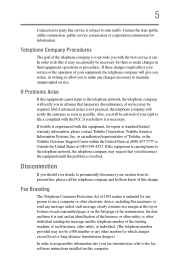
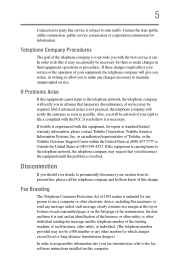
... it is subject to the telephone network, the telephone company will notify the customer as soon as possible. In order to do this equipment, for repair or standard limited warranty information, please contact Toshiba Corporation, Toshiba America Information Systems, Inc. But if advanced notice is resolved. Also, you will give you...
User Guide - Page 6


... may be particularly important in the appropriate Terminal Equipment Technical Requirements document(s). Repairs to certified equipment should ensure for their own protection that the electrical ground...not guarantee the equipment will disable alarm equipment, consult your alarm equipment. Any repairs or alterations made by the supplier. NOTICE: The Ringer Equivalence Number (REN)...
User Guide - Page 10
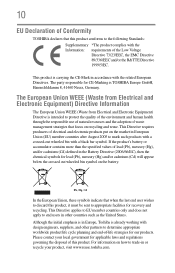
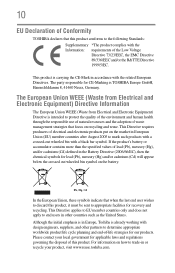
... use of natural resources and the adoption of lead (Pb), mercury (Hg), and/or cadmium (Cd) defined in the Battery Directive (2006/66/EC), then the chemical symbols for our products.
The... governing the disposal of -life strategies for lead (Pb), mercury (Hg) and/or cadmium (Cd) will appear below the crossed out wheeled bin symbol on the market in accordance with the Information...
User Guide - Page 27
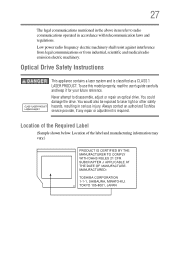
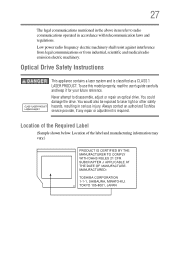
... and manufacturing information may vary.) Never attempt to disassemble, adjust or repair an optical drive.
Location of the Required Label
(Sample shown below. Always contact an authorized Toshiba ...service provider, if any repair or adjustment is classified as a CLASS 1 LASER PRODUCT. Optical Drive Safety Instructions
This ...
User Guide - Page 31


...-box state
(recommended recovery method 63 Recovering to a custom size partition 65 Recovering without changing the internal
storage drive partitions 68 Creating recovery media 70 Restoring from recovery media 71 Erasing the Internal Storage Drive 73 Checking the internal storage drive operating status 75 Installing drivers and applications 75 Using the...
User Guide - Page 32
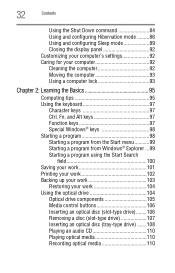
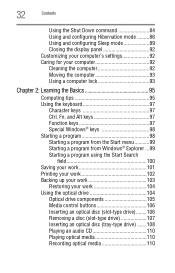
... Windows® Explorer ...99 Starting a program using the Start Search
field 100 Saving your work 101 Printing your work 102 Backing up your work 103
Restoring your work 104 Using the optical drive 104
Optical drive components 105 Media control buttons 106 Inserting an optical disc (slot-type drive)........106 Removing...
User Guide - Page 36
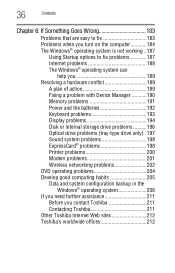
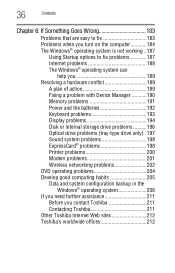
... the computer............184 The Windows® operating system is not working ..187
Using Startup options to fix problems 187 Internet problems 188 The Windows® operating system can
help you 189 Resolving a hardware conflict 189
A plan of action 189 Fixing a problem with Device Manager ...........190 Memory problems 191 Power and the batteries 192...
User Guide - Page 62


...are available:
Recovery option
Recover to out-of-box state
Description
This option restores the original factory image to your internal storage drive, returning your permission. Recover...-box state (recommended recovery method)" on your computer without changing This option recovers just your computer's internal storage drive. The following internal storage drive recovery options are deleted...
User Guide - Page 63
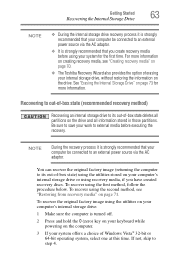
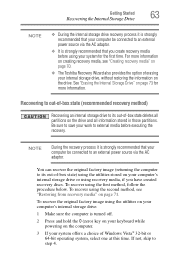
...The Toshiba Recovery Wizard also provides the option of erasing your internal storage drive, without restoring the information on the drive. Getting Started
Recovering the Internal Storage Drive
63
NOTE
&#... on the computer.
3 If your system for more information on creating recovery media, see "Restoring from recovery media" on the drive and all partitions on page 71.
If not, skip ...
User Guide - Page 66


To resize and recover the C: drive using the second method, see "Restoring from recovery media" on page 71. To recover using the utilities on your ... for the C: partition.
66
Getting Started
Recovering the Internal Storage Drive
The "Recover to a custom size partition" option restores your C: drive to its out-of Windows Vista® 32-bit or 64-bit operating system, select one at this...
User Guide - Page 68


... can recover the C: drive without changing the internal storage drive partitions deletes all information stored on page 71. To recover using the second method, see "Restoring from recovery media" on the C: drive. To recover using the first method, follow the procedure below. If you have created other partitions by either using...
User Guide - Page 71


... using the recovery media you have replaced your internal storage drive. For instructions on the internal storage drive. Restoring from recovery media
The recovery process deletes information stored on creating recovery media, see "Restoring from your recovery DVD set, be connected to external media before executing the recovery. NOTE
As you can...
User Guide - Page 187
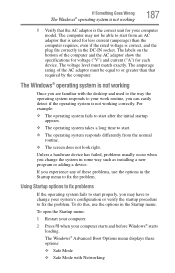
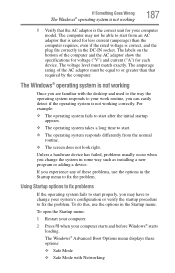
...'s configuration or verify the startup procedure to fix the problem. The labels on...show the specifications for voltage ("V") and current ("A") for your computer starts and before Windows® starts loading.
The computer may have to start from the normal routine.
❖ The screen does not look right. For example:
❖ The operating system fails to start after the initial startup...
User Guide - Page 188


... is connected to a network, the Startup menu may be slow) and popularity ...Known Good Configuration (advanced) ❖ Directory Services Restore Mode ❖ Debugging Mode ❖ Disable automatic restart on system failure ❖ Disable Driver Signature ...make it impossible for your Windows® documentation for temporary repair. 188
If Something Goes Wrong
The Windows® operating...
User Guide - Page 196


... appear to have become fragmented. Error-checking tests and repairs the disk. Sometimes a drive problem may have garbage ...having trouble accessing a drive, or one or both options: ❖ Automatically fix file system errors ❖ Scan for optical drives.
4 Click the Tools...internal storage drive or with a diskette drive usually show up menu, click Properties.
Run Disk Defragmenter. ...
User Guide - Page 206


...enough to safeguard your valuable data from much easier and more difficult and time-consuming restoration procedures, and to be easily understood in the Windows® operating system
The Windows.... Then click Create.
5 The Windows® operating system creates the Restore Point, automatically stamps it was in just prior to supplement the information in the manuals. 206
If Something Goes ...
User Guide - Page 207
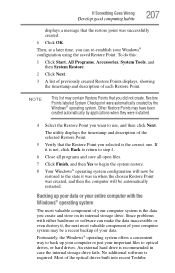
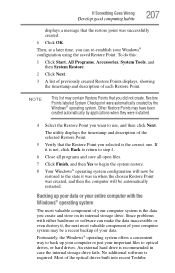
...Next. Most of each Restore Point.
Backing up your computer or just your data. NOTE
This list may have been
created automatically by the Windows®...restore point was in case the internal storage drive fails. To do this:
1 Click Start, All Programs, Accessories, System Tools, and then System Restore.
2 Click Next.
3 A list of previously created Restore Points displays, showing...
User Guide - Page 209


... the installation successfully. If the device is connected first, it much easier to your computer system, install just one at a time. Always restart the Windows® operating system after each successive installation. It is ...; operating system" on page 207).
❖ Have your factory Restore/Reconfiguration CD(s) on certain models).
❖ Do not guess-follow directions carefully!
User Guide - Page 234


... (CPU) with the other parts of the computer, such as a printer or modem, transmits information. See also bus speed, frontside bus. See also CD-ROM. Under the default startup sequence, the computer looks for reading data.
See also CPU cache, L1 cache, L2 cache. An individual compact disc.
This is the basic...
User Guide - Page 250


...program not responding 183 program not working properly
197 screen does not look right/flickers
194 Startup options 187 URL address not found 188 USB Sleep and Charge
cannot use 210 USB Wakeup ...recording sounds 141 Recovering the Internal Storage Drive
62 recycle bin icon 133 registering computer 52 removing
CDs and DVDs 107 DVD
with computer off 111 with computer on 111 ExpressCards® 143 main...
Similar Questions
Toshiba Satellite C655d-s5332 Wont Show Startup Menu
(Posted by kalyvi 9 years ago)
How To Run Recovery Cd Toshiba Laptop Satellite C675d
(Posted by Heibtlver 10 years ago)
How To Boot From Cd Toshiba Laptop Satellite P745
(Posted by was4str 10 years ago)
If The Cd Driver Is Not Showing On Toshiba L355. What To Do?
(Posted by Anonymous-99727 11 years ago)
Restore Laptop
I am trying to get to the boot menu to choose CD to boot with and I can't get there.
I am trying to get to the boot menu to choose CD to boot with and I can't get there.
(Posted by amt60 12 years ago)

