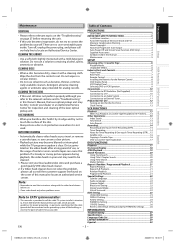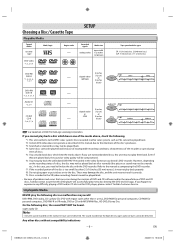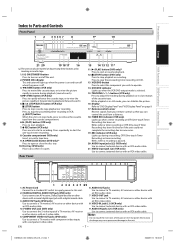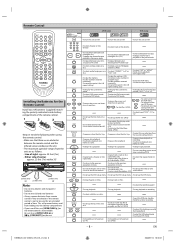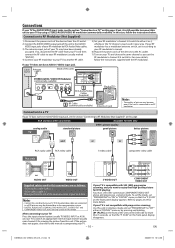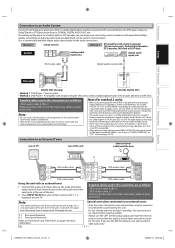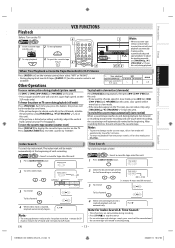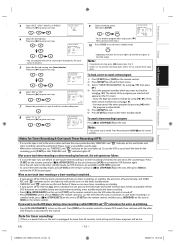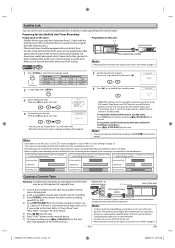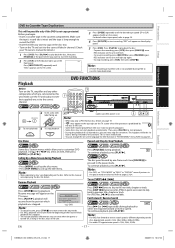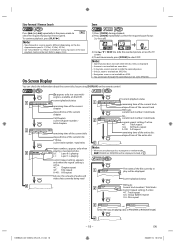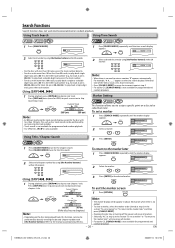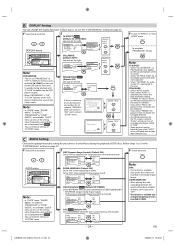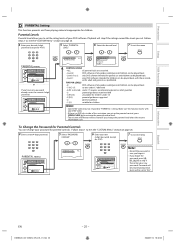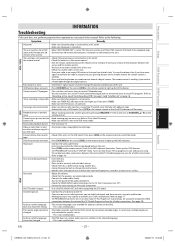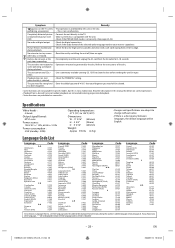Toshiba SD-V296KU Support Question
Find answers below for this question about Toshiba SD-V296KU.Need a Toshiba SD-V296KU manual? We have 1 online manual for this item!
Question posted by wdmalin on July 23rd, 2014
Tracking On Sd-v296ku Dvd/vcr Will Not Work No Matter How Much I Hold Tracking
The person who posted this question about this Toshiba product did not include a detailed explanation. Please use the "Request More Information" button to the right if more details would help you to answer this question.
Current Answers
Related Toshiba SD-V296KU Manual Pages
Similar Questions
Will Sd-v296ku Dvd/vcr Combo Work Correctly On 110v ? On The Back Says 120v .
(Posted by wdmalin 9 years ago)
Sd-v394su Dvd Player Vcr Recorder - How To Record Tv Program With Hdtv
Have SD-V394SU DVD Player & VCR Recorder. Replaced older TV in an RV with new HDTV. Can the tune...
Have SD-V394SU DVD Player & VCR Recorder. Replaced older TV in an RV with new HDTV. Can the tune...
(Posted by info3289 10 years ago)
My Toshiba Sd-v296ku Dvd/vcr Combo Won't Let Me Record A Show Onto Vhs Tape....
I just bought this player brand new so I can record shows onto VHS tapes and the machine won't let m...
I just bought this player brand new so I can record shows onto VHS tapes and the machine won't let m...
(Posted by kathy74 10 years ago)
Tracking Not Working On New Dvd/vcr Player
on our new SD-V296KU VCR/DVD player, the DVD players works fine, but the VCR won't play clearly, man...
on our new SD-V296KU VCR/DVD player, the DVD players works fine, but the VCR won't play clearly, man...
(Posted by agentdelong 11 years ago)
Does Sd-v392su2 Dvd-vcr Have An Digital Tuner In Order To Store More Channels Fr
In order to store more channels from an cable box.
In order to store more channels from an cable box.
(Posted by ljm129 12 years ago)